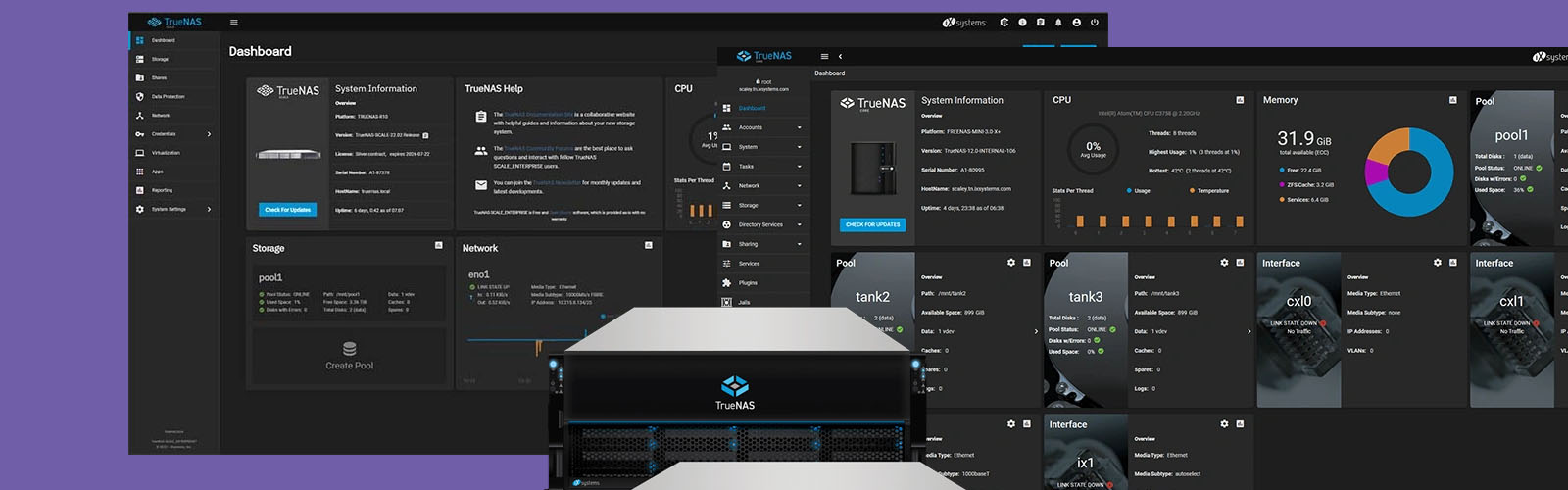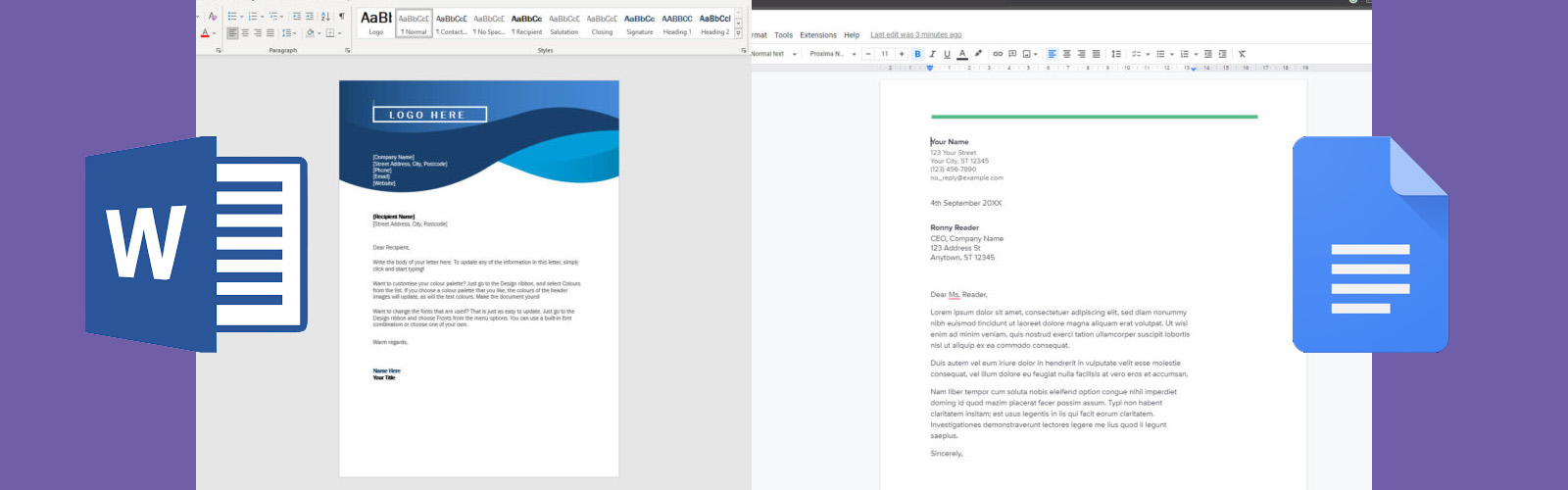WiFi safety is a topic surrounded by numerous concerns and misconceptions. Many people worry about the potential health risks associated with WiFi radiation, from causing cancer to affecting brain function and fetal development. These fears are often fuelled by myths and misinformation. Today, we'll aim to debunk these myths and provide accurate, evidence-based information about WiFi safety. By understanding the science behind WiFi and radio frequency radiation, we'll put the BS to bed and offer practical tips for minimising exposure while maintaining a safe and connected environment.
Understanding WiFi and Radio Frequency (RF) Radiation
WiFi operates by transmitting data through radiofrequency (RF) waves, a type of electromagnetic radiation. This wireless technology allows devices like smartphones, laptops, and tablets to connect to the internet without physical cables.
Ionising vs. Non-Ionising Radiation
Radiation is categorised into ionising and non-ionising. Ionising radiation, found in X-rays and nuclear energy, has enough energy to remove tightly bound electrons from atoms, potentially causing cell damage. Non-ionisng radiation, which includes RF waves used by WiFi, lacks this energy and cannot ionise atoms.
Importance of RF in Daily Communication
RF radiation is integral to daily wireless communication, facilitating not just WiFi but also mobile phones, radio, and television. Understanding this helps demystify the technology and alleviates unwarranted fears.
Busting The Common WiFi Myths
Myth 1: WiFi Radiation is Harmful to Health
WiFi radiation is often thought to be harmful to health, but this is a misconception. WiFi radiation is non-ionising and low-energy, which means it doesn’t have enough energy to ionise atoms or molecules and cause cellular damage. Scientific studies have consistently shown that typical exposure levels are well within safety limits set by regulatory bodies, ensuring that WiFi use does not pose a health risk.
Myth 2: WiFi Causes Cancer
A prevalent myth is that WiFi causes cancer. However, there is no conclusive evidence linking WiFi to cancer. Extensive research, including studies reviewed by the World Health Organisation (WHO) and other reputable health organisations, has found no causal relationship between WiFi exposure and cancer development. These organisations maintain that WiFi is safe when used within standard exposure limits.
Myth 3: WiFi Affects Brain Function
Another common concern is that WiFi can affect brain function. Studies have shown no impact on brain cells from typical WiFi use. Research into cognitive function and brain health indicates that the levels of RF radiation emitted by WiFi devices do not adversely affect the brain, debunking this myth effectively.
Myth 4: WiFi is Dangerous for Pregnant Women
There is also a widespread belief that WiFi is dangerous for pregnant women and their unborn children. However, there are no proven risks to fetal development from WiFi exposure. Health guidelines and scientific studies support the safety of using WiFi during pregnancy, indicating that the non-ionising radiation from WiFi does not pose a threat to fetal health.
Myth 5: WiFi Interferes with Medical Devices
There is a belief that WiFi can interfere with medical devices such as pacemakers and hearing aids. However, modern medical devices are designed to withstand RF interference, and numerous studies have shown that WiFi does not disrupt their operation. Regulatory standards ensure that both WiFi equipment and medical devices operate safely together.
Myth 6: WiFi Exposure Leads to Insomnia
Some people claim that WiFi exposure can lead to insomnia and other sleep disturbances. Scientific research, however, has found no evidence supporting this claim. Sleep quality is influenced by many factors, but RF radiation from WiFi has not been shown to affect sleep patterns or cause insomnia.
Myth 7: WiFi Can Cause Electromagnetic Hypersensitivity
Some people claim that WiFi exposure can lead to insomnia and other sleep disturbances. Scientific research, however, has found no evidence supporting this claim. Sleep quality is influenced by many factors, but RF radiation from WiFi has not been shown to affect sleep patterns or cause insomnia.
WiFi vs. Other Common Devices
When comparing WiFi exposure to other common devices, it becomes evident that WiFi emits relatively low levels of RF radiation. Mobile phones, for example, emit RF radiation at much higher levels, especially during calls, as they need to connect to distant cell towers. Microwave ovens also emit higher levels of RF radiation to heat food quickly, though these emissions are confined within the oven itself.
Despite higher emissions, both mobile phones and microwaves are considered safe by health authorities when used according to guidelines. This context helps to underscore the relative safety of WiFi, which operates at much lower power levels and poses no significant health risks as confirmed by numerous studies and expert reviews. Understanding these comparisons can help alleviate undue concerns about WiFi safety.
Tips for Avoiding (Minimal) Exposure
If you are still concerned about the potential of danger to your health, you can ensure peace of mind while using WiFi by implementing these practical tips to minimise exposure:
- Positioning Routers Away from Frequently Occupied Areas: Place routers in less frequently occupied spaces, such as hallways or corners, to reduce direct exposure.
- Turning Off WiFi When Not in Use: Turn off your WiFi router at night or when you’re away from home to reduce unnecessary exposure.
- Using Wired Connections When Possible: Whenever feasible, opt for wired internet connections, such as Ethernet cables, to minimise reliance on WiFi.
- Choosing Devices with Lower Emission Levels: Select devices that comply with lower emission standards, ensuring they emit the least amount of RF radiation possible.
- Utilising WiFi Scheduling Features: Many modern routers offer scheduling features that allow you to turn off WiFi automatically during certain hours, such as overnight, reducing unnecessary exposure.
- Keeping a Safe Distance from Devices: Maintain a reasonable distance from WiFi-enabled devices, especially when they are in active use, to minimise direct exposure.
- Updating Router Firmware Regularly: Ensure your router’s firmware is up-to-date to take advantage of any safety improvements and reduced emission updates provided by manufacturers.
- Using WiFi Signal Blockers or Shields: Consider using WiFi signal blockers or shields in specific areas of your home to limit the spread of RF radiation.
Health experts and researchers consistently affirm the safety of WiFi. Dr. Kenneth R. Foster, a professor of bioengineering, explains that WiFi emits non-ionising radiation, which is insufficient to cause cellular damage. Similarly, the World Health Organisation states, “To date, no adverse health effects have been established as being caused by mobile phone use.”
Recent studies have further reinforced these views. A recent, comprehensive review by the International Commission on Non-Ionising Radiation Protection (ICNIRP) found no substantiated evidence linking WiFi exposure to health risks, supporting the conclusion that typical WiFi usage is safe.