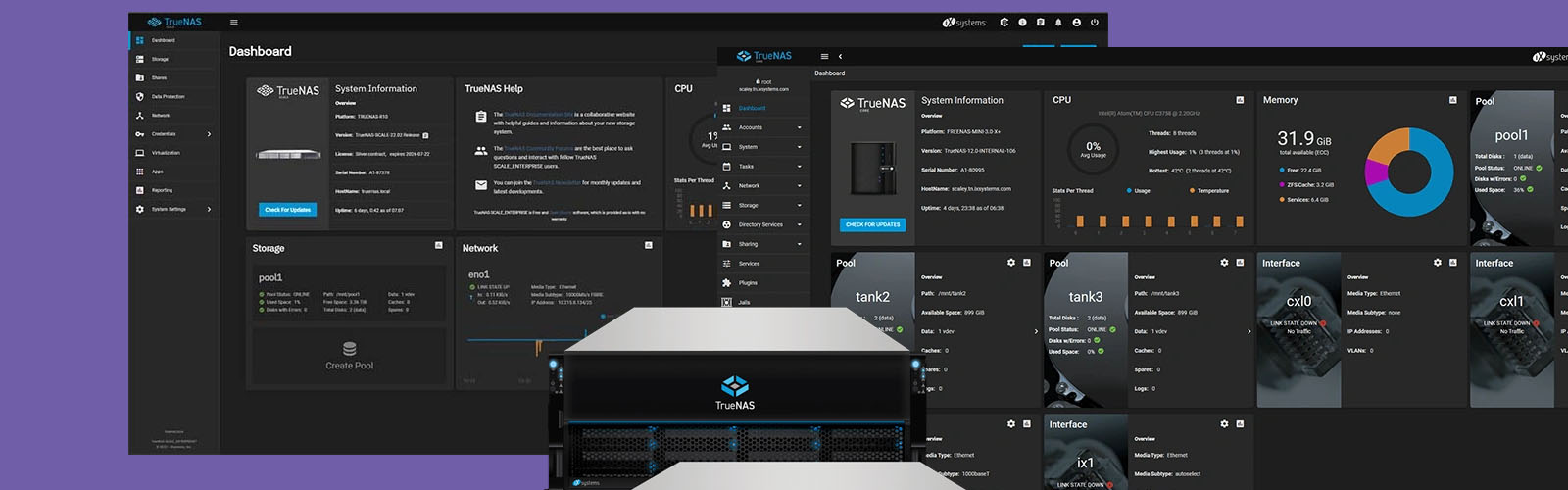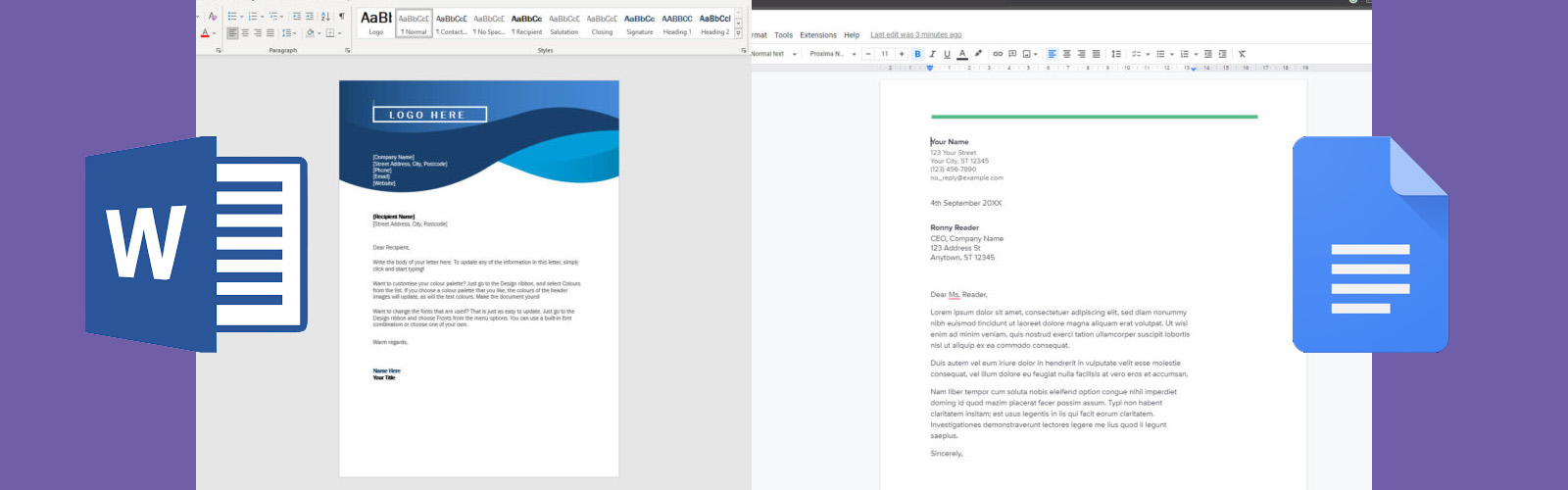We’ve all been there—buffering videos, lagging Zoom calls, or just that frustratingly slow connection when you’re trying to work from home. When WiFi issues strike, we usually blame the usual suspects: outdated routers, too many devices, or even a neighbour who might be hogging the bandwidth. But here’s something you might not have considered—could the weather be playing tricks on your WiFi?
Believe it or not, the weather outside your window can have a surprising impact on the strength and reliability of your wireless connection. Let’s dive into how different weather conditions might be messing with your internet.
How Does Rain Affect WiFi?
Rainy days might be perfect for chilling out with a good book, but they’re not always great for your WiFi. While the rain itself doesn’t directly mess with WiFi signals, it can cause indirect disruptions. Rainwater absorbs and scatters wireless signals, especially if your WiFi operates on higher frequencies like 5GHz. This means your connection might slow down or become less stable, particularly if you rely on outdoor WiFi equipment for events or live in a rural area where signals need to travel longer distances.

Outdoor WiFi setups, like those used for events such as concerts and sports matches, or outdoor security systems, can suffer when exposed to heavy rain. Water can infiltrate cables, damage equipment, and weaken the overall signal, leading to frustrating drops in connectivity just when you need it most.
To keep your connection steady during those downpours, consider weatherproofing your outdoor gear and ensuring that any critical equipment is sheltered from the elements. A little preparation can go a long way in keeping the rain from raining on your WiFi parade.
The Shocking Truth About WiFi in Thunderstorms and Lightning
When a thunderstorm looms, it’s not just the dramatic skies that can disrupt your day—your WiFi might also be at risk. Thunderstorms can interfere with your connection in ways that go beyond a simple slowdown, thanks to the complex nature of electromagnetic interference (EMI) and the potential damage caused by lightning strikes.

Electromagnetic WiFi Interference: A Hidden Disruptor
Lightning strikes produce strong electromagnetic fields that can interfere with the radio frequencies your WiFi operates on. This interference can lead to connection instability, causing your WiFi to slow down or even drop out altogether. While you might not notice this with every storm, particularly strong electrical activity can create significant disruptions, especially in areas where the infrastructure is less robust.
To minimise the impact, ensure that your WiFi router is placed in an optimal location, away from large metal objects or other devices that might exacerbate EMI. Consider using a dual-band router that can switch between 2.4GHz and 5GHz frequencies, as the lower frequency may be less affected by interference during a storm.
Protecting Your Hardware Against Power Surges
Lightning doesn’t just pose a threat to your WiFi signal; it can also physically damage your equipment. Power surges caused by lightning strikes can overload your electrical circuits, potentially frying your router, modem, and other connected devices. These surges can happen in a flash—literally—and leave you without internet access until replacements or repairs can be made.
To safeguard your equipment, use surge protectors with built-in EMI/RFI filtering, which can help mitigate the effects of both power surges and electromagnetic interference. For added security, consider unplugging your router and modem during particularly severe storms. It might seem inconvenient, but it’s a small price to pay compared to the cost of replacing damaged hardware.
WiFi in the Hot (or Cold) Seat - Battling with Extreme Temperatures
Weather isn’t just about rain and storms—temperature extremes can also take a toll on your WiFi. Whether it’s the scorching heat of summer or the biting cold of winter, your WiFi equipment might struggle to keep up.
Overheating Routers and Access Points
When temperatures soar, your router can start to overheat, especially if it’s tucked away in a poorly ventilated spot. Overheating can cause your router to throttle speeds, drop connections, or even shut down entirely to protect itself. This can be particularly frustrating if you’re relying on a stable connection to keep cool with your favourite streaming service or to stay productive while working from home.
To keep your routers or access points cool, make sure they're placed in a well-ventilated area, away from direct sunlight and other heat-generating electronics. If overheating continues to be an issue, consider investing in a cooling pad or fan to help regulate its temperature.
WiFi So Cold?
On the flip side, cold weather can also have a negative impact, particularly on outdoor WiFi equipment. Extreme cold can cause the materials in your cables and connectors to become brittle, leading to potential damage or reduced performance. In some cases, moisture can freeze inside the equipment, causing malfunctions or even permanent damage.

For those with outdoor WiFi setups, it’s crucial to use weather-resistant equipment designed to withstand temperature fluctuations. Insulating your cables and ensuring that any exposed connections are properly sealed can also help prevent issues caused by cold weather. If possible, bringing sensitive equipment indoors during the winter months can protect it from the harshest conditions.
Balancing the Extremes
Whether it’s summer heat or winter chill, extreme temperatures pose a significant challenge to WiFi reliability. By taking a few preventative measures, like proper placement and weatherproofing, you can help ensure that your connection stays strong, no matter what the thermometer says. Staying proactive about temperature management not only keeps your WiFi running smoothly but also extends the lifespan of your equipment, saving you from unnecessary headaches and replacements.
When The Air Gets Heavy, So Does Your WiFi
Fog and humidity might seem harmless, but when it comes to your WiFi, they can be stealthy disruptors. High humidity and dense fog increase the amount of moisture in the air, which in turn can absorb and scatter WiFi signals, particularly those operating at higher frequencies. This absorption weakens the signal strength, leading to slower speeds or even temporary loss of connection.

Signal Absorption: A Dampening Effect
Water particles in the air can absorb radio waves, particularly those in the 2.4GHz and 5GHz frequency ranges used by most WiFi routers. The thicker the fog or the higher the humidity, the more these signals are dampened, making it harder for your WiFi to maintain a strong connection. This can be especially problematic in areas with consistently high humidity or during certain times of the year when fog is prevalent.
While the impact might be less noticeable indoors, outdoor WiFi networks, such as those used for event and stadium setups, outdoor security systems, or public spaces, can be significantly affected. The range and reliability of these networks can suffer, leaving you with frustratingly spotty coverage when you need it most.
How To Avoid WiFi Humidity Issues
To combat the effects of fog and humidity, consider placing your router in a central, well-ventilated location indoors, where it’s less exposed to extreme humidity. For outdoor networks, using higher-quality, weather-resistant equipment designed to handle these conditions can make a big difference.
Regularly maintaining and checking your equipment for moisture buildup can help prevent long-term issues and understanding how fog and humidity impact your WiFi allows you to take steps to ensure your connection stays as strong as possible, even when the air is thick and heavy. With a few strategic adjustments, you can keep your WiFi running smoothly, no matter the weather.
Wind and WiFi – Battling the Bluster
When the wind picks up, it’s not just your hair that gets blown around—your WiFi signal might also take a hit. Strong winds can cause physical damage to infrastructure, such as antennas, cables, and outdoor routers. Even if your equipment remains intact, wind can knock down trees or scatter debris, creating physical obstructions that block or weaken WiFi signals.

Physical Damage To Your WiFi Network
Wind can be surprisingly destructive, especially during storms or high gusts. It can knock over poles, damage antennas, or loosen connections, leading to weakened or lost WiFi signals. Outdoor equipment is particularly vulnerable, as it’s exposed to the elements and more likely to suffer damage in severe weather.
Nature’s WiFi Blockers
In addition to physical damage, wind can cause trees to sway and branches to fall, creating obstructions that block WiFi signals. Dense foliage, in particular, can act as a barrier, absorbing and scattering the signal before it reaches its destination. The more obstructions between your router and your device, the weaker the connection will be, leading to frustrating slowdowns or dropouts.
Keeping the Signal Clear
To protect your WiFi from the effects of wind, ensure that any outdoor equipment is securely fastened and positioned to minimise exposure to potential damage. Regularly check for and clear any debris or foliage that might interfere with the signal path.
The Impact of Weather on Your Business or Events' WiFi
In today’s hyper-connected world, reliable WiFi isn’t just a convenience—it’s a necessity, especially for businesses and events that depend on seamless connectivity to keep operations running smoothly. When the weather turns sour, the ripple effects on WiFi can have significant consequences, from productivity losses to customer dissatisfaction.
Business Downtime: A Costly Consequence
For businesses, WiFi downtime during adverse weather can lead to more than just frustration—it can translate into real financial losses. Imagine a retail store that relies on cloud-based point-of-sale systems suddenly losing connectivity during a thunderstorm. Transactions come to a halt, and customers are left waiting, which could result in lost sales and a tarnished reputation. Similarly, in an office environment, employees may struggle to access essential online tools and resources, causing delays in project deadlines and reducing overall productivity.
Businesses that depend on remote work or virtual meetings face additional challenges when WiFi is disrupted. A critical video conference interrupted by a storm can lead to missed opportunities, miscommunication, and a decrease in client confidence. For companies that pride themselves on reliability, weather-related WiFi issues can be a serious blow.
To mitigate these risks, businesses should consider investing in backup connectivity solutions, such as mobile hotspots or secondary internet connections that can kick in when the primary network goes down. Additionally, ensuring that all critical equipment is protected against power surges and electromagnetic interference can help prevent hardware damage that could lead to extended outages.
The Show Must Go On?
For events, whether they’re small-scale meetings or large conferences, WiFi is often the backbone of the entire operation. Attendees expect seamless access to WiFi for everything from live-streaming sessions to sharing their experiences on social media. However, when the weather turns, these expectations can be met with disappointment.
Outdoor events are particularly vulnerable, as they often rely on temporary WiFi setups that may not be as robust as permanent installations. Heavy rain, strong winds, or even extreme heat can disrupt these networks, leading to connectivity issues that can detract from the attendee experience. For event organisers, this can mean more than just disgruntled guests—it can result in negative reviews, reduced future attendance, and a hit to the event’s overall success.
To prepare for weather-related WiFi challenges, event planners should work with IT specialists to design a resilient network setup. This might include using weatherproof equipment, setting up multiple access points to ensure coverage, and having backup solutions ready to go if the primary network fails. Keeping attendees informed about potential weather-related disruptions and offering alternatives, such as downloadable content or offline activities, can help maintain a positive experience even when WiFi isn’t at its best.
Preparing for the Unpredictable
Ultimately, the key to mitigating the impact of weather on WiFi for businesses and events is preparation. Understanding the specific risks posed by different weather conditions allows organisations to take proactive steps to protect their connectivity. Whether it’s investing in surge protectors, setting up backup networks, or simply being ready to pivot when the weather turns, being prepared ensures that WiFi woes don’t turn into major disruptions. After all, in both business and events, staying connected is crucial to staying successful.
Weatherproofing with a Professional WiFi Survey
When it comes to preparing your business or event for the unpredictability of weather, a professional WiFi survey can be an invaluable tool. This comprehensive analysis evaluates your current network setup, identifying potential vulnerabilities that weather might exploit.

Tailored Solutions for Weather Challenges
A WiFi survey helps pinpoint areas where your signal might be weaker due to environmental factors like dense foliage or outdoor exposure. By understanding these weaknesses, experts can recommend strategic placements for routers and access points, ensuring optimal coverage even in adverse conditions.
The survey can also highlight the need for weather-resistant equipment, such as waterproof enclosures or insulated cabling, to protect against rain, humidity, and temperature extremes. This proactive approach not only bolsters your network’s resilience but also enhances overall performance, reducing the risk of costly downtimes during critical moments.
Designing Redundant Networks
Another significant advantage of a WiFi survey is the ability to design redundant networks. These backup systems automatically kick in when the primary connection fails due to weather disruptions, ensuring uninterrupted service. For businesses and events, this can mean the difference between a minor inconvenience and a major operational setback.
Continuous Monitoring and Maintenance
A professional WiFi survey often includes recommendations for ongoing monitoring and maintenance, helping you stay ahead of potential weather-related issues. Regular assessments ensure that your network adapts to changing conditions, maintaining peak performance year-round.
Investing in a WiFi survey not only prepares your network to withstand the elements but also gives you peace of mind, knowing that your connectivity is secure, regardless of what the weather might bring.