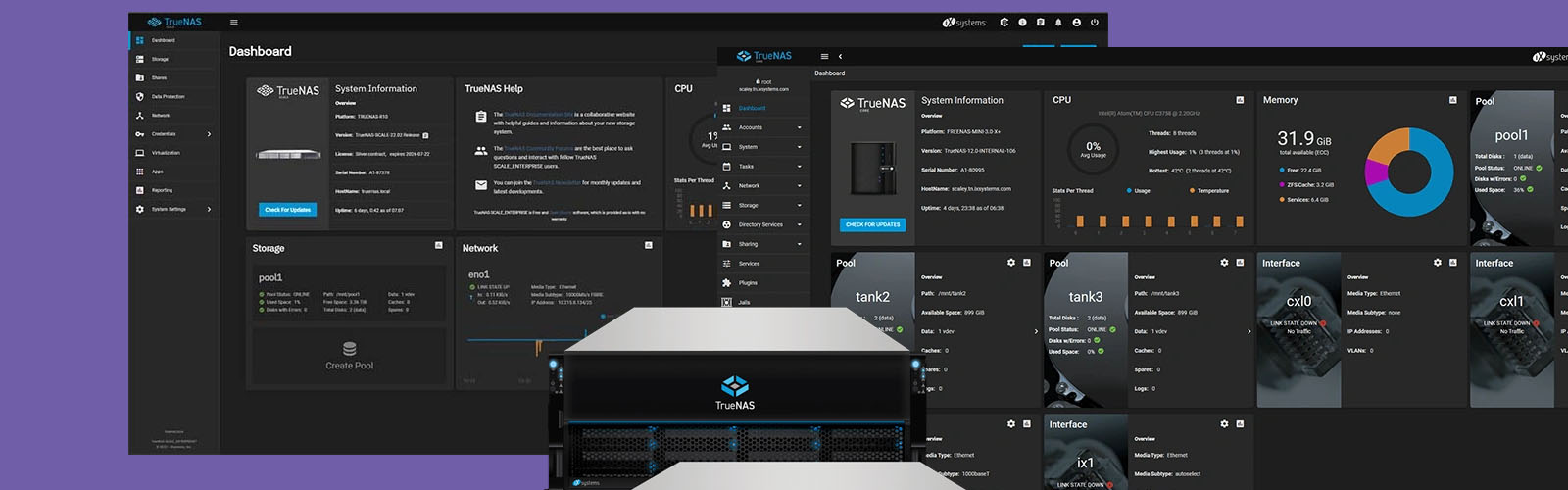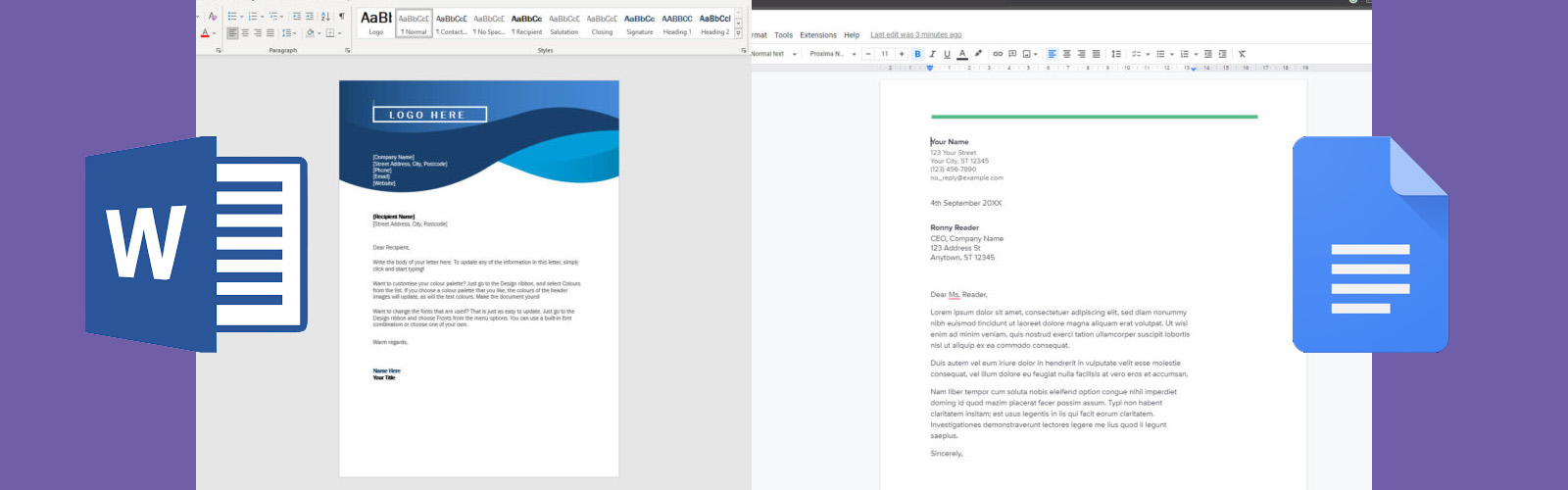Imagine walking into a busy office on a Monday morning, coffee in hand, ready to tackle your to-do list. You’ve got back-to-back meetings lined up, all of them online. But as soon as you open your laptop, you’re met with a frustrating surprise: the WiFi signal is weak, pages are loading at a snail’s pace, and video calls are glitchy. Sound familiar?
This scenario is all too common, and it’s often a sign of something easily overlooked: poor WiFi coverage. When signals get patchy, employees’ productivity suffers, customer service slows, and frustration builds up across the business. That’s where a WiFi heat map comes in, acting as a powerful tool to understand exactly where the signal is strong and where it falls short. Just as a weather map shows you temperature variations, a WiFi heat map shows your network’s “hot” and “cold” zones – the areas where connections are strong or weak.
For businesses, knowing the design of your WiFi network shouldn't be underestimated. It’s essential for keeping everything running smoothly.
What is a WiFi Heat Map?
Picture yourself standing in a large room, eyes closed, trying to listen for someone calling your name. The closer you get to them, the clearer their voice becomes; step too far away, and the sound fades to a whisper. This is, in many ways, how WiFi behaves across a space, too. And just like you’d love a map showing you where to find that voice, a WiFi heat map gives you a visual guide to where your WiFi signal is at its strongest – and where it might be barely hanging on.
A WiFi heat map is like a digital canvas painted with pockets of strong and weak signal, using colours to tell the story. Imagine a floor plan of your office or building overlaid with hues: deep green where the signal strength is excellent, fading through yellow to red in spots where the connection struggles. This “temperature” guide is the key to understanding your network’s landscape, helping you pinpoint exactly where the WiFi thrives – and where it needs a boost.
Creating this map doesn’t mean guessing where the signal might be weaker; it’s a precise process that collects real-time data from devices across the space. Each piece of information is layered onto the floor plan, creating a dynamic view that shows you exactly where your network shines and where it’s struggling to reach.
A WiFi heat map is your blueprint for a seamless connection. It’s the first step in understanding how well your network performs, so you can put an end to those moments of shaky calls or slow downloads, knowing your WiFi is built to support everyone, everywhere they need to be.
The Technology Behind WiFi Heat Maps
WiFi heat mapping uses specialised software and hardware to measure signal strength and visualise coverage across a given area. This process creates a map that helps identify strong and weak WiFi zones, using data to show exactly where connectivity issues may arise. Here’s how it works in a bit more detail:
- Data Collection: Technicians or users walk through the area with a device, often a laptop or tablet, equipped with heat mapping software. This device records signal strength from nearby access points at various points throughout the space, capturing how signals change as you move.
- Visual Representation: The software overlays the collected data onto a floor plan, creating a colour-coded map. Strong signal areas are typically marked in greens and blues, while weaker zones appear in yellows, oranges, or reds, making it easy to spot problem areas at a glance.
- Analysis of Obstacles: The mapping software also considers obstacles, such as walls, furniture, and other structures that may interfere with signal flow. Concrete walls or metal surfaces, for example, can significantly weaken WiFi, and this will be visible on the heat map. This allows for accurate analysis of signal-blocking structures within the space.
- Recommendations for Optimisation: By visualising the signal data, a heat map provides insights into where additional routers, repeaters, or adjustments to access points are needed. For instance, in areas with consistent weak spots, adding an access point or shifting the position of existing equipment can enhance overall coverage.
With a WiFi heat map, businesses gain a detailed overview of their network’s performance, allowing for precise improvements. This makes it easier to set up a reliable WiFi environment that minimises dead zones and maximises user connectivity.
The Benefits of Using WiFi Heat Maps
WiFi heat maps offer clear, actionable insights that go beyond basic network setup, providing tangible benefits that improve connectivity and performance across a business environment. Here’s how they help:
- Improved Coverage: Heat maps show where WiFi signals are strong and where they weaken, allowing you to address coverage gaps effectively. This helps eliminate dead zones, ensuring seamless connectivity across your workspace.
- Optimised Placement of Routers and Access Points: By visualising how signals spread through an area, heat maps guide you to the most efficient locations for routers and access points. Placing equipment in these optimised spots maximises coverage and improves overall network reliability.
- Efficient Resource Use: Heat maps allow for targeted adjustments rather than costly trial-and-error placements. This efficiency not only saves time but also reduces costs associated with unnecessary equipment.
- Enhanced User Experience: Reliable WiFi connectivity reduces user frustration, making it easier for employees, clients, and customers to stay connected without interruptions. Strong, consistent WiFi helps maintain productivity and supports smooth communication across digital platforms.
- Optimised Network Performance for Operations: Heat mapping aids in balancing network load, reducing signal congestion in high-traffic areas, and ensuring the network can handle peak usage. This leads to a more robust and efficient network that supports business operations without lags or drop-offs.
Overall, a WiFi heat map is a practical tool that simplifies network management, helping businesses create a stable, high-performing WiFi environment that supports both daily activities and future growth.
How a WiFi Heat Map is Carried Out
Creating a WiFi heat map involves a straightforward, step-by-step process that collects real-time data to give a precise view of network performance. Here’s an overview of each stage:
- Initial Setup: Before mapping begins, a floor plan or layout of the area is loaded into the heat mapping software. This plan provides the structure for overlaying the signal data and ensures an accurate representation of the space.
- Data Collection: Using a device equipped with heat mapping software, a technician or user walks through the area, stopping at various points to record WiFi signal strength and quality. This data gathering often involves taking measurements from multiple access points to create a comprehensive picture of coverage.
- Data Processing and Analysis: Once collected, the data is processed by the software, which interprets signal strength, interference, and other factors. The software uses this information to generate a colour-coded map, clearly showing areas of strong and weak signal.
- Reviewing Obstacles and Interference: The heat map also highlights physical obstructions or sources of interference, such as walls, furniture, or electronic devices, which may weaken or block signals. This helps in understanding where these factors impact network performance.
- Recommendations for Optimisation: With the map generated, it becomes easy to identify where additional access points or adjustments might be needed. This can include repositioning routers, adding extenders, or reducing interference by adjusting signal settings.
- Implementation of Changes: Based on the insights from the heat map, changes are made to optimise the network. This might involve relocating access points, adjusting settings, or adding new equipment. A follow-up heat mapping session is often conducted to ensure the changes have had the desired effect.
By following these steps, businesses can develop a reliable WiFi setup that addresses coverage gaps, reduces signal issues, and supports a smooth and efficient network.
When To Utilise a WiFi Heat Map
WiFi heat maps are invaluable across a wide range of settings, providing critical insights that help ensure consistent and reliable connectivity. In office environments, where seamless communication and collaboration are essential, heat maps allow IT teams to fine-tune the network layout to support everything from video calls to file sharing. This keeps productivity high and prevents frustrating interruptions that can arise from poor coverage or overcrowded access points.
Educational institutions, where students and staff rely on stable internet connections for learning, also benefit greatly from WiFi heat mapping. In schools or universities, a heat map ensures that libraries, lecture halls, and common areas all receive adequate signal strength, supporting uninterrupted access to online resources and digital tools essential for modern education.
Retail spaces and public venues also make extensive use of WiFi heat maps. In a retail store, for example, these maps help guarantee that customers have a strong signal for mobile shopping and digital payments, creating a smoother experience. Similarly, public venues like stadiums, airports, and event centres use heat maps to identify areas of high traffic where additional access points might be necessary to prevent signal congestion.
Warehouses and manufacturing facilities, where a reliable network is crucial for inventory management and communication, rely on heat maps to ensure that connectivity reaches every corner of the site, supporting both automated systems and staff devices. From small offices to large-scale venues, WiFi heat maps provide the tailored insights needed to build a network that performs reliably in any environment, meeting the unique demands of each space.
How To Get Started
Starting with WiFi heat mapping is a straightforward process that can greatly enhance your network’s performance and reliability. The first step is to assess your network’s current performance and identify any issues, such as dead zones or areas with weak coverage. Understanding these initial pain points will guide the mapping process and help target specific problem areas.
Once you have a sense of your needs, you’ll want to choose the right tools or contact a professional service that specialises in WiFi heat mapping. Many organisations find it beneficial to work with specialists, like us at Haptic Networks, who bring the expertise and equipment necessary to conduct a thorough analysis. Specialists can also provide tailored advice on optimising your network based on the mapping results, from access point placement to reducing interference.
Before mapping begins, it’s helpful to ensure you have a floor plan or building layout on hand, as this will be used as the foundation for mapping signal strength. During the mapping process, data is collected throughout the space, capturing detailed information on signal quality at various points. Once the heat map is generated, it’s reviewed to highlight areas needing adjustments, such as relocating routers, adding additional access points, or removing sources of interference.
WiFi heat mapping is an investment that pays off by creating a seamless connectivity experience for your users, whether in an office, retail space, or public venue. With the map in hand, you’re equipped to make informed decisions about the design of your WiFi network, that optimise your network and set up your space for long-term connectivity success.