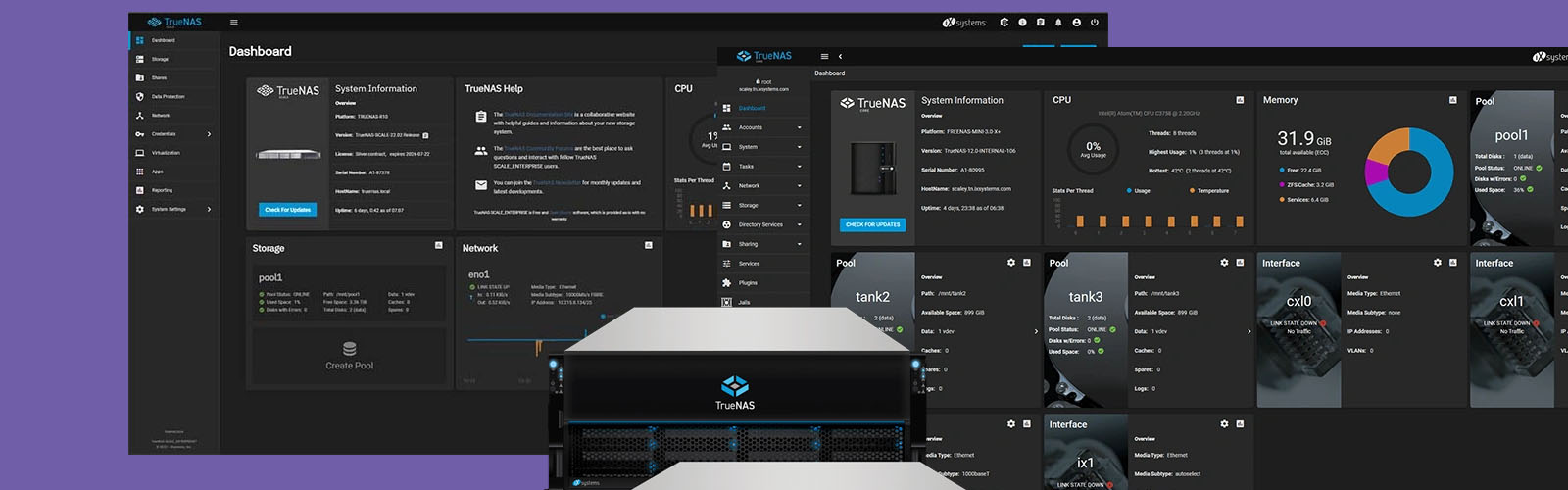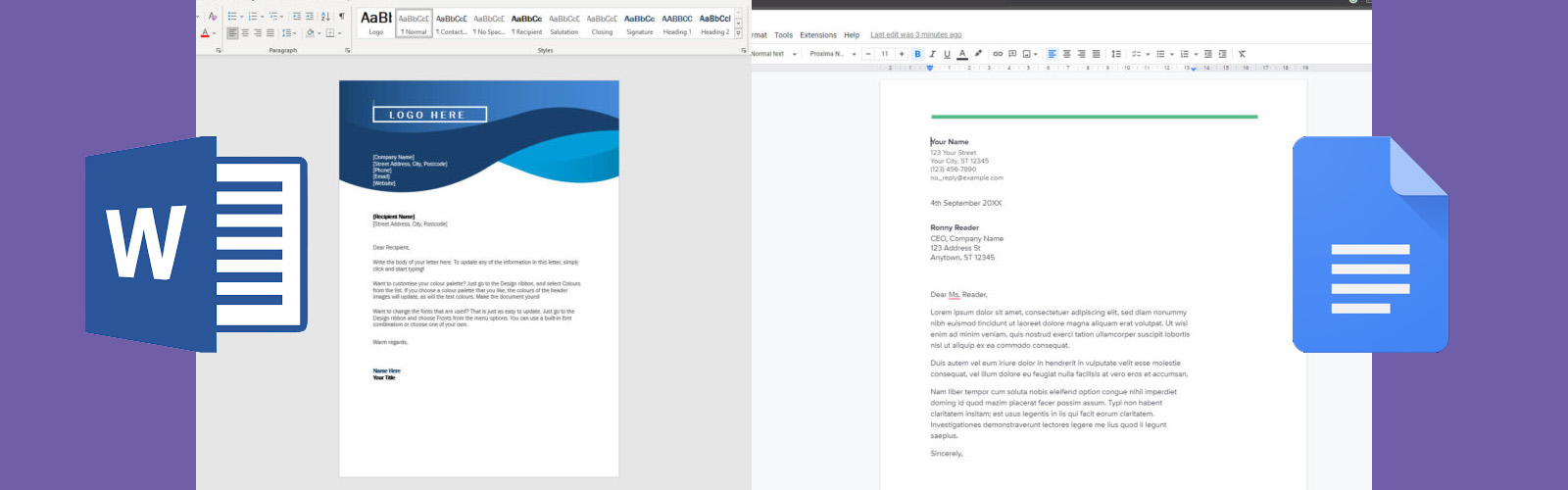A reliable WiFi network is as essential to a business as a strong cup of coffee on a Monday morning. Whether it’s powering critical operations, hosting client video calls, or keeping teams online and productive, your WiFi network is the backbone of it all. When it works well, it’s easy to take for granted. But when it doesn’t? That’s when the headaches begin.
Picture this: you’re hosting an important virtual meeting, and suddenly, the screen freezes, and voices start sounding like a broken robot. Or maybe your team is working in a corner of the office dubbed “the dead zone,” where the WiFi signal simply doesn’t reach. Poorly designed WiFi networks can lead to dropped connections, sluggish speeds, and endless frustration for users. And let’s be honest, nobody wants to deal with an inbox full of complaints about “the WiFi being down…again.”
We're here to save the day (and your sanity). We’ll uncover the most common mistakes businesses make when designing their WiFi networks—and, more importantly, how to avoid them. From ignoring site surveys to overloading access points, you’ll get actionable tips to ensure your network is as smooth and reliable as your favourite Chinese takeaway on a Friday night. Let’s dive in and get your WiFi working smarter, not harder!
Ignoring Site Surveys
Let’s start with a simple truth: designing a WiFi network without a site survey is like trying to decorate a room without measuring it first. Sure, you might get lucky and everything fits perfectly, but more often than not, you’ll end up with furniture that blocks the door or a rug that’s too small. With WiFi, skipping a site survey leads to a different kind of chaos—dead zones, interference, and poorly placed access points.
What’s a Site Survey, and Why Does It Matter?
A site survey is essentially the blueprint for your WiFi network. It’s a process where you assess the physical space, check for potential signal blockers (like thick walls or heavy machinery), and measure existing WiFi performance. Think of it as a fact-finding mission to ensure your network will cover every corner of your business space.
When you skip this step, you’re flying blind. The result?
- Dead Zones: Areas where the WiFi signal doesn’t reach, leaving your team stuck in no-signal territory.
- Interference: Overlapping signals from neighbouring networks or devices, creating frustratingly slow connections.
- Inefficient Access Point Placement: Placing an access point too close to a wall or in a central corridor might sound good, but it can limit your coverage and capacity.
Get a WiFi Survey
The fix is simpler than you might think: conduct a site survey. You don’t need to be a tech wizard to get it right. Here’s how to start:
- Use WiFi Heatmapping Tools: Tools like Ekahau or NetSpot can map out your space and show you exactly where your signal is strong and where it’s weak.
- Walk the Floor: Physically walk around with a device to test connection strength in key areas.
- Consult the Experts: If DIY feels overwhelming, reach out to professionals (like us at Haptic Networks) for a detailed site survey. We’ll pinpoint the best spots for access points and ensure your setup avoids interference.
By taking the time to plan with a site survey, you’ll save yourself from constant complaints about the “black hole” in the office where WiFi doesn’t work. A little effort upfront will mean smoother connections, happier users, and fewer headaches in the long run.
Overloading Access Points
Imagine cramming a whole football team into a single lift designed for five people. It’s not just uncomfortable—it’s downright inefficient. That’s exactly what happens when too many devices connect to a single WiFi access point (AP). The result? Slow speeds, dropped connections, and a network that’s constantly huffing and puffing just to keep up.
What Happens When Access Points Get Overloaded?
Access points are like traffic managers, routing devices to the internet smoothly—until there’s too much traffic. When too many devices connect to the same AP, the bandwidth gets divided among them, slowing down everyone’s experience.
This issue is especially common in:
- Open-Plan Offices: With dozens of employees working on laptops, smartphones, and tablets, a single AP simply can’t handle the demand.
- Event Spaces: Think conferences or large meetings where hundreds of attendees try to connect at the same time.
- Retail Environments: Point-of-sale systems, employee devices, and customer WiFi all competing for the same connection.
The result? Frustration for users and inefficiency for your business.
How to Avoid This Mistake
The good news is that overloading access points is completely avoidable with proper planning. Here’s how to keep your network running smoothly:
- Assess User Density: Calculate how many people (and devices!) will be connecting to the network in each area. A rough rule of thumb is to aim for no more than 25-30 devices per access point for optimal performance.
- Account for Usage Patterns: Some users will just check emails, while others might be streaming high-definition video or running bandwidth-heavy applications. Match your AP setup to the demand in each zone.
- Deploy Sufficient Access Points: Don’t expect one AP to do all the work. Spread out multiple access points to ensure coverage and prevent bottlenecks.
- Invest in Quality Hardware: Enterprise-grade access points are built to handle higher device counts. Don’t rely on consumer-grade solutions for a business environment.
By planning ahead, you’ll avoid the “traffic jam” effect and ensure every user gets a smooth, reliable connection. And just like a well-designed lift system in a busy building, your WiFi will keep everything moving without a hitch.
Overlooking Bandwidth Requirements
Think of bandwidth like a motorway. The more lanes you have, the more traffic can flow smoothly. But if your business is trying to cram the digital equivalent of rush-hour traffic onto a single-lane road, you’re bound to hit some serious congestion. This is what happens when businesses underestimate how much bandwidth they actually need.
Why Bandwidth Matters
In today’s connected world, bandwidth isn’t just for basic tasks like sending emails or browsing the web. Modern businesses rely on bandwidth-heavy activities like streaming video for presentations, hosting virtual meetings, running cloud-based software, and even backing up critical data in real-time. These activities quickly add up, and if your network doesn’t have enough capacity, the entire system slows to a crawl.
Imagine a busy team trying to join the same video conference while someone in another room streams a training video and another team uploads a large project file to the cloud. Without sufficient bandwidth, the result is choppy calls, endless buffering, and a lot of frustrated employees.
How to Avoid This Mistake
The key to avoiding bandwidth bottlenecks is planning—not just for today but for your business’s future needs. Start with a bandwidth needs assessment. Take stock of how your team currently uses the internet and identify bandwidth-hungry applications. Don’t forget to factor in growth: as your team expands or adopts new tools, your bandwidth requirements will naturally increase.
Once you have a clear picture, ensure your internet connection matches your needs. Work with your provider to scale up if necessary, or consider implementing quality-of-service (QoS) tools to prioritise critical activities like video calls over less urgent tasks.
By understanding and planning for your bandwidth needs, you’ll keep your network running as smoothly as a multi-lane motorway—no unnecessary slowdowns, just seamless productivity.
Poor Security Protocols
Imagine leaving your office door wide open with a sign saying, “Come on in!” That’s essentially what weak or outdated WiFi security does for hackers. Without proper protection, your network becomes an easy target, leaving your business exposed to data theft, malware, and other cyber threats.
The Risks of Weak WiFi Security
WiFi security isn’t just about keeping freeloaders off your network—it’s about protecting your sensitive business data and ensuring your operations aren’t disrupted. Unfortunately, many businesses make simple but costly mistakes, such as:
- Using Default Passwords: A default password is the equivalent of leaving a skeleton key under the doormat. Hackers know how to find and exploit them.
- Outdated Encryption: Older encryption protocols like WEP are as outdated as floppy disks. They’re easy for attackers to crack, giving them free rein over your network.
- Neglecting Updates: Firmware updates often include essential security patches. Skipping them is like ignoring a recall notice on a faulty lock—it’s a disaster waiting to happen.
These errors might seem small, but they can open the door to unauthorised access, data breaches, and even the complete compromise of your network.
How to Secure Your WiFi
The good news? Keeping your WiFi secure doesn’t require a degree in cybersecurity—just a few smart practices:
- Upgrade to WPA3 Encryption: WPA3 is the latest standard in WiFi security, offering stronger protections against brute-force attacks and eavesdropping. If your equipment still relies on WPA2 or, worse, WEP, it’s time for an upgrade.
- Enforce Strong Passwords: A good WiFi password should be long, unique, and complex. Avoid anything obvious (no “password123” or “guest1234”) and change passwords regularly to stay one step ahead of potential threats.
- Keep Firmware Up to Date: Manufacturers regularly release updates to patch vulnerabilities and improve security. Set reminders to check for updates or enable automatic updates if possible.
By prioritising these steps, you’re effectively installing a high-tech lock on your network and throwing away the spare key hackers might exploit. Your WiFi will stay safe, and your business can operate with peace of mind knowing its data is secure.
Overlooking Interference
WiFi might seem like magic—waves invisibly zipping through the air to connect us—but it’s far from immune to everyday obstacles. Interference, both physical and electronic, can wreak havoc on your network’s performance, leaving users stuck with sluggish connections or signal dropouts.
The Trouble with Interference
WiFi signals face plenty of hurdles. Physical barriers, like thick walls or floors, can block or weaken signals, while common household and office devices such as microwave ovens, cordless phones, and baby monitors can interfere. Neighbouring networks can also contribute to congestion, especially in densely populated areas where signals overlap on the same frequency.
For instance, an access point placed near a kitchen might struggle every time someone heats up lunch in the microwave. Similarly, relying too heavily on the crowded 2.4 GHz frequency band can lead to slower speeds if competing networks are nearby.
Understanding WiFi Frequencies
WiFi operates on two primary frequency bands, and each has its strengths and weaknesses. Knowing which one to use—and when—can make a significant difference in minimising interference:
| Frequency | Pros | Cons | Best For |
| 2.4 GHz | Greater range, penetrates walls better | Crowded, slower speeds, more interference | Large spaces, basic browsing |
| 5 GHz | Faster speeds, less interference | Shorter range, struggles with walls | High-speed tasks, close-range devices |
To tackle interference, start by choosing the right frequency for your needs. Use 2.4 GHz for areas with many walls or long distances between access points, and 5 GHz for speed-critical applications in open spaces. Position your access points strategically, avoiding areas with high electronic interference, like kitchens or near heavy machinery. Additionally, configure your network to use less crowded WiFi channels, especially on the 2.4 GHz band, to minimise overlap with neighbouring networks.
Failing to Plan for Scalability
A growing business is something to celebrate, but if your WiFi network wasn’t designed to grow with you, it can quickly become a bottleneck. Many businesses start with a network that works for their current needs, only to find it struggles as more users, devices, and bandwidth-heavy applications are added over time.
The Risks of Patchwork Upgrades
When a network can’t keep up, businesses often try to “fix” the problem with quick patches—adding a new access point here, upgrading a router there. While these solutions might offer short-term relief, they can lead to long-term headaches. Patchwork upgrades often result in:
- Increased Latency: As devices compete for bandwidth, even simple tasks like loading a webpage or sending an email can become painfully slow.
- Inefficiencies: A piecemeal approach can create coverage gaps, overburdened access points, and inconsistent performance across the network.
The end result? A network that’s disjointed, unreliable, and unable to support your business effectively.
How to Plan for Scalability
The key to avoiding scalability issues is to design with growth in mind. Start by considering how your business might expand over the next few years. Will you hire more staff? Open new locations? Rely more heavily on cloud-based services or Internet of Things (IoT) devices? Understanding these needs upfront can guide your network design.
Invest in scalable solutions like enterprise-grade access points and routers that can handle additional devices and higher bandwidth demands. Plan your network layout to allow for seamless expansion, ensuring new access points or upgrades can be added without disrupting the existing setup. By building a network that’s ready to grow with your business, you’ll save time, money, and frustration down the road. Instead of scrambling to fix problems as they arise, your network will be a reliable foundation for whatever comes next.
Additional Best Practices
To keep your WiFi network running smoothly, a little proactive care goes a long way. Here are some quick tips to ensure your setup stays reliable:
- Monitor Performance Regularly: Use tools to track your network’s health and identify issues before they escalate.
- Invest in Quality Hardware: Cheap equipment may save money upfront but often leads to costly problems down the line.
- Get Expert Advice: A professional assessment can pinpoint inefficiencies and suggest improvements tailored to your needs.
- Maintain Your Network: Keep firmware updated, review configurations periodically, and plan for routine upgrades as technology evolves.
WiFi might seem like it just “works,” but as we’ve seen, small mistakes in network design can lead to big headaches. Dead zones, slow speeds, overloaded access points, or outdated security—each issue can disrupt your business and frustrate your team. Addressing these common pitfalls isn’t just about avoiding problems; it’s about building a network that supports your business now and in the future.
Thoughtful planning and professional expertise are the keys to getting it right. Whether it’s conducting a proper site survey, planning for scalability, or securing your network, investing in a robust design from the start saves time, money, and stress in the long run.
If you’re ready to optimise your WiFi network or start fresh with a WiFI plan tailored to your needs, Haptic Networks is here to help. From expert heatmapping to end-to-end solutions, we’ll make sure your network works as hard as you do. Contact us today to get started!