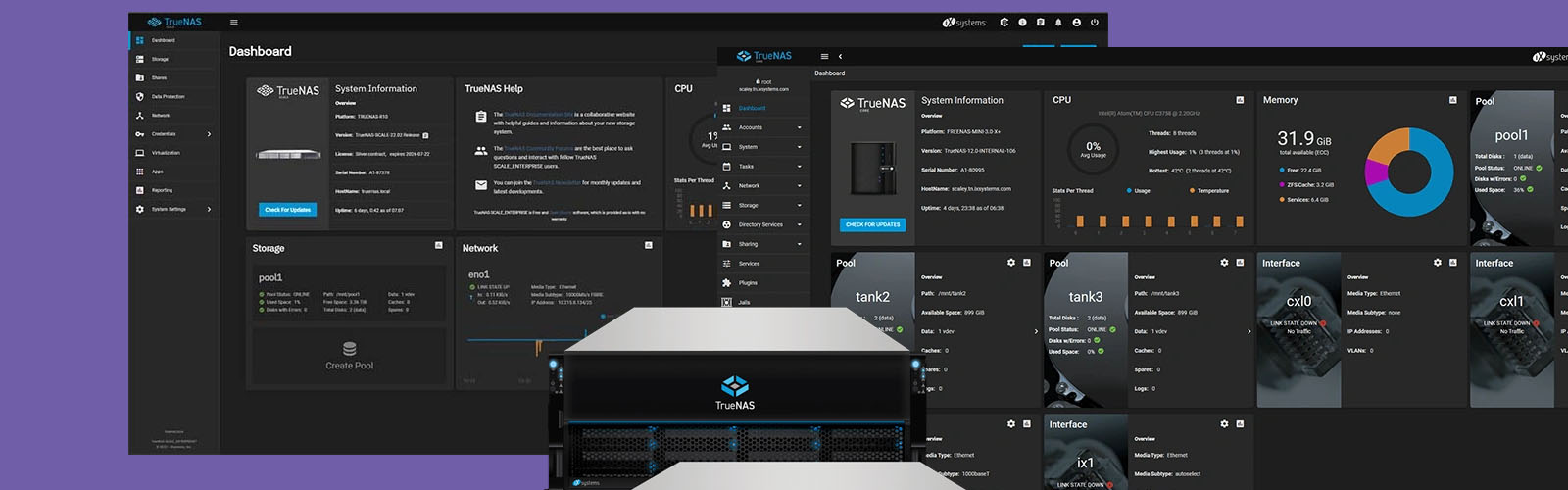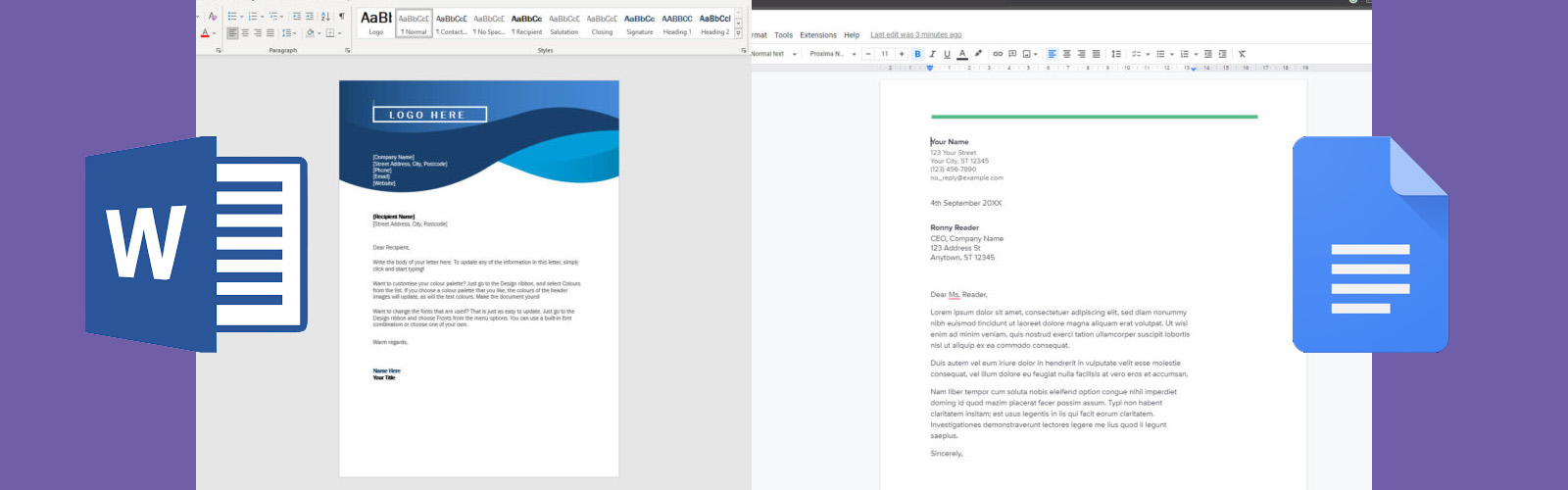Wireless network capacity measures how well your wireless system can handle devices and data without slowdowns.
It matters for your business because overloaded networks lead to dropped connections, sluggish speeds, and poor performance. You might notice this when running online meetings, sharing large files, or using cloud-based applications.
Capacity also becomes more critical as your business moves to remote work or relies on IoT devices. If your network lacks the right design, your team faces frustrating lags and disruptions.
In this article, you will learn:
- The basics of wireless network capacity
- Key factors that affect your WiFi performance
- Practical ways to boost capacity
- Common mistakes and how to avoid them
- Future trends and new standards worth watching
What is Wireless Network Capacity?
Wireless network capacity is the maximum amount of data your wireless system can handle at any moment. It shows how many devices can connect and run smoothly without slow speeds or dropped signals.
Capacity isn’t the same as coverage. Coverage is about how far your WiFi signal reaches. Capacity is about supporting multiple devices at once without congestion.
Bandwidth measures how much data your network can move in a given time. Latency is how fast that data travels between points. Congestion occurs when too many users demand more data than your network can supply.
You might think more access points fix your performance issues. In reality, you can end up with overlapping signals and added interference. Designing for capacity means placing access points in the right spots and managing traffic effectively.
Factors That May Affect Your WiFi Capacity
Wireless network capacity isn’t shaped by a single element. Many factors work together to influence performance. You need to understand each one so you can prevent speed drops and device conflicts. This section dives into the key drivers behind wireless capacity and how they affect your network.
1. Bandwidth & Frequency Spectrum
- Different WiFi bands affect speed and coverage.
- 2.4GHz extends farther but supports fewer channels.
- 5GHz offers faster speeds but shorter range.
- 6GHz provides larger channels for greater data throughput.
- Wider channels can boost speed but may cause more interference.
2. Number of Connected Devices
- Every device eats into your bandwidth.
- High device density creates congestion.
- More IoT and mobile devices demand better load management.
- You need a plan to handle spikes, like large meetings or data transfers.
3. Network Infrastructure & AP Placement
- Clever AP placement tackles signal overlap.
- Even distribution helps balance loads.
- Centralised controllers automate channel selection and adjust power levels.
- A flexible infrastructure grows with your business.
4. Interference from Other Networks
- Neighbouring WiFi, Bluetooth, and microwaves can disrupt signals.
- Careful channel planning reduces clashes.
- Network segmentation helps separate guest and internal traffic.
- You can also use monitoring tools to spot hidden interference sources.
5. Network Protocols and Standards
- WiFi 5 (802.11ac) set a strong base, but WiFi 6 and 7 go further.
- New standards handle more devices at once and boost throughput.
- MIMO and MU-MIMO let access points talk to multiple clients simultaneously.
- OFDMA splits channels efficiently to reduce latency and improve capacity.
How to Optimise Wireless Network Capacity
Optimising wireless network capacity doesn’t have to be a guessing game. Simple upgrades, clear strategies, and regular audits can transform your connection. In this section, you’ll learn practical steps that help you boost speeds and reduce downtime.
1. Conduct a Network Audit
Regular audits help you spot dead zones and interference. Tools like WiFi heatmapping highlight coverage gaps, while spectrum analysis detects unwanted noise. Checking your network health frequently keeps you ahead of performance problems.
2. Upgrade to the Latest WiFi Standards
WiFi 6 and WiFi 7 handle large device counts better. They ease congestion by managing traffic more effectively. Faster speeds and lower latency boost productivity and improve cloud services.
3. Smart AP Placement & Load Balancing
Strategic access point placement avoids signal overlap. Controller-based WiFi automatically picks the best channels and power settings. Splitting loads evenly across access points ensures fewer bottlenecks and smoother connections.
4. Implement Quality of Service (QoS) Policies
QoS prioritises business-critical apps over less urgent tasks. You can limit or throttle streaming services that clog your bandwidth. Fine-tuning these settings ensures vital processes always get the data they need.
5. Leverage Network Segmentation & VLANs
Segmenting your network keeps guest traffic away from core systems. It reduces congestion by isolating heavy usage to smaller subnets. This method also bolsters security, giving you tighter control over who can access what.
Common Mistakes in Wireless Network Capacity Planning
Planning your wireless network capacity can be tricky. Many businesses fall into common traps that lead to slow speeds, weak signals, or security issues. Here are a few to watch out for:
Overloading a Single Access Point with Too Many Devices
Forcing most users onto one AP creates bottlenecks. Distribute the load across multiple APs to avoid congestion.
Using the Wrong Frequency Bands in High-Density Environments
Relying on 2.4GHz in a busy setting can lead to interference. Switch to 5GHz or 6GHz bands for more channels and better throughput.
Failing to Plan for Future Capacity Needs
Growth happens fast. Add extra bandwidth or access points now so you’re ready for more users, IoT devices, and new applications.
Ignoring Security Vulnerabilities
An open or poorly secured network hurts both performance and privacy. Enable encryption, enforce strong passwords, and monitor for any unusual activity.
How To Plan Your Wireless Network Capacity
Wireless networks are constantly evolving. Rapid changes in technology promise more speed, better coverage, and smarter management. You need to stay informed so your business can thrive in a hyper-connected world.
WiFi 7 and Beyond
WiFi 7 will support wider channels and higher data rates, enabling faster file transfers and smoother video calls. It also uses advanced traffic scheduling to handle large numbers of devices more efficiently. Expect more reliable performance even in dense office environments.
AI-Driven Network Management
AI makes real-time decisions on bandwidth allocation and device prioritisation. It identifies patterns of use and adapts the network for changing demands. This proactive approach helps fix bottlenecks before they slow you down.
5G and WiFi Convergence
5G boosts wireless coverage over larger areas. Combining 5G with WiFi delivers seamless connectivity inside and outside your office. You can integrate both for better coverage, higher speeds, and more reliable backup options.
Boost Your Wireless Network Capacity: Key Takeaways & Next Steps
Wireless network capacity depends on careful planning and proactive optimisation. When you prioritise bandwidth management, upgrade to newer WiFi standards, and tackle interference, you’ll see faster speeds and fewer disruptions.
It’s time to evaluate your own setup. A professional audit from Haptic Networks can spot issues and plan for the future. If you’re ready to solve slow speeds and dropped connections, explore our WiFi optimisation services. Let’s build a stronger, smarter network together.