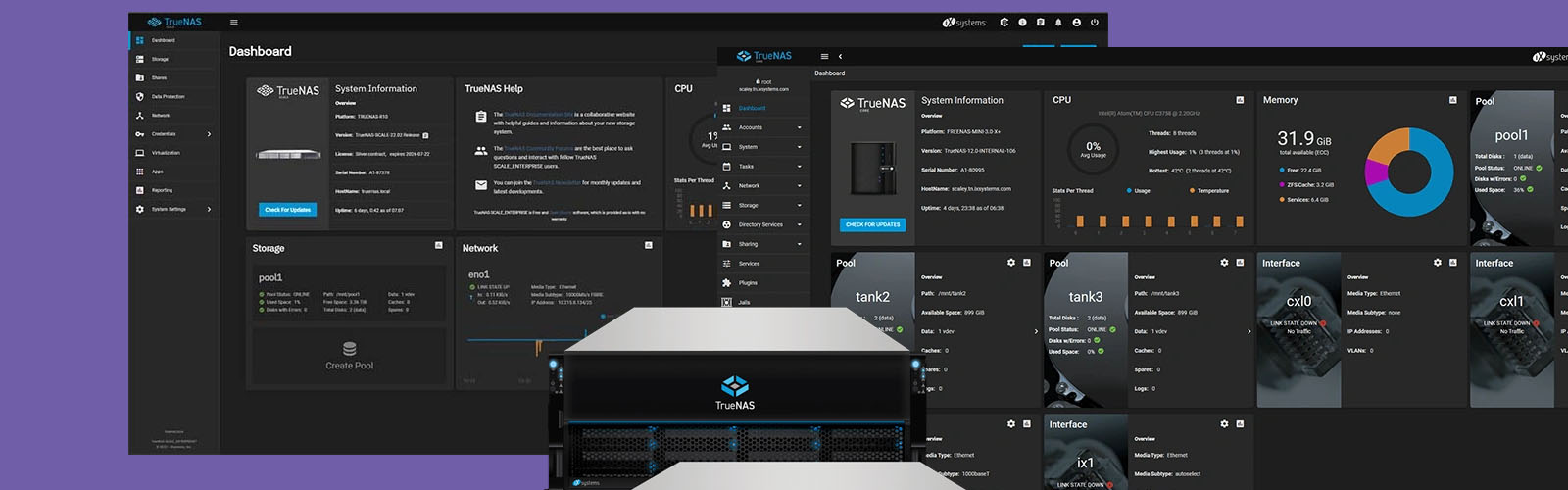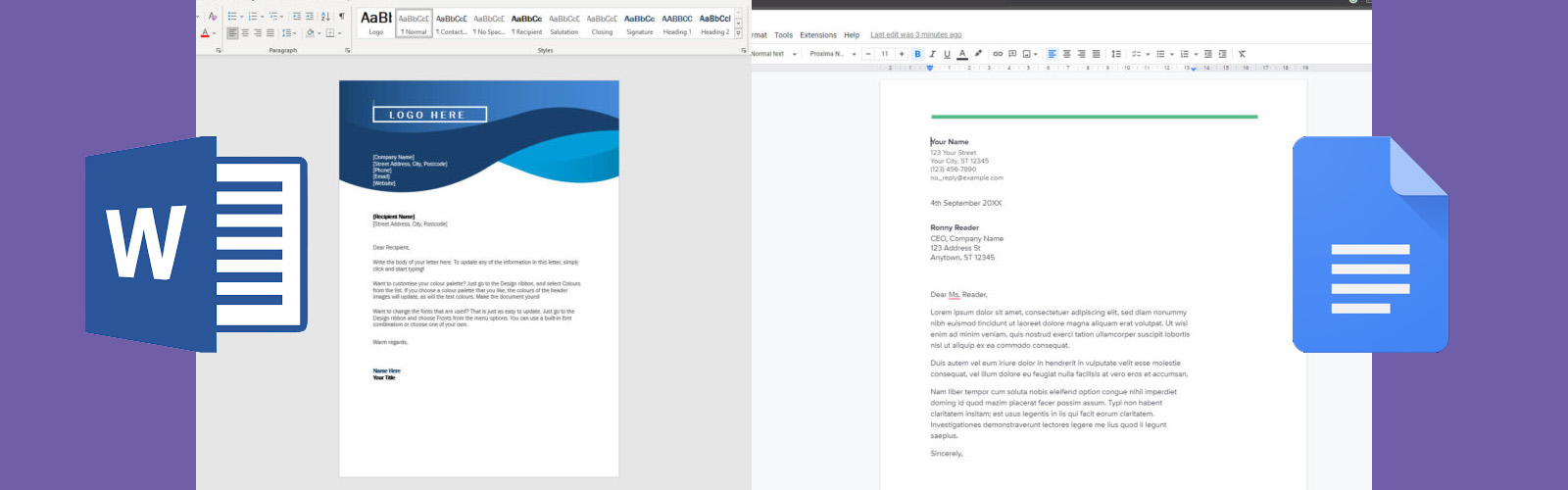An overview of Ruckus Cloud, by Mark Bartley - CTO
With the exception of holiday makers, everybody loves a cloud. It is impossible to ignore the consistent march towards cloud based infrastructure across the IT industry and within WiFi vendors in particular. Ruckus resisted the allure of Cloud management for many years but in 2016 they decided to get in on the action. Since then, the solution has evolved and developed and I want to give you an insight into what’s hot and what’s not about it currently.
First off - it’s simple to set up. I’ve configured Cloud based solutions from Aruba through to Zyxel and can honestly say the initial setup up of the Ruckus Cloud is one of, if not, the easiest. Click emailed activation link, enter venue details, setup SSID, enter serial number to add an AP - job done! On the subject of simplicity, the user interface is one of the more intuitive and straightforward. As you can see from the screen shot below, rather than a plethora of menu options with sub menus, hiding more menus, it’s been kept clean and easy. You want to see details of a Network, click Networks and you get details for the Network; Patronising to explain it I know, but it’s amazing how many vendors have complicated this simple concept.

Ruckus have been smart here in that all of these menu items interlink. You can click on venues, see the AP’s that are within the venue and drill down into the AP specific config, a simple but clever move compared to some vendors UI’s where you endlessly have to click between different menu sections to actually get to the point- ideal for speeding up tasks and navigation.
Whilst it’s great to have a simple UI but i’m not a simple Guy- I want to be able to manage an enterprise level network with a lot of customisation to suit my needs. The good news is, the vast bulk of authentication options you’re ever likely to need, are available:
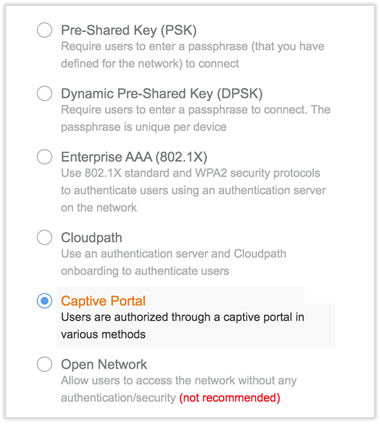
In a small but neat touch, they’ve included the actual process for each authentication method in the graphic that appears when you select the option you prefer
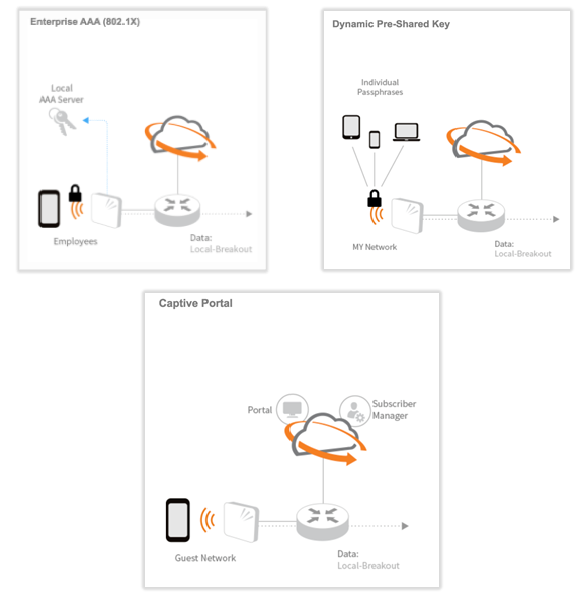
I’m going to gloss over most of these methods as they are industry standard, though special mentions to Dynamic Pre-Shared Key (DPSK) which is vastly underused for a simple but effective auth method, and the captive portal options;
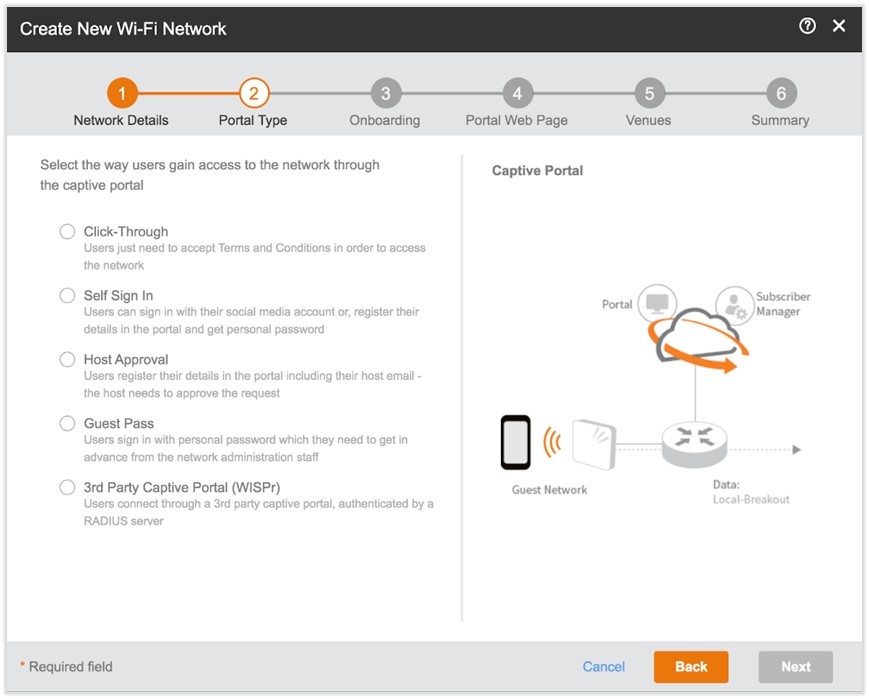
As you can see, you’ve got pretty much all bases covered here from the simple click through to WISPr. To be clear, I’m not advocating that you see the “Self Sign In” option and go “Great, no need for a data capture overlay, I’ll get all the user data I want for marketing from this” as put simply, it’s not that. Whilst allowing self registration (to avoid the minefield of GDPR compliance) it does not act as a CRM or capture visitor data. I’m a big fan of Host Approval, a quick and easy way of allowing your internal users to self service guests access reducing IT teams time spent on guest management, just be aware though anyone on your domain can approve guest requests if you go down this route.
Events, as you’d expect, gives you a comprehensive overview of what's been happening, I’m yet to get to the bottom of how far back the log will go but over 12,000 events at least, to give an indication on a 2 AP test network that’s tweaked constantly, the logs go back 3 months. Thankfully it’s fully searchable & can be filtered so you don’t need to scroll back through hundreds of lines to find what you are after.
Analytics are pretty good for an included piece. It’s never going to be as granular as a designated network analytics solution but it serves a purpose and provides some suitably pretty graphics to wave at interested (or disinterested!) colleagues, as well as being handy for picking up that your BYOD network is purely being used for YouTube & Facebook purposes...
So far so glowing, right? Panic not - there is some brutal honesty ahead. Ruckus Cloud is not as feature-rich or as suitable for complex environments as their SmartOS management platform.
The troubleshooting functionality on the SmartOS (virtual & physical SmartZones) is far superior, particularly when identifying the root cause of niggly RADIUS issues. Also, the level of RF information provided from the Cloud platform is to be frank limited -to the extent of practically non-existent. Cloud does not support dynamic VLAN allocation, or white listing/black listing of IP and MAC addresses. In short whilst it is good, it’s not at the same level as the SmartOS offering. Ultimately these functions are quite niche and many of you reading this would say ”So what, I don’t need these features?” in which case Ruckus cloud might well be the one for you.
Unlike some vendors, who I won’t publicly shame (they know who they are…) Ruckus have always taken a sensible approach to AP’s and swapping between management platforms, which means you can keep the same AP’s but switch between ZoneDirector, Unleashed, SmartOS and Cloud. This level of flexibility is ideal if your needs are evolving as your organisation changes and the demands on the network increase.
The Ruckus Cloud App deserves a mention. Available on both IOS and Android, it gives an almost full remote management and monitoring experience from your smartphone. One function that is well worth using, especially when rolling out a lot of AP’s, is the ability to scan AP’s using your devices camera to onboard them- a lot quicker than typing out 12 digit serial numbers repeatedly!
Sometimes the ongoing management, troubleshooting and configuration of your WiFi can be a bridge too far when juggling a plethora of plates and trying to provide more with less resource. As such we offer a fully managed Ruckus Cloud service where we monitor, maintain and manage the network for you on a pay monthly basis, feel Feel free to get in touch to find out more.
If you’ve read this far, then hopefully you’ve found this blog useful Rather than just taking my word for it though - if you’d like to get hands on with Ruckus Cloud, and get a Ruckus AP for free, then follow this link and we can get the ball rolling with your free Ruckus trial.
We’ve worked with some incredible customers deploying Ruckus technology - have a read here