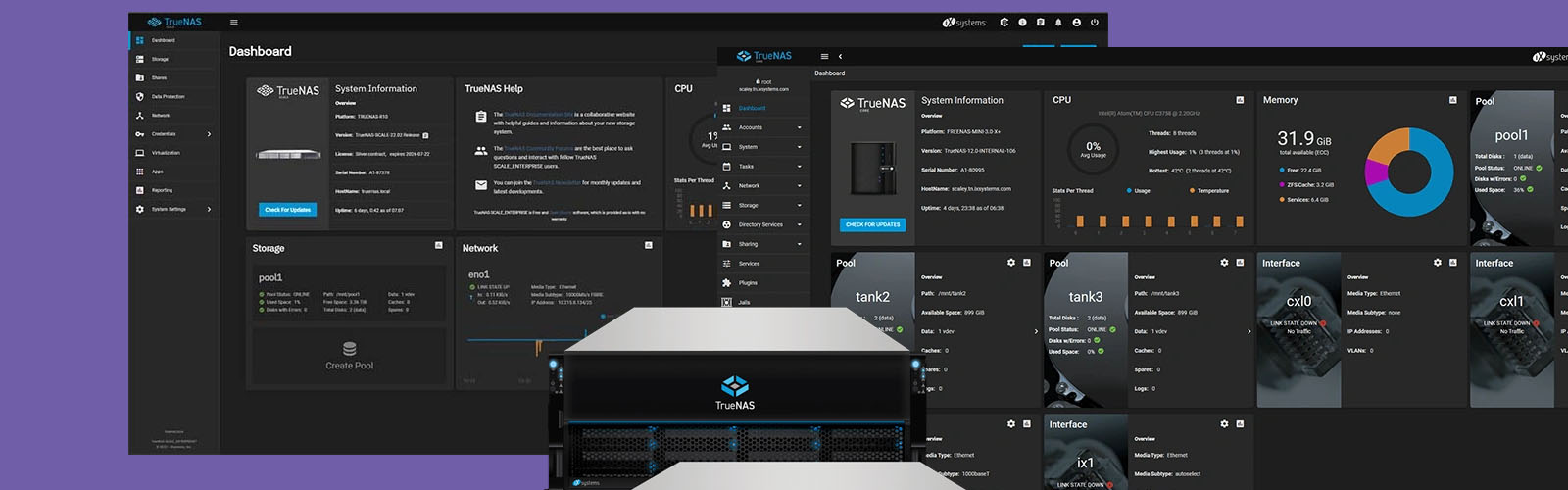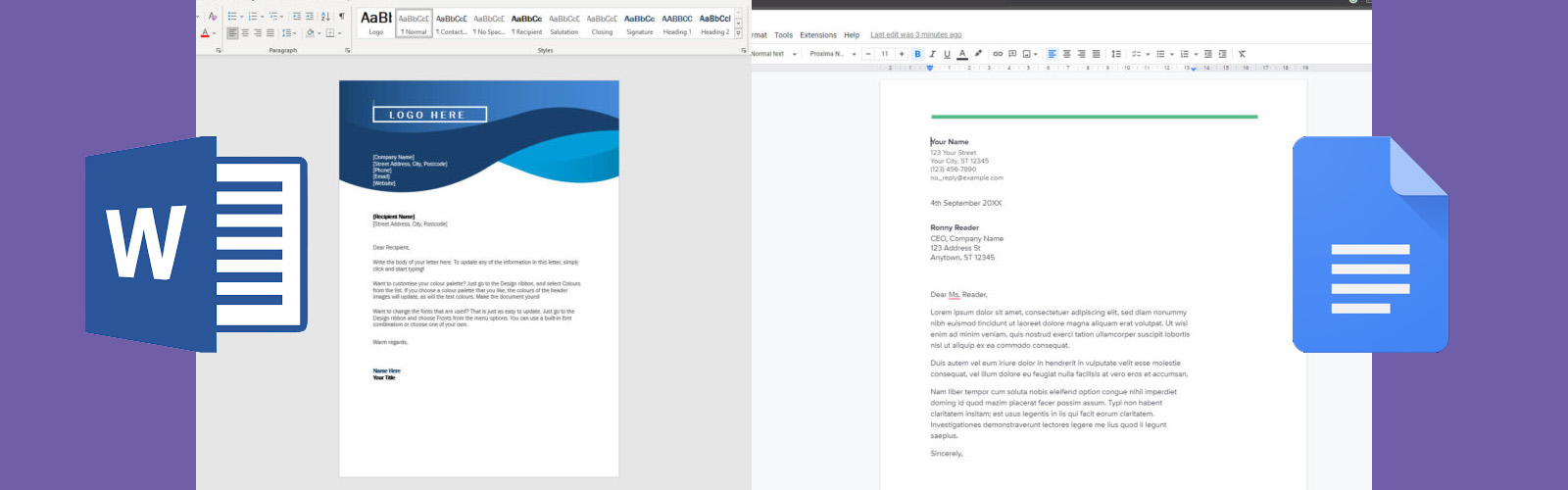Haptic Networks recently announced that we are now one of a small handful of Google partners in the UK.
Recent independent study has highlighted that Chromebooks have become the fastest selling mobile device in the U.S and we have been busy discussing their benefits to clients in the UK market.
Regular feedback we hear from customers includes "we are an Apple house" or "We prefer touchscreen tablets".
This post aims to briefly outline some key differentiators between Chromebooks and tablet devices and why comparing them to one another comes at the cost of their relative benefits.
Tablets
Although some users (as well as Apple’s marketing machine) may disagree, tablets are designed primarily for content consumption. Designed to keep you scrolling for hours at a time, flipping between apps consuming the information supplied. These are consumer based units that have been adopted by the commercial and public sectors for use in a work environment.
Do they help in the day to day work environment? In some ways, certainly.
Do they offer benefits over a laptop and PC? Again yes they do, ease of use is a big thing for today's pupil or professional.
Can you quickly create a new document with ease and distribute this to a colleague half way across the world? On the majority of touch screen tablets this will be more time consuming and in some instances impossible.
Most users of iPad or any other tablet will also possess a Notebook/PC alongside a Tablet for this exact reason.
Who reading this has attempted to write a long email using the on screen keyboard of their tablet? If you’re anything like me (chubby digits) it’s a long process of constantly battling tiny keys, awkward layouts not to mention the repetitive undoing of the "useful" auto-correct features that tablets today offer.
Content consumption is great for home users, it also has a place in Business/Education…….Content creation? Now that is the key to unlocking a device’s potential.
Chromebooks
In the US, Chromebooks have seen a huge surge in demand and deployment. There is good reason for this – Customers, whether professional or pupil, there exists a need to be able to use Applications, browse with ease and of course create documents when required. Chromebooks are made for content creation which in essence is what our work and Education relies heavily upon.
Whether you’re creating quotes or proposals, assignments and development projects all of this is made simple with Chromebooks. Factor in the benefits of a fully functional App store too and the user receives the best of both worlds.
Content is pretty much useless unless you can share and access it, with Chromebooks you can keep your content in the cloud so you don’t even need your Chromebook to access it, a simple username and password at a desktop anywhere in the world will recover the information you need.
Below I have briefly covered the benefits of Chomebooks over Laptops and Tablets.
- Replacing PC’s with Chromebooks can cut your total cost of ownership by almost 75% over 3 years.
- They feature an easy to manage web based OS that is incredibly secure, fast, reliable, and easy to use.
- Centralised, web based device management means lower total cost of ownership:
- 1. Update an entire fleet of Chromebooks with just a few clicks
- 2. Preinstall and block web apps, track assets, create user groups and more
- Battery life of 6.5 hours to 15 hours plus - lasts an entire work/school day
- Spend more time working and less time managing devices - Chromebooks switch on in 8 seconds
- New operating system released every 6 weeks with no need for backups, patches, data migration or reimaging - This means you are always on the latest and greatest operating system regardless of the age of the Chromebook
- Seamlessly integrate with the Google Apps for Education FREE Suite of tools
- £19 Software Management (Edu) fee per device for life includes 24/7 support directly from Google Enterprise.
- They have a Qwerty keyboard as standard No need to send my fingers to boot camp….
It's also important to remember just how much of the Chrome OS happens without the user ever needing to lift a finger. These machines are updated on an almost monthly basis, just like the Chrome browser for your laptop or PC.
Based in Northamptonshire, UK. Haptic Networks supply both the Google Chrome Management Platform and the Chromebook devices themselves to Schools, Colleges and Businesses across the UK. We also provide on and off site training to aid the transition and adoption of new technologies.
Our tech team implement the solution from a learning perspective and how it benefits the individual site and their teaching experience.
We provide a fully managed 1:1 scheme for Chromebooks and other mobile devices for schools looking to roll out hardware to all students. Our offering incorporates everything from parent notifications, School payment portals and full insurance and repair servicing.
For more information, or to ask us for a Chromebook trial click here