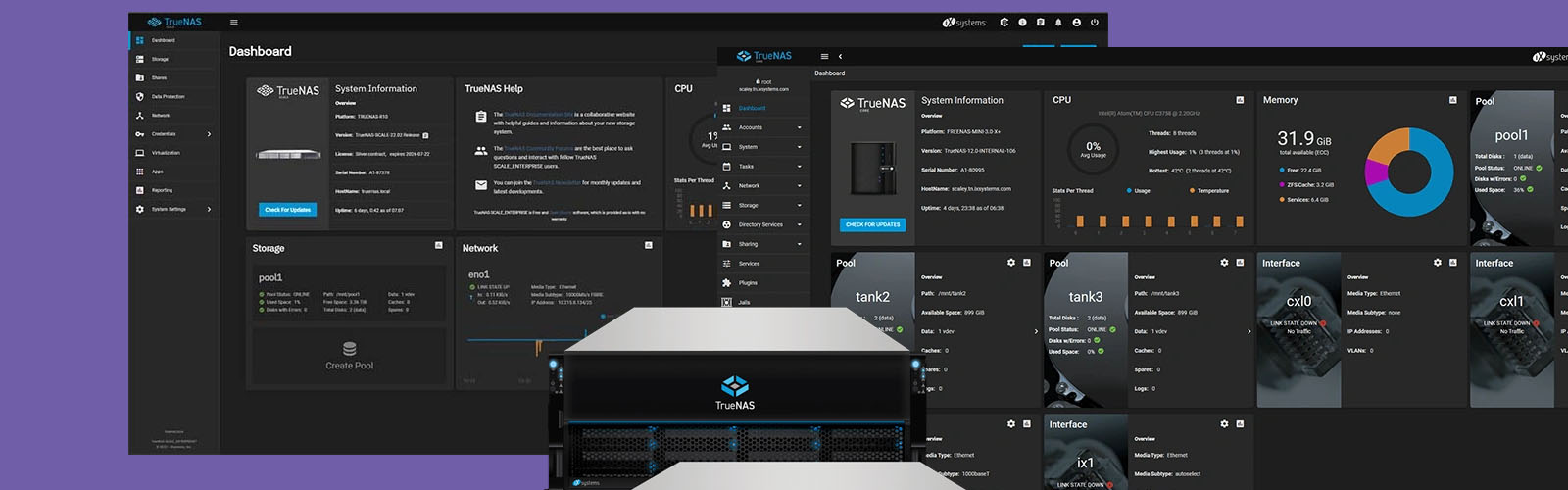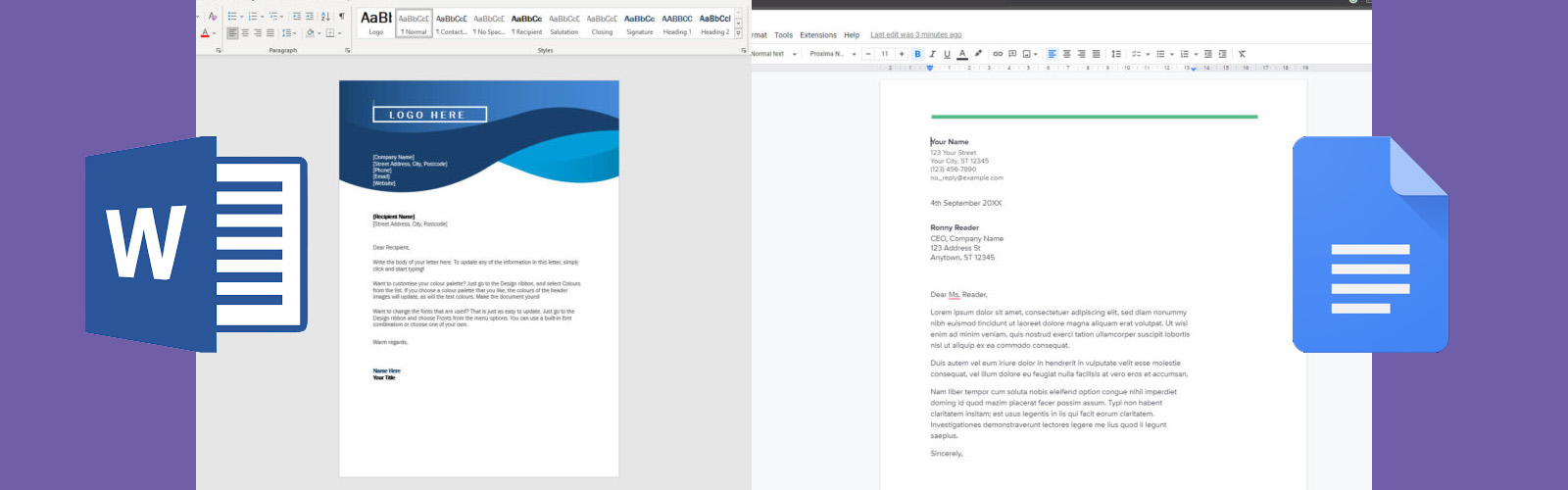It wasn’t long ago that Microsoft Office was the king of business productivity, but with the rise of working from home, businesses are now looking at other productivity suites and tools that suit their new remote working culture and collaboration efforts.
In this article, we’re going to take a look at a serious productivity suite contender, Google Workspace (formerly G Suite), Google’s package of cloud-based applications for business communication and collaboration.
If your business hasn’t considered a SaaS (software as a service) solution, now might be the time. Google’s apps aren’t exactly new, but they are a perfect solution for a mix of office and remote workers, as everyone involved can access the applications wherever they are at the same time as one another.
The biggest question remains though – which is the better option for your business?
Google Workspace vs Microsoft 365: An Overview
Both Google and Microsoft are major players in the executive software programs market. Microsoft controlled the business software market for many years until the early 2000s when Google rolled out Google Docs and Sheets in 2006 and combined them with other services to make the Google Apps Suite.
Microsoft’s once “Office 365” solution is now a fully-fledged cloud-based software service, now known simply as Microsoft 365, that includes all its famous applications such as Microsoft Word, Excel, and Outlook. You now get to utilise these programs both on your desktop and via a web browser.
Google Workspace, however, has been slowly but surely building its productivity offerings, developing direct competitors with Google Docs, Sheets, and Gmail. Google Workspace doesn’t provide native desktop apps, though, which can be a dealbreaker for some. Instead, they offer you the ability to manipulate Google Chrome to allow offline access to your applications.
Both suites are suitable, and practical, and offer a variety of advantages to firms of all sizes. Due to this, it can be a difficult decision to decide which productivity suite is best suited for your company. In this article, we'll compare both business suites to showcase their features, pricing, service, and key differentiators that will help you make the right choice for your company.
| Google Workspace | Microsoft 365 | |
| Price starting from (£) | £4.60 per user per month | £4.50 per user per month |
| Cloud Storage Capacity | 30Gb per user | 1Tb per user |
| Cloud Storage App | Google Drive | Microsoft OneDrive |
| Word Processing | Google Docs | Microsoft Word |
| Spreadsheets | Google Sheets | Microsoft Excel |
| Presentations | Google Slides | Microsoft PowerPoint |
| Video Meetings & Conferencing | Google Meet | Microsoft Teams |
| Business Intranet | Google Currents | Microsoft SharePoint |
| Calls | Google Voice | Microsoft Teams Phone |
| Gmail | Microsoft Outlook | |
| Browser Versions | ✅ | ✅ |
| Desktop Versions | ❌ | ✅ |
| Collaborate & Communicate | Real-time multi-user editing Google Meet with up to 250 participants Chat rooms, threads, guest access, and Google Chat app | Real-time multi-user editing Teams meetings with up to 300 participants Access chats, meetings, files, and apps in one place |
| Security & Support | Fully encrypted data Google Cloud Security Data loss prevention Multi-factor authentication Spam, phishing and malicious activity detection 99.9% application up-time guarantee Enhanced paid support available | Fully encrypted data Microsoft Cloud Security Data loss prevention Multi-factor authentication Spam, phishing and malicious activity detection 99.9% financially backed guarantee |
Google Workspace Pricing and Plans
Selecting the appropriate Google Workspace Plan for your business is fairly straightforward. There are three priced plans and the ability to customise a plan for Enterprise level businesses. Each plan has its own features, so take a look at the options below:
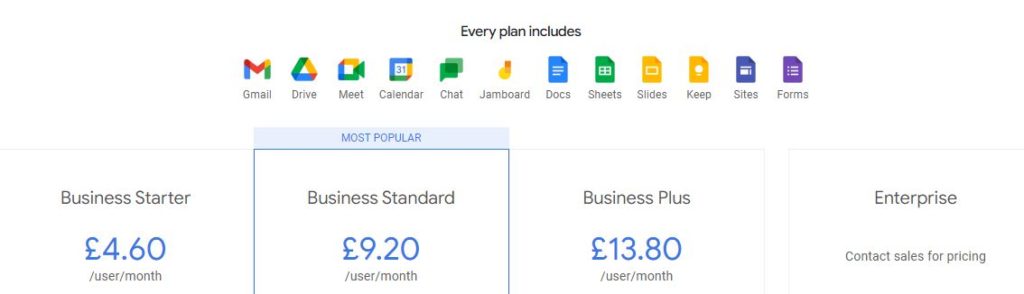
Google Workspace Business Starter
Starts from £4.60 per user per month and includes:
- Access Gmail, Docs, Sheets, Slides, Calendar, Meet and Chat.
- Custom and secure business email
- 100-participant video meetings
- 30 GB storage per user
- Security and management controls
- Standard support
Google Workspace Business Standard
Starts from £9.20 per user per month and includes:
- Access Gmail, Docs, Sheets, Slides, Calendar, Meet and Chat.
- Custom and secure business email
- 150-participant video meetings + recording
- 2TB storage per user*
- Security and management controls
- Standard support (paid upgrade to enhanced support)
Google Workspace Business Plus
Starts from £13.80 per user per month and includes:
- Access Gmail, Docs, Sheets, Slides, Calendar, Meet and Chat
- Custom and secure business email + ediscovery, retention
- 500 participant video meetings + recording, attendance tracking
- 5TB storage per user*
- Enhanced security and management controls, including Vault and advanced endpoint management
- Standard support (paid upgrade to enhanced support)
Google Workspace Enterprise
You’ll need to contact Google directly or work with a Google Partner such as us to get Enterprise pricing, but its features include:
- Access Gmail, Docs, Sheets, Slides, Calendar, Appsheet, Meet and Chat.
- Custom and secure business email + eDiscovery, retention, S/MIME encryption
- 500 participant video meetings + recording, attendance tracking, noise cancellation, in-domain live streaming
- As much storage as you need*
- Advanced security, management and compliance controls, including Vault, DLP, data regions and enterprise endpoint management
- Enhanced support (paid upgrade to Premium Support)
It’s worth noting that Business Starter, Business Standard, and Business Plus plans can only be purchased for a maximum of 300 users. There are no limits on Enterprise plans.
It’s also worth being aware of Google Workspace’s flexible pooled storage per user that is shared across your business. Enterprise users have 5TB of pooled storage per user and can request additional capacity if required.
If you’re not sure which plan would work best for your business why not get in touch with us today and we’ll take a look at your requirements and recommend the plan that will work for you.
Microsoft 365 Pricing and Plans
Microsoft 365 plans by contrast are nowhere near as simple. The reason being that there are multiple versions for home, business, enterprise, government, non-profit and education, as well as multiple sub-versions.
It does mean there’s plenty of flexibility, but it can be a head spinner trying to wrap your head around which plan works best for your needs.
We’ve narrowed down the plans aimed at small businesses and enterprises, that go head-to-head with Google Workspace’s plans:
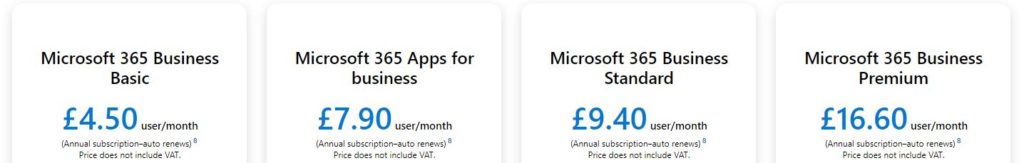
Microsoft 365 Business Basic
Starts from £4.50 per user per month and includes:
- Access Word, Excel, PowerPoint, Teams, Outlook, Exchange, OneDrive and SharePoint via web
- Chat, call, meet up to 300 attendees
- 1TB storage per user
- Standard security
- Anytime phone and web support
Microsoft 365 Apps for Business
Starts from £7.90 per user per month and includes:
- Access Word, Excel, PowerPoint, Teams, Outlook, OneDrive, Access, and Publisher via Desktop (No cloud access)
- Chat, call, meet up to 300 attendees
- 1TB storage per user
- Standard security
- Anytime phone and web support
Microsoft 365 Business Standard
Starts from £7.90 per user per month and includes everything in Business Basic plus:
- Access Word, Excel, PowerPoint, Teams, Outlook, Exchange, OneDrive, SharePoint, Access, and Publisher on Desktop
- Webinar hosting
- Attendee registration and reporting
Microsoft 365 Business Premium
Starts from £16.60 per user per month and includes everything in Business Standard plus:
- Access Word, Excel, PowerPoint, Teams, Outlook, Exchange, OneDrive, SharePoint, Access, Intune, Azure, and Publisher on Desktop
- Advanced security
Be aware that all of the prices shown for Microsoft 365 are based on an annual subscription, meaning that if you want flexibility and control of rolling monthly payments, you can expect to pay a couple of quid more per month for each plan.
Google Workspace is definitely the better option for smaller businesses who are still growing or have regular changes in head count or contractors. You can simply add or remove a user on a monthly basis, cutting wasted costs over a year.
Up to now, there’s no clear winner based on plans and pricing. Both suites offer similar services for similar prices, in different structures. The real test of these suites comes from their connectivity and day-to-day use, so come back shortly for part 2 to see a detailed comparison on both.
If you can’t wait to find out more, though, you can always send us a message or give us a call and we can arrange to run through the detail with you. Haptic Networks are Google Partners and Microsoft Partners, so we’re perfectly placed to identify your business requirements and provide transparent recommendations that will maximise your productivity.