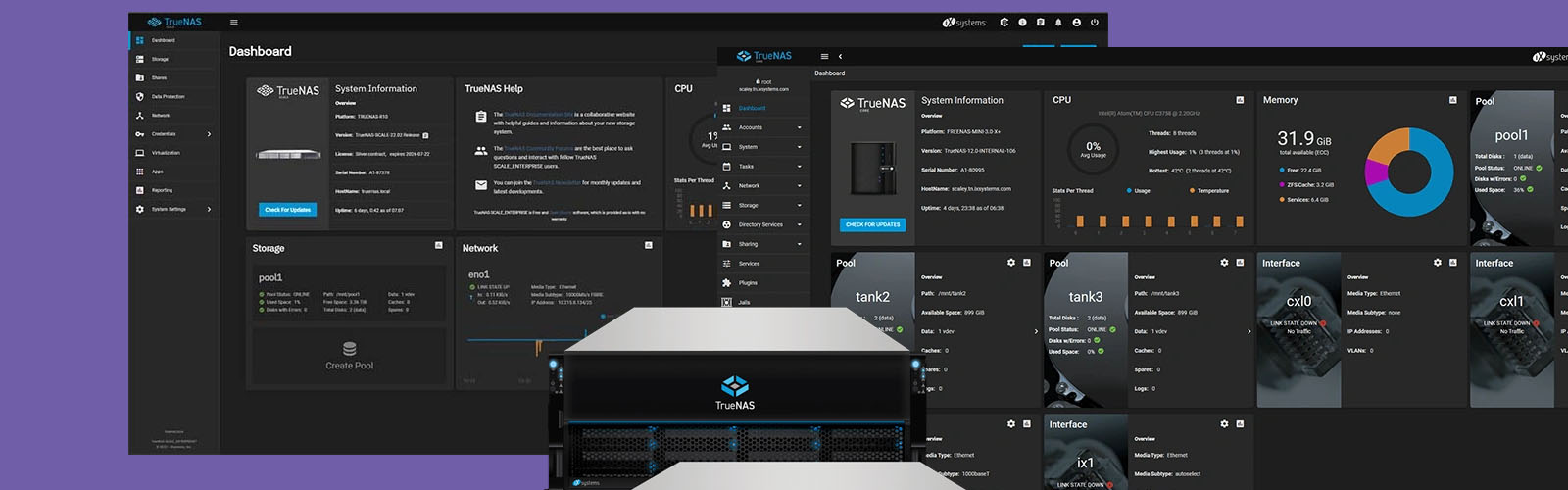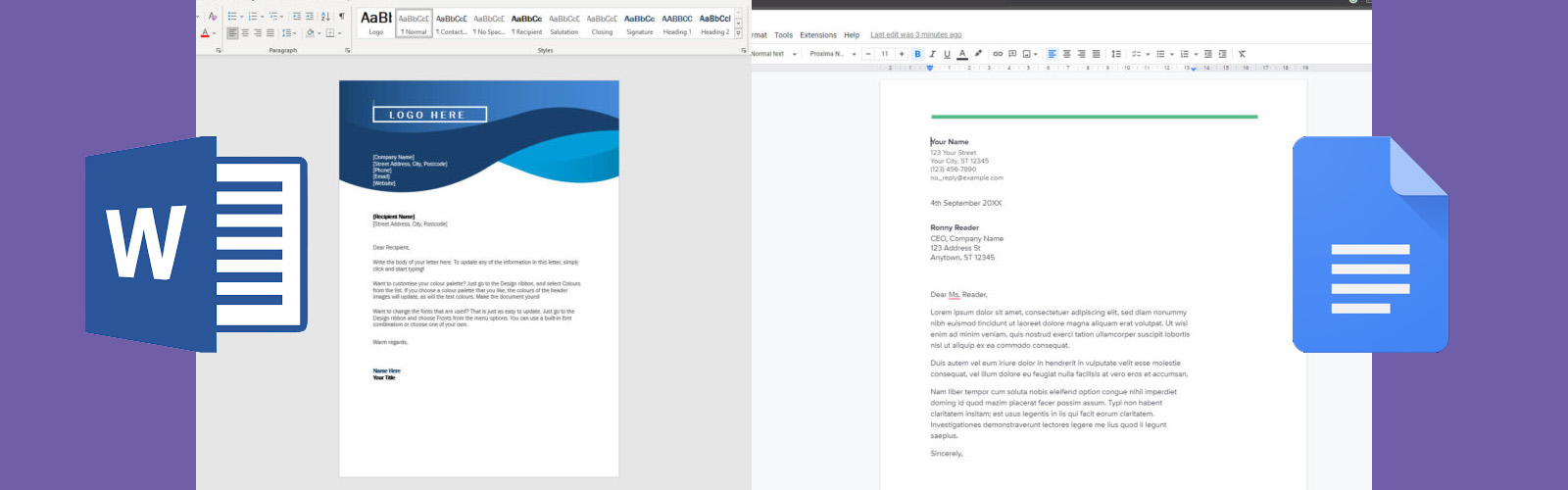So, it’s Friday afternoon and the relenting sunshine has already warped my brain as well as my extremely pasty complexion to the point of uselessness when, all of sudden, Joe (our MD) comes to me with a request:
“Nudge (that’s me, don’t ask….), I have a task for you to complete...”
I do love a challenge so, of course, I oblige.
“....our meeting room isn't fit for purpose digitally. When we have visitors, customers or suppliers in they/we can't really present anything to the screen. I don't want an ugly looking AV faceplate job, I don't want a Smartboard type setup either and I want to know who has that room booked that day”
At this point, Joe pre-empted my armada of questions and said “Assume authorisation and make it happen” and off he went.
So, what was I thinking? The clue is in my job description really, G Suite and Hangouts Meet Hardware (HMH) of course. We’ve been using G Suite since becoming Google partners 3 years ago and it has made many of our internal processes so much slicker than our previous office solution.
It wasn't until the middle of the next week that I finally got to pay attention to Joe’s request. Luckily, Madi (our purchasing queen) ordered all the kit with her usual speed and had it with us next day . So with all the gear and some idea I set about the task, starting with our G Suite admin and the HMH app settings. After the best part of 20 minutes, the hangouts meet app was up and running and all of our team had the appropriately named Star Wars meeting room available in their Google calendars to book out. At the same time, it had also automated the management of the room and reporting of its use to all of our admins, which made me look extra clever.
Add to this the fact that, after I’d enrolled the HMH to the domain, (which took a hefty 2 mins to do) using the device license it automatically picked up all of our device settings that we had put in place prior. Even the wireless switched itself off and pushed itself to ethernet which is best practice for HMH.
With the device and the management all sorted, it was time to sort out another problem, WIRES... argh! It’s Wednesday, I've got the TV on the wall with a single HDMI and the power cable hanging down, I've managed to cadge (yorkshire term sorry) some of our new Everblocks (think fully grown Lego blocks) to construct a plinth for the HMH which consists of an ASUS Chromebox, the Speaker Mic, the HMH touchscreen, and the rather impressive Huddly camera. With all the kit on the plinth my ‘war on wires’ began, a quick trip to the local diy supplier proved useful, returning armed with a box to house the power gang and excess wires, 2m of elasticized fabric wire wrap and 1.5m of trunking. With the war won I stood back and admired my work, Rome wasn't built in a day but our meeting room was, and its impact was instant when our CCNA consultant Chris saw it, “Nudge, I want to do some training with the team, can I use the new kit?” and so it began.
Since the addition of the HMH kit, our meeting room has been used everyday and we haven't had it double booked once thanks to the automation provided through G Suite. It’s impressed our customers, our suppliers that we have had hangouts with and, more importantly, it’s impressed Joe who can now feel all ‘Lord Sugary’ and hold Monday morning meetings over hangouts from the comfort of his conservatory.
If you would like to know more about Hangouts Meet Hardware or our services to help you take advantage of this element of G Suite you can call our team on 01536 605608 and we will gladly help you get everything you need to make more of your meeting rooms.
We used for this project....
Hangouts Meet Hardware Kit including:
Huddly USB Camera
Hangouts Meet SpeakerMic
ASUS Chromebox (CN65)
Hangouts Meet Touchscreen
Also:
55” Sony TV
Everblock Modular Building System Blocks
D-Link Cable Management Kit
Written by Darrell “Nudge” Raynard - nickname obtained as i can't pronounce Nduja...as in the sausage. I did say not to ask.