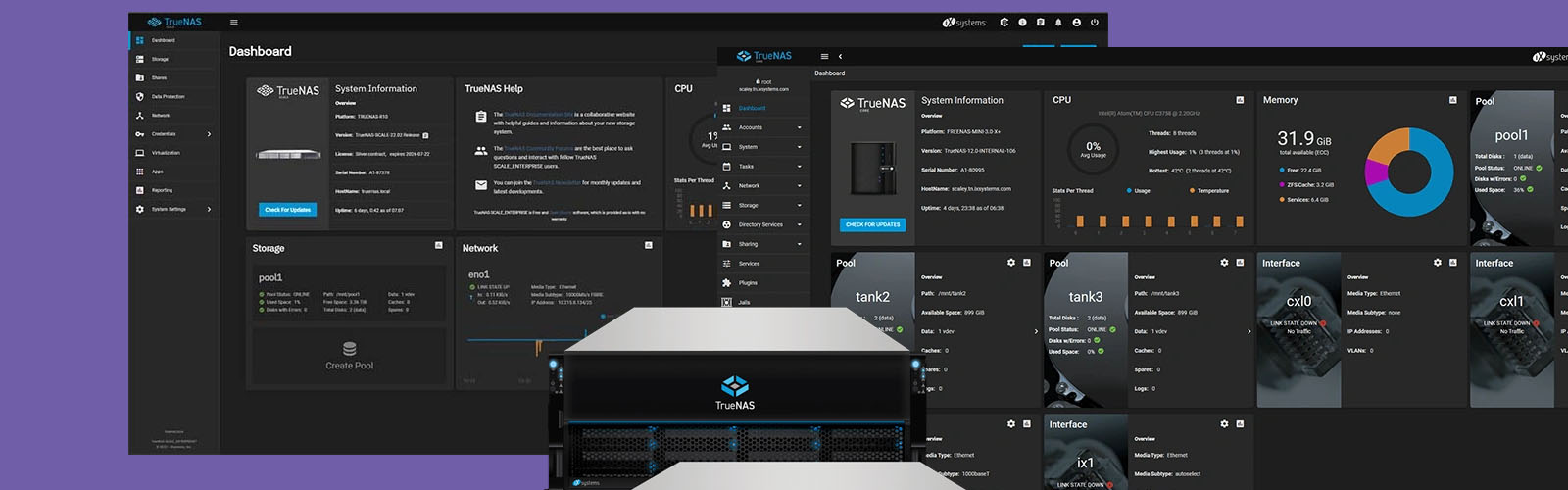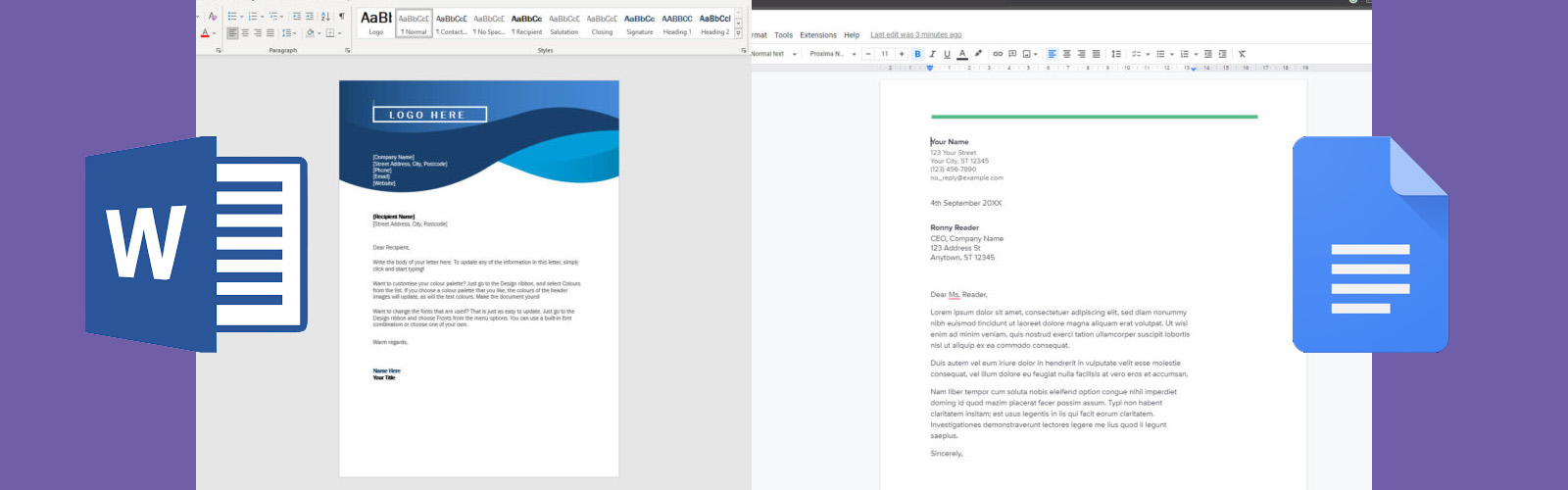When it comes to features Google Workspace vs Microsoft 365, both suites offer a plethora of options and configurations for everything your business could ever need. While Microsoft has always been known for its desktop apps, Google Workspace has revolutionised the collaborative online working space with its cloud-based solutions. If your business requires plenty of real-time collaboration, Google Workspace is a sure-fire way to speed up your output and make your processes more efficient. In this article, we’re going to explore both sides of the fence.
Google Docs vs Microsoft Word
Google Docs and Microsoft Word are both word-processing software tools that allow users to create, edit, and format text documents. Whether your business is more suited to Google Docs or to Word is dependent on ease-of-use collaboration or document creation, customisation, and editing. Google Docs is easier to work with, while Word is a more complete word processor.
Compatibility: Google Docs is compatible with most modern web browsers, and it can be used on a variety of devices, including computers, tablets, and smartphones. Microsoft Word is available for Windows and macOS, and it can be installed on a computer or used through a web browser with an Office 365 subscription.
One potential drawback of Google Docs is that it is a web-based application, which means that it may not be compatible with certain devices or operating systems. This can be an issue if you need to use Google Docs on a device that does not have a modern web browser, or if you prefer to work offline.
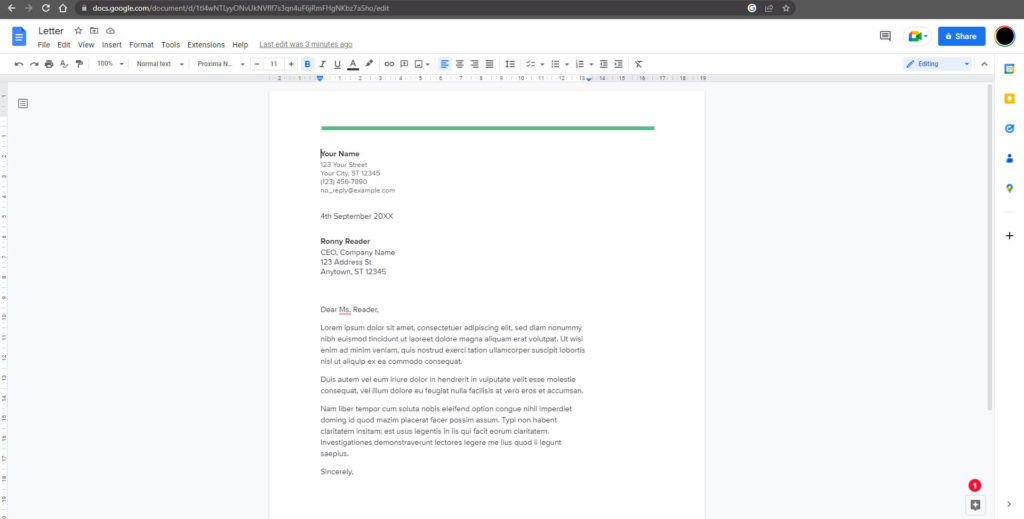
Collaboration: Google Docs shines in this regard, with seamless collaboration that was clearly considered from the beginning of the app’s development. It allows multiple users to edit a document at the same time, in real time. With Word, it’s easy to see that this used to be a purely standalone application, that has required adaptation to meet the ever-growing need for cloud-based collaboration. It feels “stuck on”.
For collaboration that doesn’t require this real-time interaction, Word has always been best-in-class, but Google has made great strides in its overall word processor package, and its collaboration features probably outweigh its missing advanced formatting tools in this day and age.
Features: Both Google Docs and Microsoft Word offer a range of features for creating and formatting text documents, including the ability to add images, tables, and lists, and to customize fonts, margins, and page layout. However, Microsoft Word tends to have more advanced features and formatting options, while Google Docs has a simpler, more streamlined interface.
While Google Docs offers a range of formatting and layout options, it may not be as powerful as some other word-processing tools when it comes to more advanced formatting tasks. If you need to create documents with complex layouts or formatting, you may find that Google Docs is not as flexible as other tools.
Microsoft Word, on the other hand, has a wide range of features and formatting options, which can make it intimidating for users who are new to word processing or who only need basic features. If you don't need advanced formatting or layout options, you may find that Microsoft Word is more complex than you need.
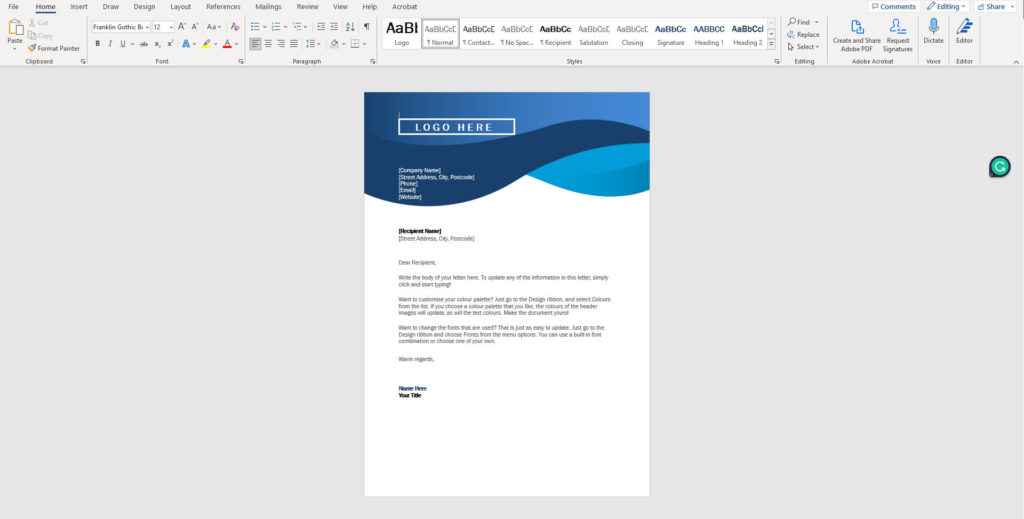
Google Sheets vs Microsoft Excel
Google Sheets and Microsoft Excel are both spreadsheet software tools that allow users to create, edit, and analyse data in a tabular format. You’ll notice a familiar theme in the Google Workspace vs Microsoft 365 debate, and that’s collaboration. Which is best for your business depends entirely on your need for your staff to collaborate.
Compatibility: Google Sheets is compatible with most modern web browsers, and it can be used on a variety of devices, including computers, tablets, and smartphones. Microsoft Excel is available for Windows and macOS, and it can be installed on a computer or used through a web browser with an Office 365 subscription.
Much like the entirety of the Google Workspace suite, the potential drawback comes when you want to use a device that doesn’t currently have access to the internet, or when using a browser that is outdated, or simply not on Google’s “friends list”.
Collaboration: Much like Docs and Word, real-time collaboration is the clear benefit of Sheets, while Excel still lags from its “add-on” mentality that has been built up from a standalone desktop application to the hybrid cloud tool that it currently is.
Spreadsheet editing and auditing is simple with Google’s collaboration tools, which are naturally integrated and easily accessible.
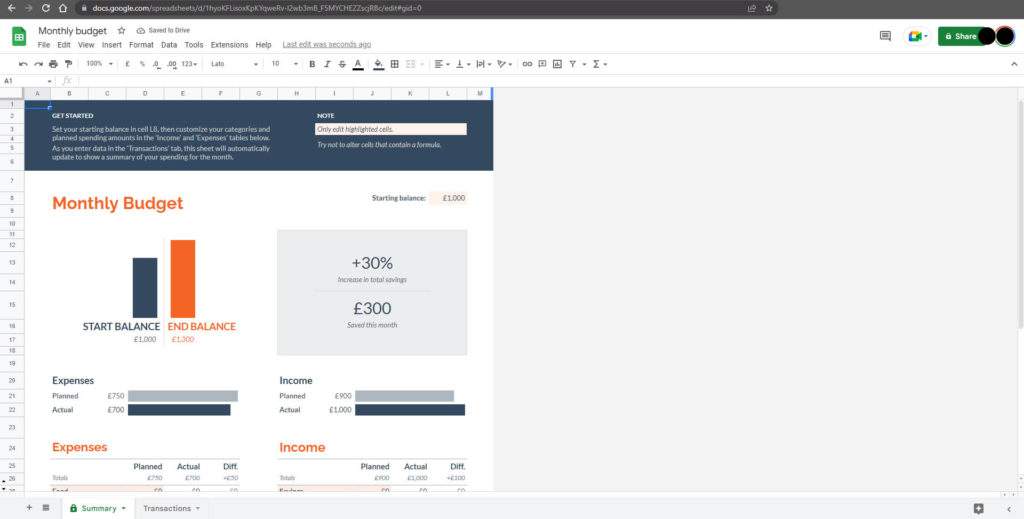
Features: Both Google Sheets and Microsoft Excel offer a range of features for creating and analysing data in a spreadsheet, including the ability to add and manipulate data, create charts and graphs, and use formulas and functions. However, Microsoft Excel tends to have more advanced features and analysis tools, while Google Sheets has a simpler, more streamlined interface.
In terms of templates and data presentation types, it’s clear to see which kid has been on the block the longest, with Excel featuring over 80 templates just for budgeting, while Google Sheets just has 3. Whether you feel that those 80 additional templates are valuable is something only your business can decide.
The same can be said for the presentation of your data – Excel currently has the more comprehensive chats and sub-charts, with 19 in total, while Docs features only 7.
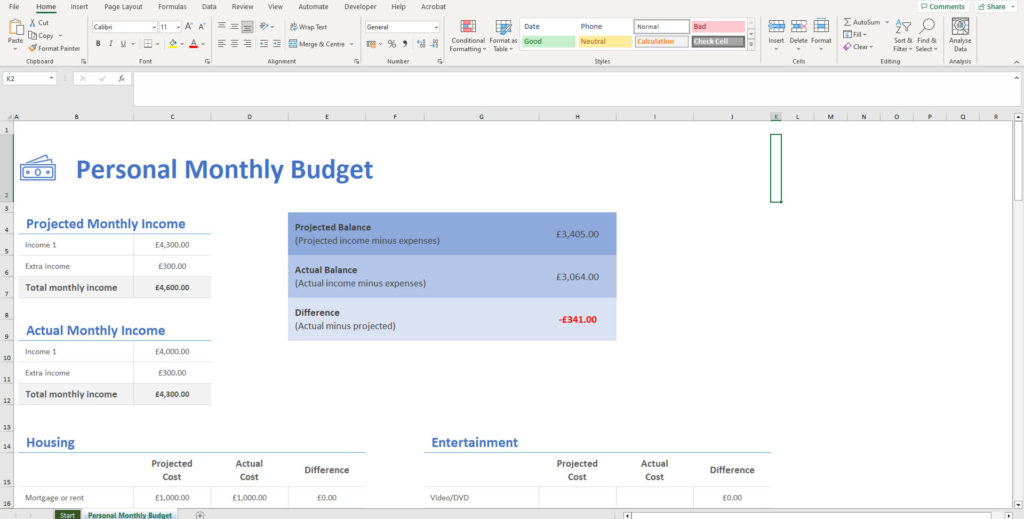
Google Slides vs Microsoft PowerPoint
Google Slides and Microsoft PowerPoint are the presentation competitors in the Google Workspace vs Microsoft 365 bullring. There aren’t many people who won’t have sat through a dull PowerPoint presentation in their time, but there’s good reason for that – it’s been the king of computerised slideshows for the age of time.
Compatibility: Google Slides is compatible with most modern web browsers, and it can be used on a variety of devices, including computers, tablets, and smartphones. Microsoft PowerPoint is available for Windows and macOS, and it can be installed on a computer or used through a web browser with an Office 365 subscription.
Again, Slides may have its drawbacks if you regularly work offline, while PowerPoint may not be the best option for you if you want real-time cloud saving.
Collaboration: PowerPoint’s clunky and awkward collaboration features drag down its entire offering, and while Slides may contain fewer features, its seamless collaboration in real-time makes it a massive contender for your presentation tool. In fact less features, actually makes collaboration smoother, due to the fact that your colleagues won’t be trying to add fade transitions and spinning animations to every single line of text while you’re adding content.
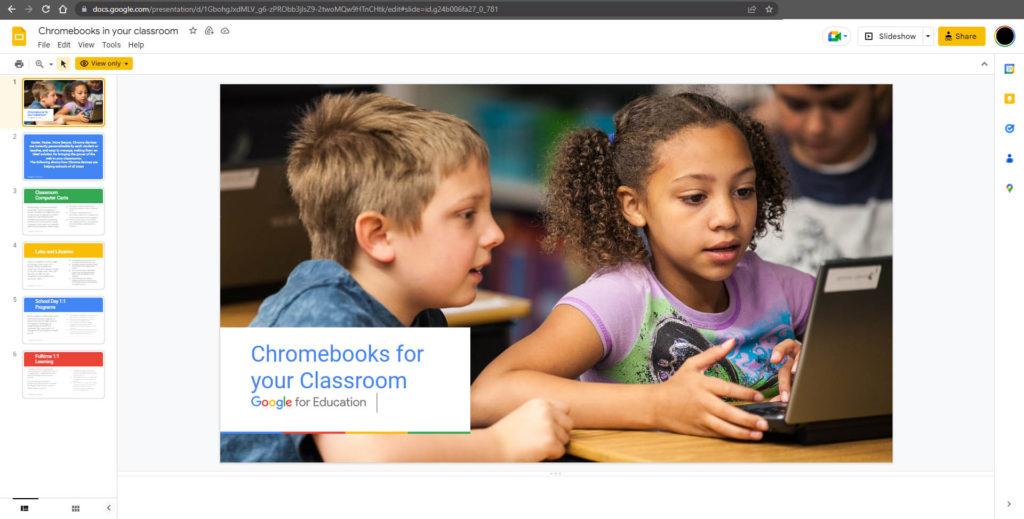
Features: Both Google Slides and Microsoft PowerPoint offer a range of features for creating and delivering presentations, including the ability to add text, images, and multimedia, and to customize the layout and design of slides. However, Microsoft PowerPoint tends to have more advanced features and formatting options, while Google Slides has a simpler, more streamlined interface.
PowerPoint features a “QuickStarter” tool that will provide you hundreds of templates to nail down the design and theme of your presentation with a single click. Google Slides’ Explore tool just doesn’t quite match up with PowerPoint’s intelligent starter tool.
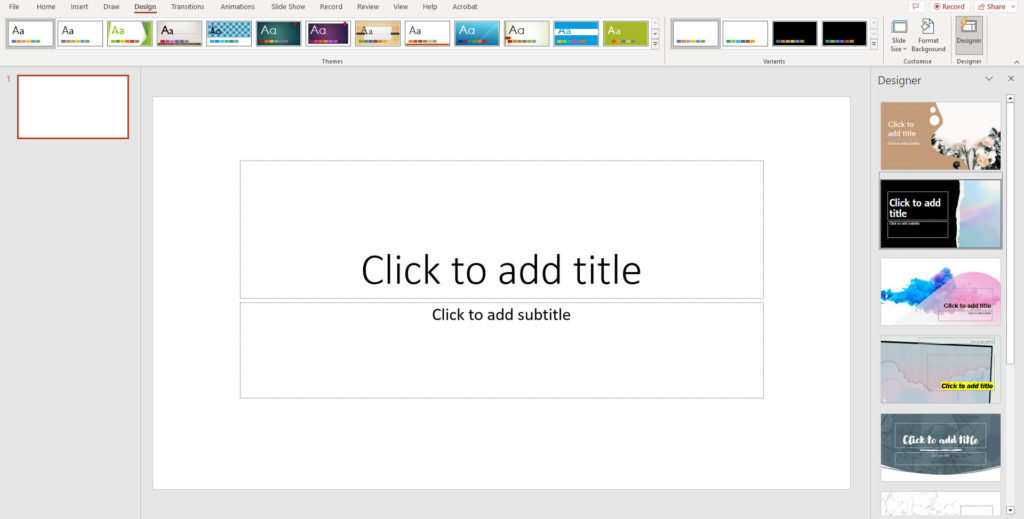
Google Slides also can’t compare when it comes to in-depth visual effects, or even timings and rehearsals, so if you tend to give lots of in-depth, rehearsed presentations, PowerPoint may be the best option in this case. If you don’t though, and instead you just need to be able to create the occasional visual slide deck, Slides is a streamlined and light solution.
Best Business Email - Gmail vs Outlook
While it’s difficult to decide on the “best” business email solution, both Gmail and Outlook are popular email clients that offer a range of features for managing email. Outlook still seems to be the standard for large corporations across the world, but Gmail provides a good platform for those who are either in start-up territory or are simply looking for something cheaper.
Gmail is a free, web-based email service that is known for its interface, powerful search features, and integration with other Google Workspace tools such as Google Calendar and Google Drive. Gmail is a good choice if you want a simple, reliable email service that is easy to use and integrates well with other Google tools. The verdict is still out on whether the user interface is as seamless and easy to use as Outlook, but that is mostly about preference.
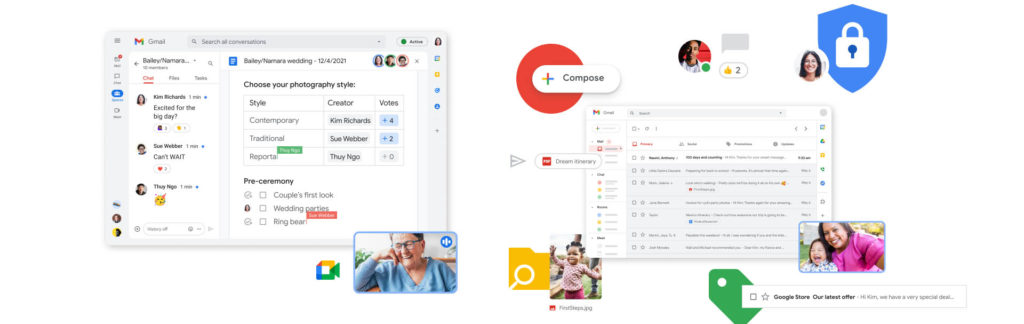
Outlook is Microsoft’s email client that is part of the Microsoft 365 (Microsoft Office) suite of productivity tools. It is available as a standalone application or as part of a 365 subscription. Outlook is known for its advanced email management and organization features, such as the ability to create rules and filters, and to use multiple accounts and calendars. Outlook is a good choice if you need more advanced email management and organization features, or if you already use other Microsoft Office tools.
As we discussed in our Google Workspace vs Microsoft 365 Pricing article, Gmail is offered with 30Gb of mailbox storage, and you can also assign a business email to the account to keep your addresses looking professional and on brand.
A potential no-no for Gmail users, though, is the limitations around attachments and send rates, with attachments being limited to 25mb and daily sends being capped at 2,000 emails. The seamless integration and sharing of Google Drive, do alleviate any concerns around attachments, however.
Outlook on the other hand has limitations of 5,000 email sends a day, and a 50Gb storage limit, albeit, at a higher subscription cost.
If you want a simple, lightweight email client, and you don’t have concerns about the number of emails you’ll be sending in a day, then Gmail is certainly an option for you. However, if you need more advanced email management, automation, and organisation features, or if you have a higher send rate, Outlook is your best choice. While we are huge advocates of Google Workspace, we still tend to match our customers’ use cases with Microsoft Outlook.
Google Meet & Google Chat vs Microsoft Teams
Here we are again, mentioning the word “collaboration” about two tools that are literally intended for that very activity. We can’t help but speak the truth though, and that is that Google Workspace is just head and shoulders above Microsoft 365. Every application and feature were designed and developed with collaboration in mind.
However, if you’re a large organisation, you may find that Google Meet isn’t the package you’d hoped for. While it’s superb for SMEs and start-ups, it lacks some of the seamless organisational features that feature in Microsoft Teams.
As an example, in Teams you’ll find seamless combinations between chat, meetings, video conferences, workspaces, file repositories and calendars, as well as efficient ties to other 365 applications.
On the other hand, you’ve got Google Meet and Google Chat to complete Google Workspace’s communications abilities. Meet is aimed at video calling and conferencing, while Chat is just that – a simple messaging app. Recently, Google add Spaces to its communication tools – a workflow integration platform that pulls Meet and Chat together with Google Drive, it’s productivity apps like Docs and Slides, and Google Calendar. It allows the creation of shared workspace, file repositories and task assigning. While the tools are straightforward, they don’t match Microsoft’s organisation-level expertise in the collaboration and communication area.
Which is right for us?
We know there's a lot to consider, and as Google Partners, we truly believe that Google Workspace and Google's collaboration tools are a real competitor to Microsoft's productivity suite. That also means we know Google's tools inside out and we have the ability to analyse your business' requirements and give an honest and transparent view on whether you can utilise the suite efficiently and effectively.
Microsoft Office is tried and tested, and there is still plenty to like. We still love Outlook as an email client and we appreciate it's organisation-friendly features for large-scale user directories, but its collaboration features just lack in a day and age where remote working is the norm and real-time editing is required for teams sat on other sides of the world to one another.
If you've read our Pricing & Plans article, as well as this Features & Collaboration article, and you're still unsure, we've got good news; there is one final part of our Google Workspace vs Microsoft 365 comparison series - Storage & Security - that will follow shortly.
However, if you don't want to wait, or you're just keen to get to know Google Workspace further, why not get in touch with us today and our knowledgeable team can get to know your business in order to provide you an honest opinion.