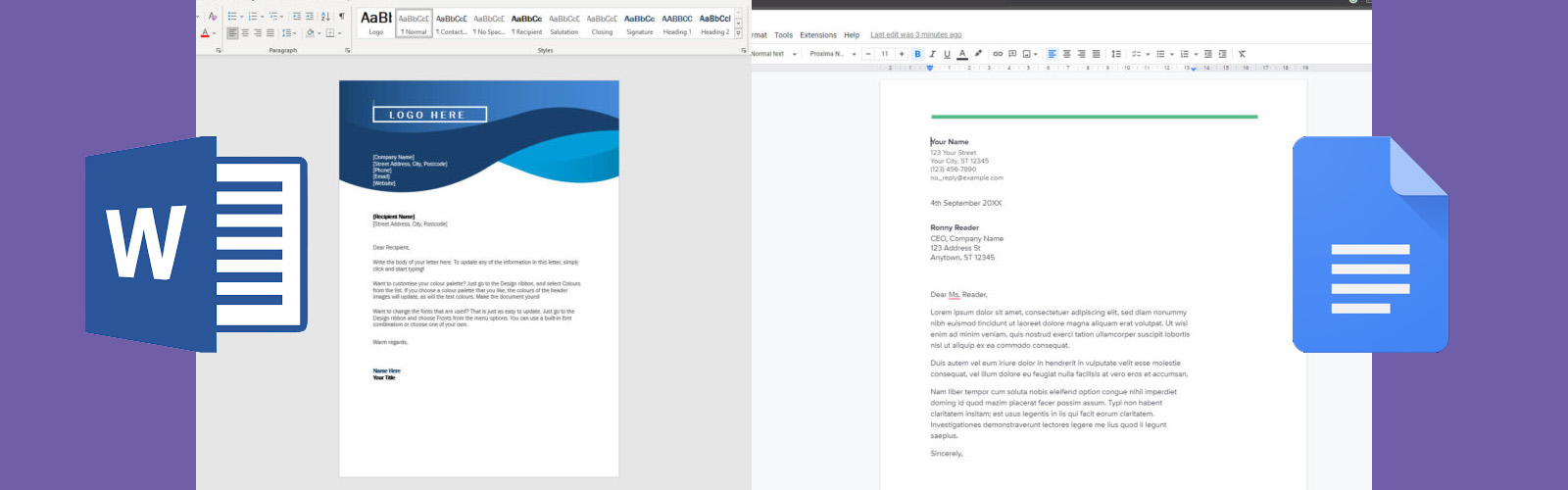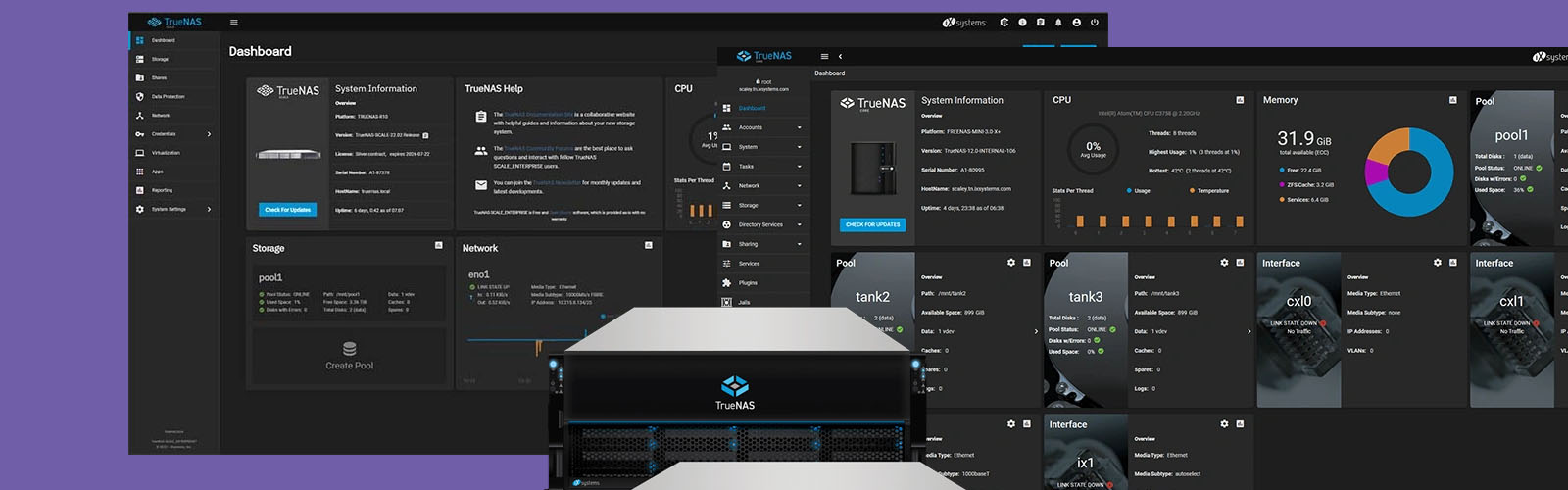The debate of Google Docs vs Microsoft Word hasn’t been long-standing. It’s a discussion that has reared its head more recently due to a new culture of working from home and remote collaboration, but it's time to finally settle the score.
Both word processors have their merits and issues, so let's jump in and discuss all the important details when making your decision. From sharing documents with others to formatting options, this article will cover all the key differences between Google Docs and Microsoft Word so you can decide which one is best for you.
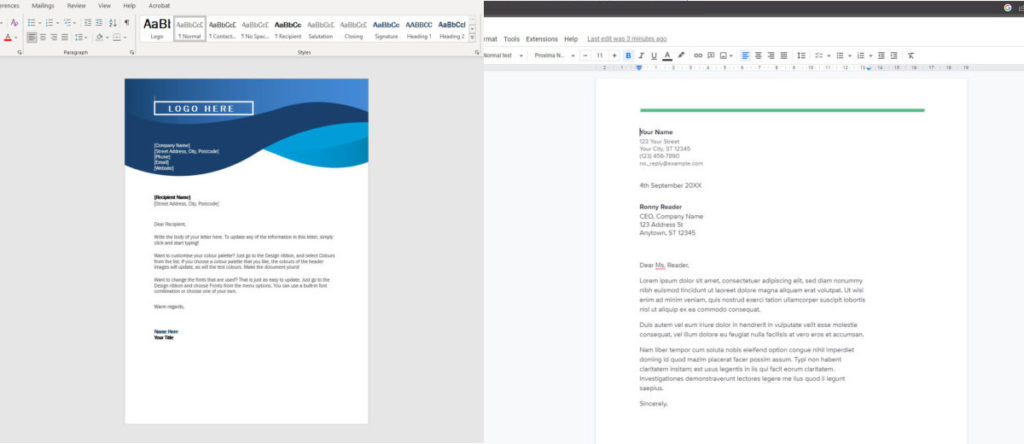
Pros and Cons of Google Docs
Google Docs is a popular online word processor that allows users to create, share and store documents on their devices. It has become an indispensable tool for many businesses, educational institutions and individuals who require the ability to collaborate and access documents from anywhere. While it offers a great range of features, there are certain pros and cons of Google Docs that must be taken into consideration when deciding whether to use this service.
One of the distinct advantages of using Google Docs is its compatibility with other applications such as Microsoft Word, making it easy for users to transfer existing documents into Google Docs format quickly and easily.
Additionally, due to its cloud-based architecture, multiple people can work on the document at the same time without having to worry about sending large files back and forth or dealing with version control issues. It is, without doubt, the King of remote collaboration in document processing.
Another additional benefit is the cost to utilise Google Docs within your workflow. Making use of Google Docs for personal use is completely free while integrating the platform into your business starts at as little as £4.60 per user per month.
It does lack in features when compared to Microsoft Word, which for those looking to produce highly technical or detailed graphical documents, may be a deal breaker, but for those looking for a simple and effective word processor, Docs may well be the best option.
Pros and Cons of Microsoft Word
Microsoft Word has far more capability than Google Docs because of its immense expertise over the years. From the start of its operation in the 1980s, Microsoft has consistently expanded its list of useful tools and capabilities with each new version of the software. In Google Docs, users of the Word persuasion will likely discover that certain tools are limited to a few.
Word provides more advanced tools than Google Docs for more technical writing, including superior integration with graphics and images, sophistication in both text and table formats, along with added options over text styles.
It also offers a fairly easy-to-use, if not a little cramped, interface and powerful tools that allow users to create documents quickly and efficiently. It also provides a variety of templates that make document creation faster and easier than ever before. Additionally, Microsoft Word is compatible with many other popular applications, making file sharing simple.
It’s clear to see why it’s been one of the most popular word-processing applications on the market for 30+ years, and as such, why it has a bucket load of features, but what about its drawbacks?
While there are some great features offered by Microsoft Word, there are also some downsides to consider as well. While Word is extremely powerful, it also comes with a great cost, especially when compared to Google Docs. We also touched on the fact that while it’s great that it has so many varied features, styles, and templates, these can sometimes clutter the interface and make it overwhelming at times.
It's also not on the same level as Google Docs when it comes to its cloud-based functionality, remote collaboration and sharing options.
Google Docs vs Microsoft Word Functionality Comparison
As we’ve discussed already, each application’s features quite heavily differ.
Google Docs Features
Docs is a cloud-based, intuitive word processor, that can be used across browsers and devices, while on the move.
Cloud-Based
As Google Docs is cloud-based you don’t need to install it on a machine to make use of it. You simply need a Google Workspace account where Docs will be accessible at any time in any place. Due to it being cloud-based, your files are all stored remotely meaning they can be accessed, edited and shared via any device with an internet connection.
Remote Collaboration
Google developed Docs on a cloud infrastructure with remote collaboration in mind at all stages. This shows dramatically, as multiple users can edit, view, and discuss documents in real-time via any browser or device. With real-time editing, comments, and notes, it takes the crown on collaboration, but it doesn’t stop there. Asynchronous editing and production can also take place, with a clear audit trail being available to all users.
The owner of a document can easily control access levels of co-authors and contributors and can even limit particular users to read-only access.
Editing Features
While Google Docs has fewer features than Microsoft Word, it still has plenty for most day-to-day document creation. You can hop into Docs and easily find a template for most document types, and it still allows you to style text, add images, tables, page numbers, and use similar paragraph styling options to Microsoft Word.
It’s Practically Free
As we mentioned, if you’re just looking to use Google Docs for personal use, it’s completely free. However, if you’re planning to use it in a business context, it is practically free… Why? Well, because for £4.60 per month, you’re not just getting Docs, you’re getting the entire Google Workspace feature list.
Microsoft Word Features
Most people will have experienced Microsoft Word in their personal or professional life, and so most will know the main features of the word processor. It’s full of pre-built templates, styles, and it’s slowly catching up with collaboration features.
Compatibility
Recently Microsoft introduced the web version of Word, which seriously helps in its competition with Google Docs. Its not quite the full shebang compared to the desktop version, but it does compete with Docs in most features.
There’s also the advantage that it can be used without an internet connection. As most will know, the desktop version of Word is compatible with Windows, Mac, and now Android and iOS.
Plethora of Editing Features
We don’t need to repeat ourselves. Word has the largest number of editing features which allow for granular control over your document’s visuals and it’s now suitable for the more traditional document creator, as well as today’s modern content creator.
It’s ideal for indexed manuscripts, dynamic content tables, chapter writing, and documents that require unlimited formatting and image control.
Integration
As you would expect Microsoft has ensured Word is integrated into its other office applications, such as Excel. You can easily create charts and graphs in Excel and integrate these into your Word document, or vice versa. Word also has the higher level of integration with third-party applications.
Cost Comparison
As mentioned, Google Docs is free for personal use and cheap as chips for businesses and institutions, at just £4.60 per user per month for Google Workspace Business Starter plan, which also includes the rest of Google’s office suite applications, storage, and features.
Microsoft, however, has multiple ways to pay, offering one-time payments and similar subscriptions to Google. Microsoft Office is available as a one-time purchase at £119.99. It doesn’t include the services included in their subscriptions, so you can expect the online features to be limited and to be forced to pick a monthly plan if you ever wish to make use of them.
You also don’t get upgrades in the future, so the version you buy is the version you keep. Online plans, meanwhile, start at £5.99 a month and give you access to the full suite and continuous upgrades.
We discussed the pricing plans in detail in our Google Workspace vs Microsoft Word Best Office Suite for Business in 2023 - Plans and Pricing article.
Google Docs vs Microsoft Word – Which should you use?
We are open advocates of Google Workspace and its offerings, and that belief only grows when the world becomes less office-based and more coffee shop in the middle of Ibiza following a rough night in Ocean Beach.
Microsoft Word has long held the throne for best word processor, but Google Docs is now hot on its heels with remote collaboration taking over from the requirement of advanced editing features. Educational institutions may find Word the best solution for implementing into school technology stacks, but Docs is most certainly worth considering or trialling if there is a chance that lessons and curriculums could take place online.
If you need access to a word processor anywhere in the world, at any time, Docs is the clear winner. It’s ideal for remote teams and those who may need to collaborate synchronously or asynchronously.
Google Docs vs Microsoft Word essentially comes down to your use case. If you need a straightforward word processor with good sharing and collaboration options Google Docs should be your platform of choice. If you need the in-depth editing options, though, or you’re using Excel to generate charts and graphs that need to be within your documents, Microsoft Word just about pips Docs to the line.
Despite all the comparisons, our overall winner is just about Google Docs, due to today’s most common requirements being based around sharing and collaboration rather than visual effects. We also don’t think it can be beaten for value. If you’re still not sure, or want to take a look at the bigger picture of the entire suite, check out our comparison series here.
If you need support testing Google Workspace, implementing it into your business or school, or you just need some advice, why not get in touch with our expect team today.