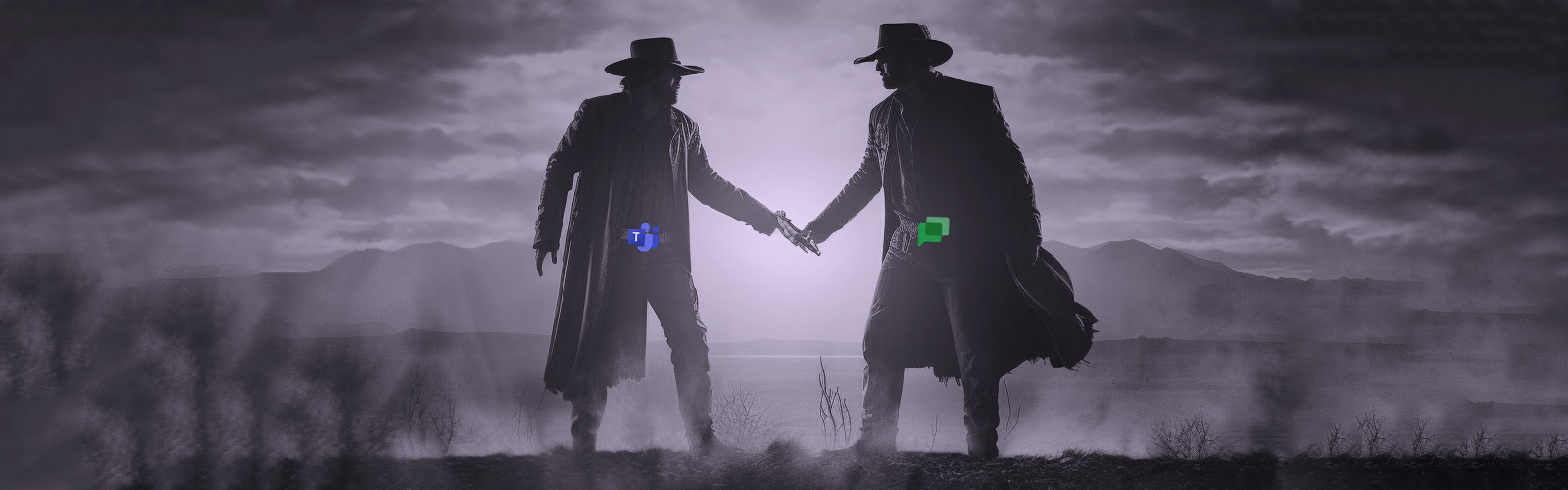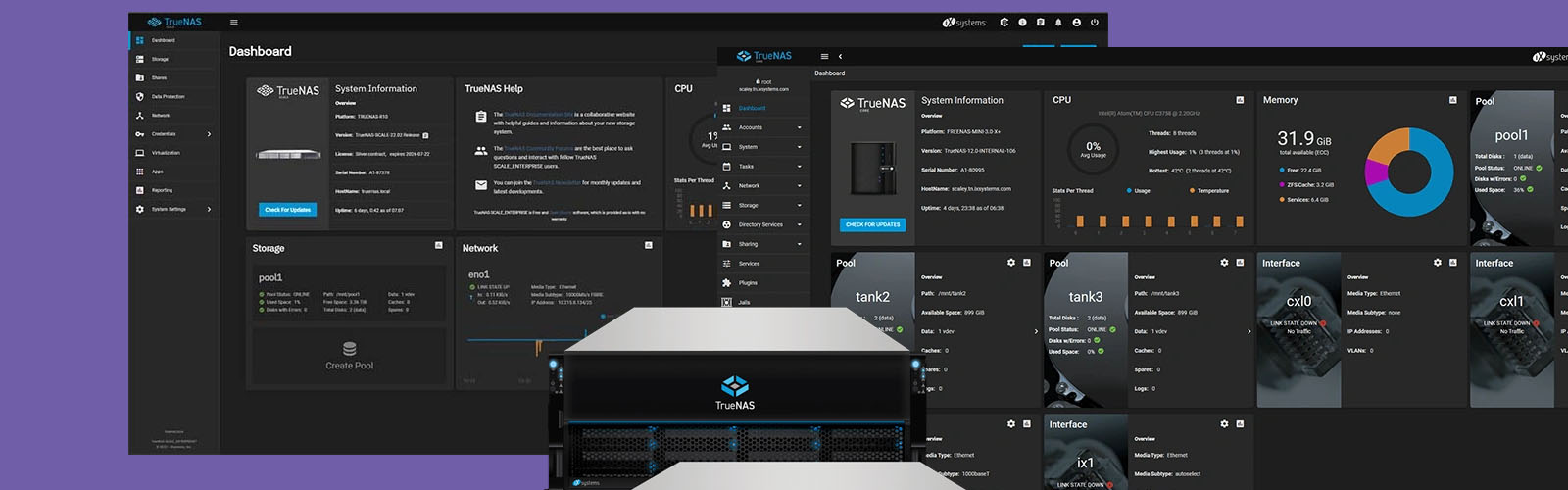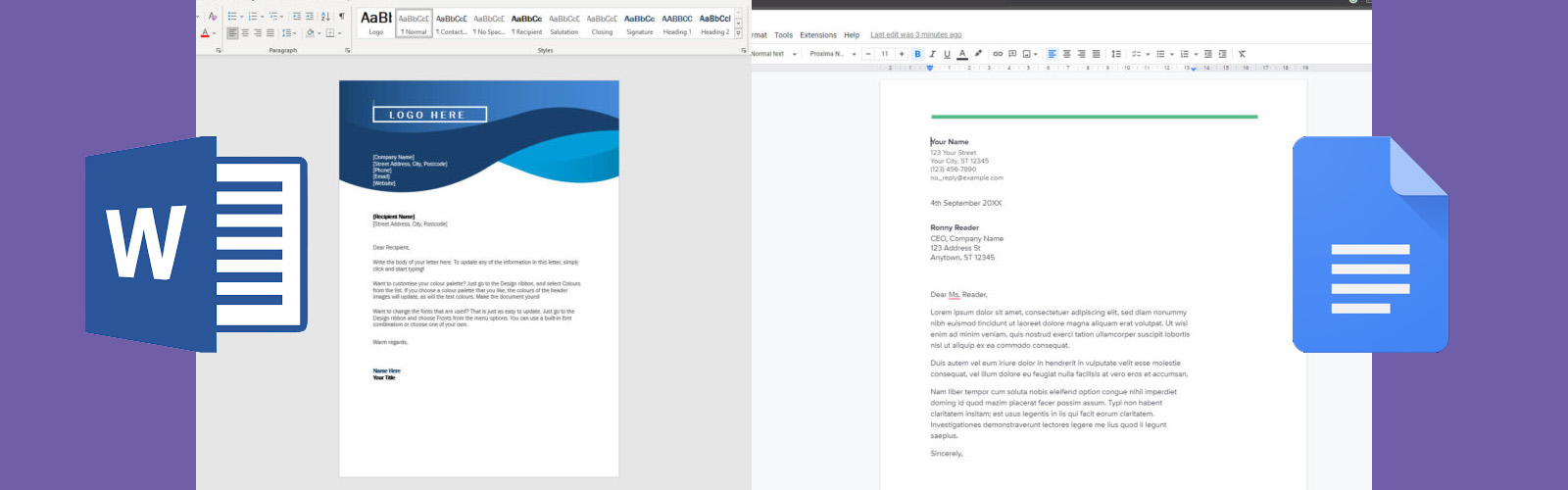Saddle up, partners, and cast your minds back to a time when office communication was as wild as the frontier itself - a maelstrom of phone calls and an avalanche of emails. But like the dawn of the railroad, tools like Google Chat, Slack, and Microsoft Teams have revolutionised the landscape.
Google Chat isn't just another tumbleweed blowing in the wind. It's the new sheriff in town, making work not just efficient, but as fun as a hoedown on a Saturday night. As a member of the Googleverse posse, Google Chat becomes your trusty deputy, harnessing the power of AI to keep your workday galloping smoothly towards productivity and enjoyment.
So, grab your hat, pull on your boots, and get ready to embark on a thrilling ride into the wild world of Google Chat for Business.

What is Google Chat?
Picture this: you're in the wild west of business communication, where messages fly faster than a gunslinger's duel. Amidst this chaos, Chat rides in like a trusty steed, ready to restore order and efficiency. So, what exactly is this digital sheriff?
Formerly known as Google Hangouts Chat, its a communication platform designed for seamless team collaboration. It's part of Google's impressive posse, Google Workspace, and offers direct messaging, group chats, and virtual meetings.
Think of Google Chat as your digital town hall. It has 'Rooms' for team discussions, a place where your project-specific pow-wows can happen in an organised manner. For tête-à-têtes, direct messages are your ticket.

The ace up Chat's sleeve is its integration with other Google services. Plan a meeting with Google Meet, share documents via Google Drive, or collaborate on Google Docs - all without leaving the comfort of your chat window.
In a nutshell, Chat is your trusty deputy in the wild, wild west of business communication. It's more than just a messaging app—it's a one-stop shop designed with all your business needs in mind.
Key Features of Google Chat
Ready to hit the trail? Well, grab your hat and dust off your boots, because we're about to embark on a journey through its key features. These tools will make your business communication smoother than a river in spring.
Direct Messages: The Telegraph Wire
Let's start with Direct Messages. These are private, one-on-one conversations. Think of them as sending a telegraph but without the Morse code. Just hit the '+' button, find your fellow pioneer, and you're ready to start chattin'.
Rooms: The Town Square
Next up, we have 'Rooms'. These are communal spaces for group discussions. Picture it as the town square where the whole community gathers. Just hit '+', select 'Create Room', invite your team, and you're ready to start your own digital hoedown.
Google Drive Integration: The Pony Express
Sharing is a cornerstone of any good frontier town, and Google Chat embraces that spirit. With Google Drive integration, you can share documents faster than the Pony Express. Just click the clip icon, select your file, and send it on its way.

Google Meet Integration: The Saloon Gathering
Ever been in the middle of a cattle drive and realized you need a face-to-face with your crew? Chat has you covered. With a simple click on the 'Video Call' button, you can start a Google Meet video call right from your chat. It's like bringing everyone into the saloon for a quick pow-wow.
Smart Reply: The Quick Draw
Finally, we have the Smart Reply feature. Chat is quicker on the draw than Billy the Kid when it comes to suggesting responses based on your conversation. It's like having a quick-witted sidekick ready with a comeback.
And there you have it, partner! These are just a few of the standout features that make Google Chat a sharpshooter in the world of business communication. So, whether you're sending a direct message, starting a room, or sharing a document, remember: Google Chat is here to make your life on the digital frontier a whole lot easier.
The Benefits of Using Google Chat for Business
Ready to hitch your business wagon to Google Chat? Before you set off into the sunset, let's talk about the bounty of benefits that this digital frontier offers to businesses of all sizes.
Improved Team Communication: The Town Hall Meeting
Google Chat makes team communication as easy as a Sunday picnic. With Direct Messages and Rooms, you can keep all your communications in one place, making it easier to track conversations and keep everyone on the same page. It's like having a town hall meeting without the need to ring the bell.

Seamless Integration: The Railroad Connection
One of Chat's most powerful features is its seamless integration with the rest of Google Workspace. It's like having your own personal railroad, connecting you to Google Docs, Google Meet, and Google Drive. No need to switch between apps or lose time in transit - everything is right there, at your fingertips.
Improved Productivity: The Gold Rush
With Google Chat, every day is a gold rush of productivity. The platform's intuitive design and easy-to-use features make it simple to share files, schedule meetings, and collaborate on projects, freeing up more time for you to focus on what you do best.
Accessibility: The Open Frontier
Chat isn't just for desktop cowboys. With the Google Chat app, you can keep in touch with your team from anywhere, at any time. It's like the open frontier - accessible to everyone, no matter where they are.
Security: The Fort
Finally, Google Chat offers top-notch security to keep your data safe from bandits. With enterprise-grade protection, you can rest easy knowing your conversations and files are secure.
So, there you have it, partner! Google Chat isn't just a communication platform, it's a tool that can revolutionize the way your business communicates. Now go and get ready to ride into the sunset with Google Chat, and watch your business thrive on the digital frontier. Yeeha!
How do I use Google Chat?
Ready to saddle up and ride into the sunset with Google Chat? Whether you're a greenhorn or an old hand in the digital prairie, these simple steps will have you swapping stories around the Google Chat campfire in no time.
1. Mosey on Over to Google
First, you'll need a Google account. Don't have one? No worries, partner. Just head over to the Google account creation page, fill in your details, and before you can say "yeeha," you're part of the Google ranch.
2. Hit the Google Chat Trail
Next, navigate to chat.google.com or find the chat icon in your Gmail inbox. Click on it, and welcome to the Wild West of Google Chat!
3. Direct Messages and Rooms - Your Digital Saloon
In the Google Chat landscape, there are two ways to communicate: Direct Messages and Rooms.
Direct Messages are like passing a note in the saloon—private and straight to the point. Click the '+' button, find the person you want to talk to and start typing your message.
Rooms are where the whole gang gathers for a hootenanny. Just click '+', select 'Create Room', invite your compadres, and get the conversation rolling.
4. Share the Bounty
Google Chat is all about sharing the wealth. Need to pass a document? Just click the clip icon, select the file from your Google Drive stash, and send it over. No stagecoach required!
5. Round Up the Posse with Google Meet
Got a big pow-wow planned? Google Chat's got your back. Just hit the 'Video Call' button to start a Google Meet video call right from your chat. It's like calling the gang together without the need for smoke signals.
And that's all there is to it, partner! With these steps, you're all set to become a Google Chat wrangler.
Tips and Tricks for Maximising Google Chat for Business
Before we ride off into the sunset, let's share some tricks up our sleeves to help you wrangle the most out of Google Chat.
Use the Search Feature: The Treasure Map
Lost in a sea of messages? Google Chat's search feature is your personal treasure map. Just type a keyword into the search bar, and it will show you all the messages containing that word. It's like panning for gold in a river of information!
Set Your Status: The Smoke Signal
Use the status feature to let your teammates know if you're available, busy, or out of office. It's like sending a smoke signal to your tribe, letting them know when it's a good time to get in touch.

Use Threaded Conversations: The Wagon Train
Keep your discussions organised with threaded conversations. Just like how a wagon train keeps everyone in line on a long journey, threaded conversations keep your messages tidy and on-topic.
Use Bots: The Automatons of the Old West
Make use of bots like the Google Drive bot or the Meet bot. They can notify you about upcoming meetings, new documents, and more. It's like having your own automated cowboy doing the hard work for you!
Keyboard Shortcuts: The Quick Draw
Master the keyboard shortcuts to navigate Google Chat like a pro. It's the digital equivalent of a quick draw, letting you send messages, start new conversations, and more, all without touching your mouse.
Remember, partner, every tool is only as good as the cowboy who uses it. With these tips and tricks, you'll be able to wrangle Google Chat like a true digital cowboy, making your business communications faster, easier, and more efficient.
The Last Roundup
Well, partner, we've ridden a long way together on the Google Chat trail. From learning what Google Chat is, to understanding its key features and benefits, comparing it to other tools, and even unearthing some handy tips and tricks, we've covered a lot of ground. But as they say in the wild west, the journey is just as important as the destination.
So, whether you're a lone ranger running a startup, or a trail boss managing a big corporation, Google Chat is ready to saddle up and ride by your side. It's time to let this digital deputy take the reins of your business communication, leaving you free to focus on steering your business towards new frontiers.
Just like a trusty sidekick, we're here to lend a helping hand. If you've got more questions about Google Chat, or if you're ready to saddle up and want some guidance on getting started, don't hesitate to give us a holler. And remember, in the world of business, just like in the wild west, communication is key. Here's to blazing trails and conquering the new frontier. Yeeha!