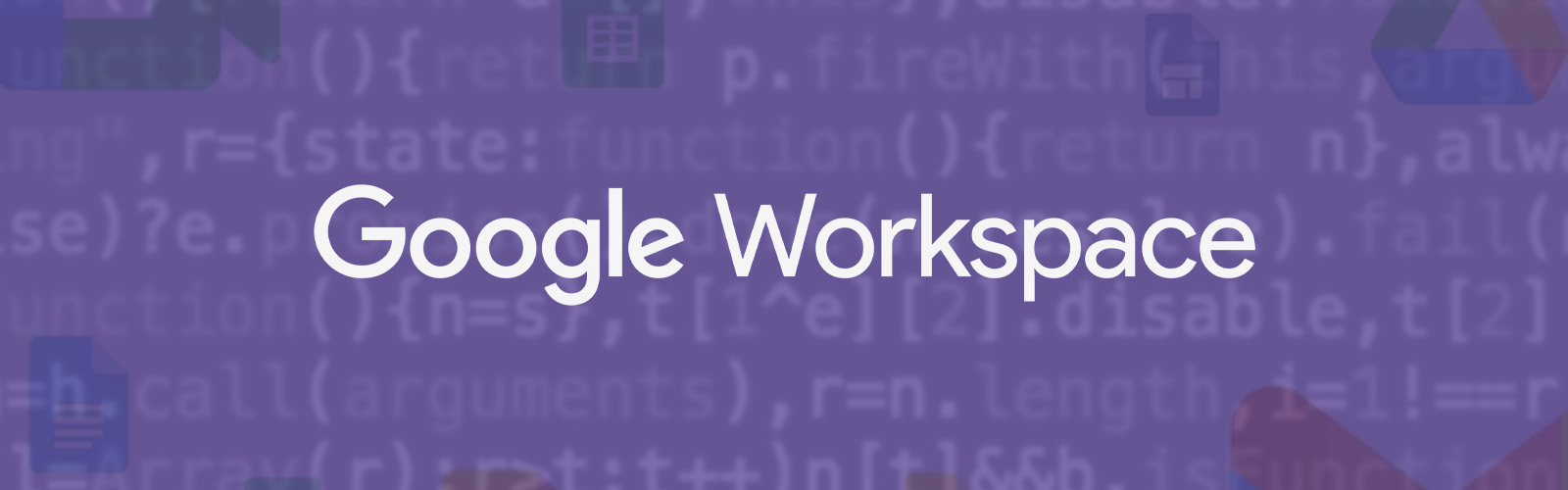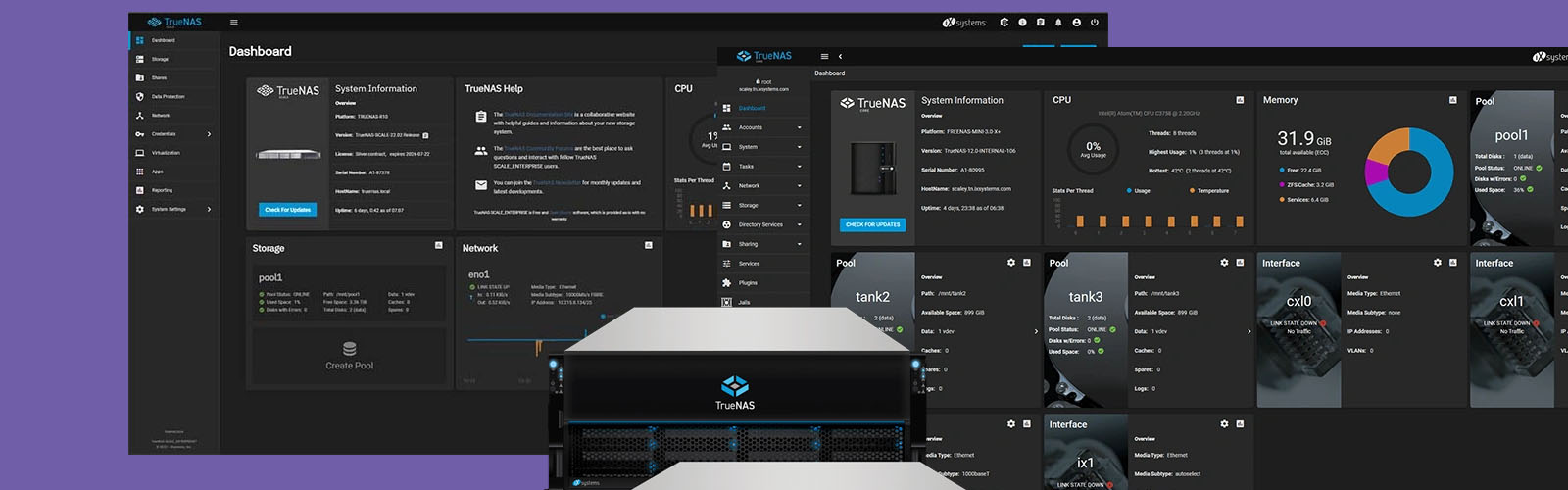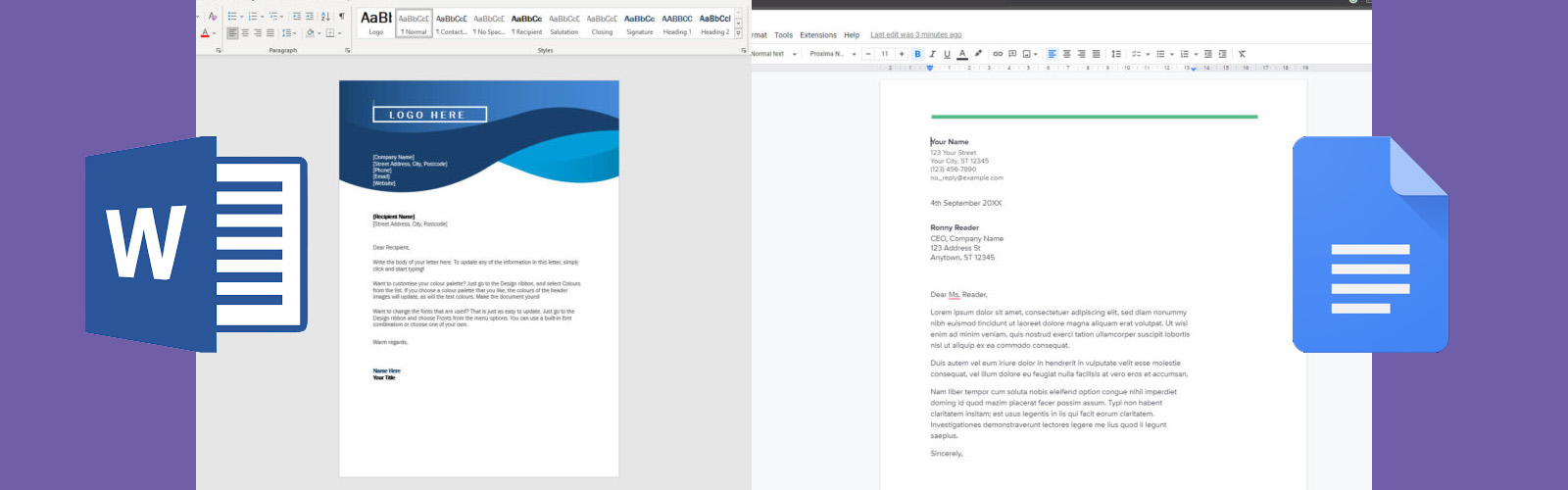Google Workspace has established itself as a leading productivity suite for businesses and individuals alike. By incorporating AI, Google aims to enhance productivity and collaboration, providing users with smarter, more efficient tools within its versatile range of applications. It caters to various aspects of work and continues to evolve with the ever-changing technological landscape.
In this article, we'll delve into the different ways Google is integrating artificial intelligence into Google Workspace, focusing on its applications in Gmail, Google Docs, Google Drive, Google Meet, and Google Sheets.
Gmail: Smart Compose and Nudging
Gmail has been a pioneer in Google's AI integration efforts. Through the incorporation of AI, Gmail has transformed into an intelligent email platform that not only sorts emails effectively but also assists users in composing them. Smart Compose, an artificial intelligence-powered feature, provides real-time suggestions as users type, enabling them to draft emails more efficiently. By predicting the next word or phrase, Smart Compose saves time and minimises the risk of spelling and grammatical errors.
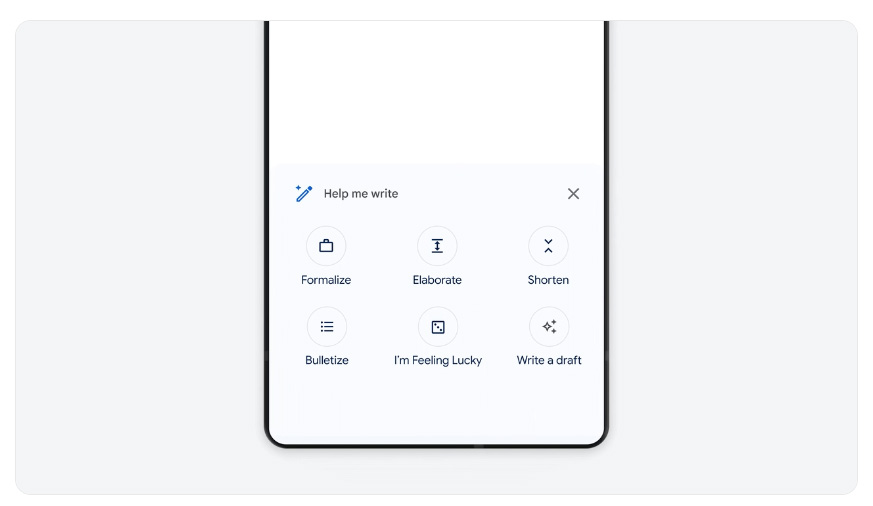
Meanwhile, Nudging serves as a gentle reminder to follow up on important emails. Utilising AI algorithms, Gmail analyses email content and user behaviour to determine which messages require a response or follow-up, ensuring that essential tasks don't fall by the wayside. These AI-driven features are revolutionizing the way users interact with their emails, paving the way for increased productivity and more streamlined communication.
Google Docs: Smart Compose, Grammar Suggestions, and Document Summary
The integration of AI in Google Docs has paved the way for advanced features that enhance collaboration and productivity in document creation. The AI-powered Smart Compose, similar to the one found in Gmail, provides real-time suggestions as users type, allowing them to draft content more efficiently and with fewer errors.
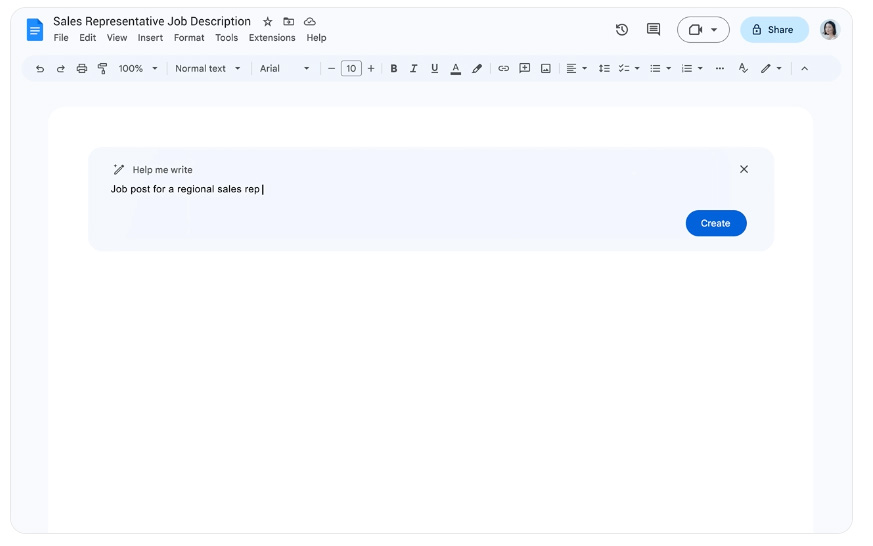
In addition, Grammar Suggestions offer users the ability to improve their writing by highlighting potential grammar and style issues, ensuring that the final output is polished and professional.
Another remarkable feature is the Document Summary, which generates a quick overview of the main points in a document, making it easier for users to grasp the essence of the content without having to read it in its entirety. These innovative features not only streamline the document creation process but also promote effective collaboration among team members, leading to better overall results.
Google Drive: Intelligent File Organisation and Suggestions
The integration of artificial intelligence in Google Drive has revolutionised the way users manage their files and documents. One of the most notable features is the intelligent file organisation and categorisation system, which utilises algorithms to analyse file content, metadata, and user behaviour. This information helps Google Drive automatically categorise and organise files, making it easier for users to locate and access their documents efficiently. By reducing the time spent searching for files, users can focus on more critical tasks and enhance their overall productivity.
Personalised file suggestions are another impressive AI-driven feature in Google Drive. Based on user interactions, collaboration history, and the relevance of the content, Google Drive recommends files that a user is likely to need or work on next. This tailored approach to file suggestions further streamlines the process of locating and accessing the right files, making it easier for users to stay organised and work efficiently.
Improving efficiency in file management is crucial in today's fast-paced work environment, and artificial intelligence integration in Google Drive is making significant strides in this regard. With intelligent file organisation, personalised suggestions, and seamless integration with other Google Workspace applications, users can effectively manage their files and optimise their workflows, leading to improved productivity and more successful collaboration.
Google Meet: AI-powered Noise Cancellation and Live Captioning
The implementation of artificial intelligence in Google Meet has transformed the way users experience virtual meetings and collaborations. One ground-breaking feature is AI-powered noise cancellation, which uses advanced algorithms to identify and suppress background noise during meetings. By isolating the speaker's voice from any disruptive sounds, this feature ensures clearer audio quality, enabling participants to focus on the conversation without any distractions. The result is more productive and engaging virtual meetings, allowing teams to collaborate effectively, even from remote locations.
Another innovative AI-driven feature in Google Meet is live captioning, which automatically generates real-time captions for participants during meetings. By leveraging artificial intelligence and natural language processing (NLP) technologies, Google Meet transcribes spoken words into text, providing a more accessible experience for users with hearing impairments or those who prefer to read along. Live captioning also benefits users in noisy environments or situations where they cannot play audio out loud, making it a versatile tool for enhancing communication and inclusivity in virtual meetings.
The integration of artificial intelligence in Google Meet, through features like noise cancellation and live captioning, has had a significant impact on the way teams collaborate in the digital age. By ensuring clear audio quality and providing accessibility options, Google Meet offers a more inclusive and efficient platform for virtual meetings, enabling businesses and individuals to stay connected and work together, regardless of their location or circumstances.
Google Sheets: Smart Fill and Smart Cleanup
Google Sheets has introduced powerful features that significantly enhance efficiency and accuracy in spreadsheet management. Smart Fill is one such feature that streamlines data entry by automating the process of completing repetitive patterns or sequences. By leveraging algorithms, Smart Fill detects patterns in user inputs and auto-fills the remaining cells accordingly, saving time and reducing the likelihood of errors. This feature is particularly useful for tasks such as filling in dates, serial numbers, or formulas that follow a specific pattern, making it a valuable tool for users working with large datasets.
Another enhancement in Google Sheets is Smart Cleanup, which simplifies the process of organising and cleaning up data. Smart Cleanup uses artificial intelligence to identify and correct common data entry errors, such as duplicate entries, inconsistent formatting, and data inconsistencies. It also suggests data validation rules and offers the option to split or merge columns based on patterns detected in the data. By automating these tasks, Smart Cleanup allows users to focus on data analysis and decision-making rather than spending valuable time on manual data organisation.
The integration of AI in Google Sheets, through features like Smart Fill and Smart Cleanup, has significantly impacted the way users work with spreadsheets. These intelligent tools not only streamline data entry and organisation but also help users maintain clean and accurate datasets, ultimately leading to better-informed decisions and more effective collaboration. By harnessing the power of artificial intelligence, Google Sheets has transformed into a smarter, more efficient tool for managing and analysing data.
The Future of Artificial Intelligence in Google Workspace
As artificial intelligence continues to advance and develop, its integration into Google Workspace is expected to grow and evolve, bringing forth even more innovative features that will reshape the way we work and collaborate. In the future, we can anticipate AI to play a more significant role in automating repetitive tasks, personalizing user experiences, and offering intelligent insights to help users make data-driven decisions.
One potential area of growth is the further enhancement of AI-driven collaboration tools. Google Workspace could leverage artificial intelligence to analyse user behaviour and preferences, allowing for more efficient team management and resource allocation. Artificial intelligence could also be used to identify potential bottlenecks in workflows, enabling users to optimize processes and eliminate inefficiencies proactively.
Another promising direction is the integration of artificial intelligence into more Google Workspace applications, such as Google Slides and Google Forms. AI-powered design suggestions in Google Slides could help users create visually appealing presentations more efficiently, while artificial intelligence-driven analysis in Google Forms could offer insights on survey responses or suggest improvements in question phrasing and structure.
Moreover, artificial intelligence could play a vital role in enhancing data security and privacy within Google Workspace. By utilising algorithms to detect and mitigate potential security risks, Google could offer a more secure and reliable environment for users to store and share their data.
The future of artificial intelligence in Google Workspace is undoubtedly promising, with the potential to revolutionise the way we approach productivity and collaboration. As Google continues to invest in research and development, users can look forward to a smarter, more efficient, and increasingly personalised workspace that caters to their unique needs and preferences.