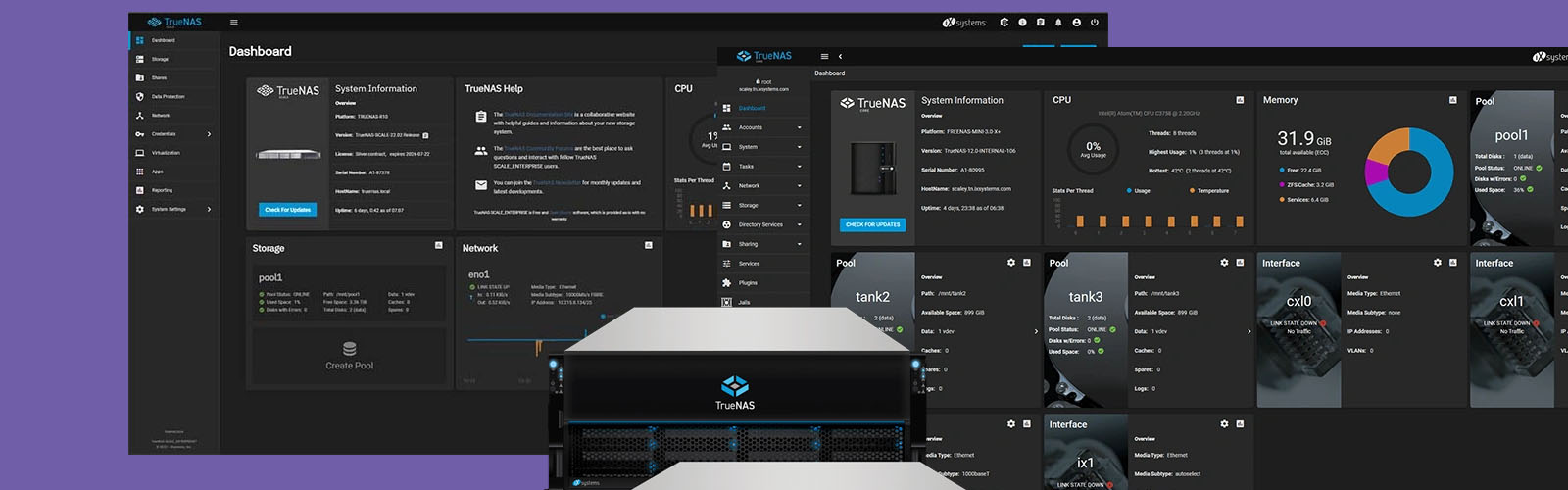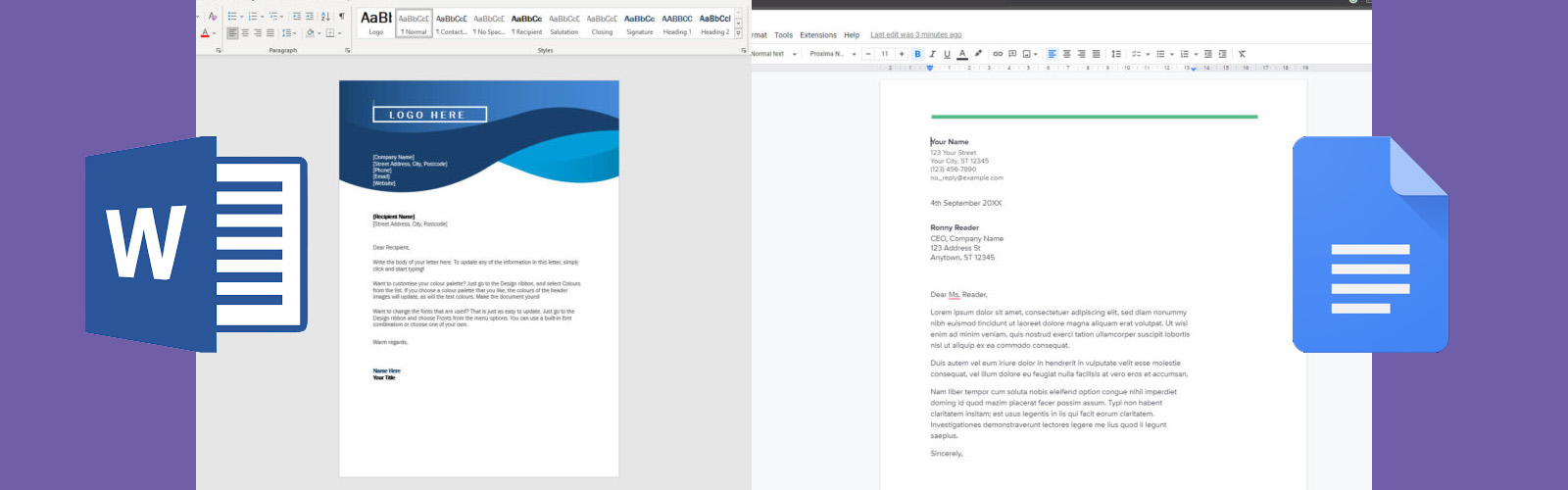This month brings the 10th European Cybersecurity month. As our lives and communications become more and more integrated with technology, the rise of data breaches, identity theft and network hacking has been exponential, meaning it’s almost critical that you protect your data online.
There are seemingly endless solutions for your cyber security and privacy, and all of them have varying degrees of suitability and success for your personal scenario. You’ll find some solutions that work perfectly for your personal devices but barely scratch the surface when applied to your business network.
In this article, we’ll explore ways you can protect your personal devices to protect your data online…
Secure your devices with reliable antivirus software
As the number of devices we use increases, so does the risk of contracting some dodgy named virus (no need for antibiotics here). Antivirus software can help protect your devices from these threats by identifying and removing harmful files.
There are a variety of antivirus programs available, so it’s important to choose one that is reliable and compatible with your devices. Some programs may even offer protection against ransomware, which can encrypt your files and hold them hostage until you pay a ransom.
Taking measures to protect your devices from malware is essential to keeping your information safe. By installing a reputable antivirus program, you can give yourself peace of mind knowing that your devices are protected.
Take a look at Avast and Bitdefender.
Research the security software available to you
There are many security software programs available to the public. Some of these programs are free, while others come with a premium. It is important to research the different options before deciding which program to use.
There are several things to consider when choosing a security program. The first is whether the program will work with your operating system. Some programs are only compatible with certain systems. The second thing to consider is what type of protection the program offers. Some programs only protect against viruses, while others also offer protection against spyware and malware.
The third thing to consider is how often the program updates its definitions. This is important because new viruses are created all the time (faster than ‘Rona creates new variants) and you want to make sure your program can detect and remove them.
Create strong passwords or use a password generator
Your online security depends on strong passwords, but it’s almost impossible to make a strong and unique password for the hundreds of accounts that you’re forced to create.
A strong password is at least 8 characters long and includes a mix of upper- and lower-case letters, numbers, and symbols. Avoid using easily guessed words like your name, birth date, favourite sports team, or subjects you openly discuss on social networks.
When creating new passwords, don't reuse old ones and make sure to update your passwords regularly - at least every few months.

Use a well-trusted password manager
There are many password managers to choose from and it can be hard to decide which one to use. However, it is important to use a well-trusted password manager in order to keep your passwords safe.
One of the most important features of a password manager is that it encrypts your passwords. This means that even if someone were to get access to your account, they would not be able to read your passwords.
Another important feature of a password manager is that it can generate strong passwords for you. This is important because it means that you do not have to remember complex passwords. Instead, the password manager will remember them for you.
Consider options such as LastPass or 1Password.
Protect your data when accessing free or public WiFi
Public WiFi networks have very few security measures in place, meaning other users of the same network could easily access your online activity.
Be aware of the sites you access and the data you submit while you’re browsing using one of these networks. Avoid using banking apps, unencrypted email, or entering your credit card details to pay for that Prime Day special you probably don’t need.

Consider multifactor authentication (MFA)
Multifactor authentication, or MFA, is a security measure that requires users to provide more than one piece of information to verify their identity. This can include something you know (like a password), something you have (like a code sent to your phone), or something you are (like your fingerprint).
While MFA may seem like overkill, it's actually a very effective way to protect your accounts from being hacked. After all, if a hacker only has your password, they're not getting very far.
Can I use these methods to protect my business or school network?
Yes, and no. While the fundamentals are the same, there are many more complexities in networks that have multiple users, activities, and devices. There is a much bigger picture that must be considered with a larger network and the solutions are often different to those that you will use on your own device.
Fortunately, we’re experts in networks and security, so if you’re concerned about how you can ensure your business or school network remains secure, get in touch with us today and let’s have a chat about your current setup. Alternatively, you can take a look at What We Do and our Resources to find out more.