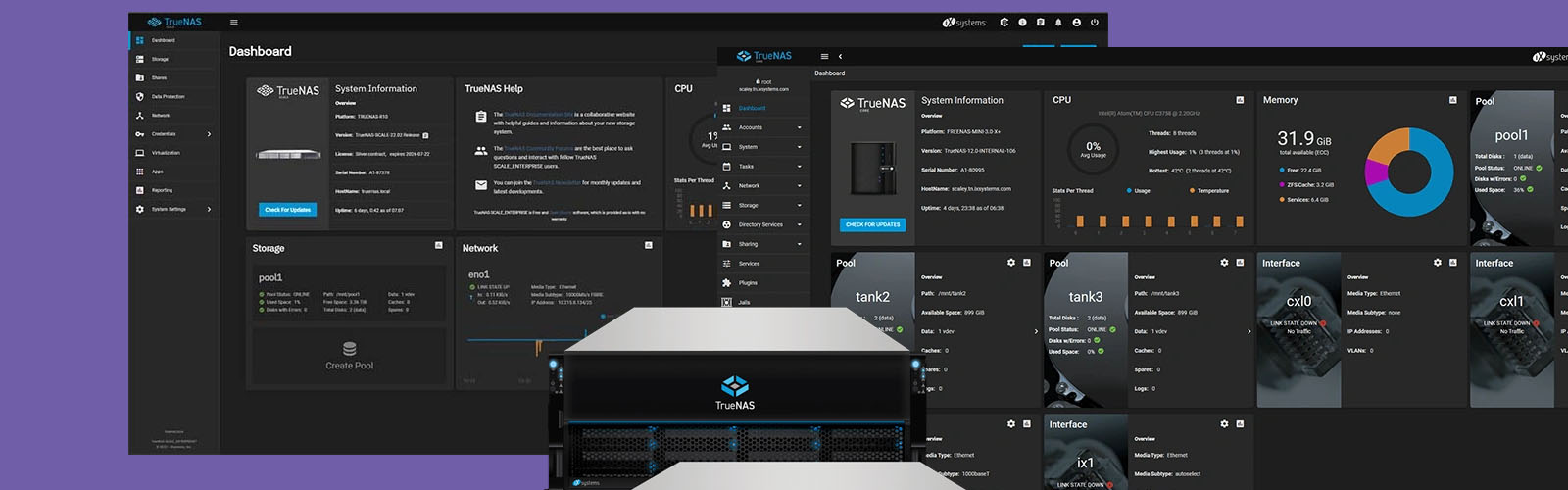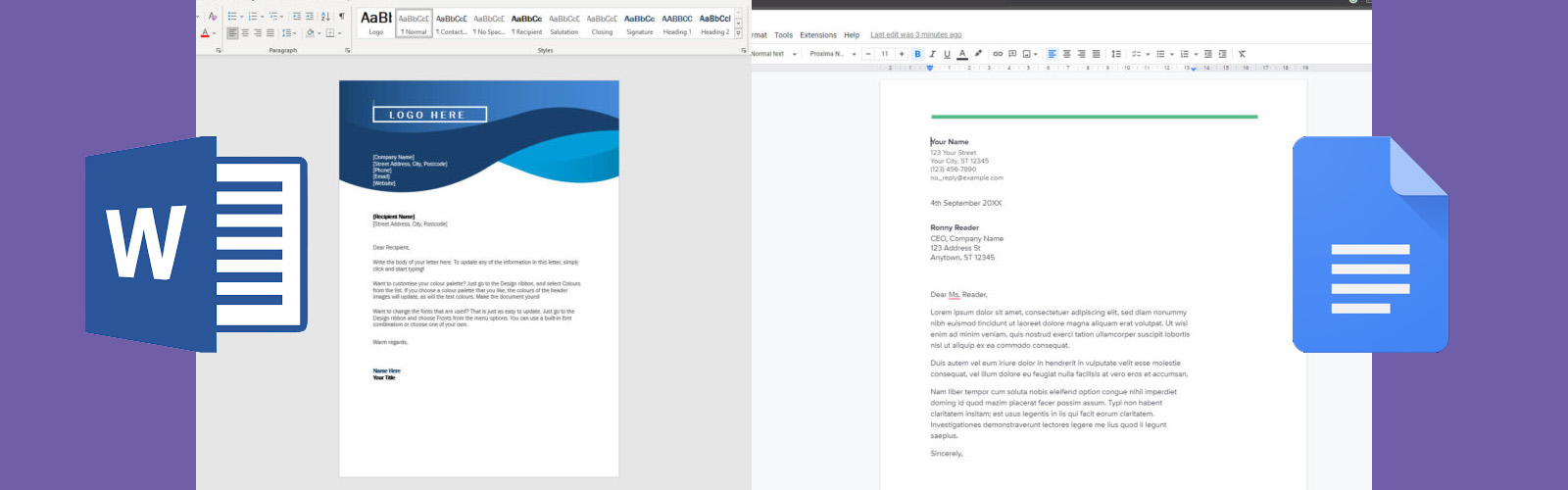The thought of migrating to the cloud can instil fear in even the most experienced of IT managers. The dread that comes with migrating software and gigabytes, or even terabytes, of data can be overwhelming.
Cloud migration is the process of moving data, applications, and other business elements from on-premises infrastructure (such as servers and USB drives) to a cloud environment. This transition can involve shifting entire IT resources or just specific workloads to the cloud, leveraging the power of remote servers hosted on the internet. There are several types of cloud environments businesses can migrate to, including public, private, and hybrid clouds, each offering unique benefits and use cases.
Why is Cloud Migration Important for Businesses?
Cloud migration has become a strategic move for businesses of all sizes. Migrating to the cloud offers numerous advantages that can significantly enhance business productivity, efficiency, and cost management:
- Enhanced Productivity: Cloud services enable seamless collaboration, real-time data access, and remote work capabilities, allowing employees to work more efficiently from anywhere.
- Improved Efficiency: The cloud provides scalable resources, automated processes, and advanced tools that streamline operations and reduce the time and effort required to manage IT infrastructure.
- Cost Savings: By moving to the cloud, businesses can reduce capital expenditures on physical hardware and data centres, shifting to a more predictable and flexible operational expenditure model. This pay-as-you-go approach allows companies to only pay for the resources they actually use, avoiding unnecessary expenses.
What is Cloud Migration?
Cloud migration is the process of moving digital assets—such as data, applications, and IT processes—from on-premises infrastructure to cloud-based environments. This can include transferring resources to public clouds, private clouds, or a combination of both in hybrid clouds. The primary goal of cloud migration is to leverage the scalability, flexibility, and cost-efficiency of cloud computing.
The Different Types of Cloud Environment
Public Cloud
In a public cloud, services are delivered over the internet by third-party providers, such as Amazon Web Services (AWS), Microsoft Azure, and Google Cloud Platform. Businesses share the same infrastructure with other organisations, benefiting from economies of scale and reduced costs.
Private Cloud
A private cloud is dedicated to a single organisation, offering greater control, security, and customisation. This environment can be hosted on-premises or by a third-party provider.
Hybrid Cloud
Hybrid clouds combine elements of both public and private clouds, allowing businesses to manage workloads between on-premises, private cloud, and public cloud environments. This approach offers flexibility and optimised resource allocation.
The Benefits of Cloud Migration
Enhanced Productivity
- Cloud services provide tools for seamless collaboration and communication, enabling teams to work together effectively, regardless of their location.
- With cloud-based applications, employees can access critical data and resources in real-time, fostering a more dynamic and responsive work environment.
Improved Efficiency
- The cloud’s scalability allows businesses to adjust resources based on demand, ensuring optimal performance without over-provisioning.
- Automation and advanced management tools reduce the complexity of IT operations, freeing up resources for more strategic initiatives.
Cost Savings
- Cloud migration shifts capital expenditures to operational expenditures, as businesses pay only for the resources they use.
- Reduced need for physical infrastructure and maintenance lowers overall IT costs, allowing companies to invest in other areas of growth.
Common Challenges of Cloud Migration
Data Security and Compliance
Ensuring data privacy and regulatory compliance can be complex when moving to the cloud. Businesses must choose providers that offer robust security measures and compliance certifications.
Downtime and Business Continuity
Minimising downtime during migration is critical to maintaining business operations. Proper planning and phased migration strategies can help mitigate disruptions.
Integration with Existing Systems
Seamless integration between cloud services and on-premises systems can be challenging. It’s essential to evaluate compatibility and plan for potential integration issues.
Cost Management
While cloud services can offer cost savings, businesses must manage their usage effectively to avoid unexpected expenses. Implementing monitoring and management tools can help track and optimise cloud spending.
Is My Business Ready to Migrate to the Cloud?
Before diving into cloud migration, it’s essential to determine if your business is ready to take on the challenge. Assessing your organisation's readiness involves evaluating your current infrastructure, understanding your business needs and goals, and choosing the right cloud model and services. This preparation phase ensures a smooth transition, maximising the benefits of the cloud while minimising potential disruptions and challenges.
Evaluating Current Infrastructure
- Inventory Assessment: Cataloging all hardware, software, applications, and data currently in use.
- Performance Analysis: Understanding the performance and capacity of current systems, identifying bottlenecks, and areas that require improvement.
- Dependency Mapping: Identifying dependencies between applications and data, which will influence the migration strategy.
- Security and Compliance Review: Assessing existing security measures and compliance with industry regulations to ensure that the cloud environment meets necessary standards.
Identifying Business Needs and Goals
To ensure a successful cloud migration, align the migration strategy with your business objectives. This involves:
- Business Objectives: Clearly defining what your business aims to achieve through cloud migration, such as improved agility, cost reduction, or enhanced collaboration.
- Key Performance Indicators (KPIs): Establishing KPIs to measure the success of the migration, such as cost savings, uptime, and user satisfaction.
- Stakeholder Engagement: Engaging key stakeholders from various departments to gather input and ensure their needs are addressed in the migration plan.
Determining the Right Cloud Model
Choosing the appropriate cloud model is critical to meeting your business needs effectively. Consider the following options:
- Public Cloud: Ideal for businesses seeking cost efficiency, scalability, and a wide range of services without the need to manage underlying infrastructure.
- Private Cloud: Suitable for organisations that require greater control, security, and customisation, especially for sensitive data and mission-critical applications.
- Hybrid Cloud: Best for businesses that need the flexibility to manage workloads across on-premises, private cloud, and public cloud environments, optimising resource allocation and ensuring business continuity.
SaaS, PaaS, IaaS
Understanding the different cloud service models helps in making an informed decision about which services to migrate:
- Software as a Service (SaaS): SaaS delivers applications over the internet, eliminating the need for installation and maintenance. Examples include Microsoft Office 365 and Google Workspace. SaaS is ideal for businesses looking to quickly deploy and scale applications with minimal management overhead.
- Platform as a Service (PaaS): PaaS provides a platform allowing customers to develop, run, and manage applications without dealing with the underlying infrastructure. Examples include Google App Engine and Microsoft Azure. PaaS is suitable for businesses focusing on development and deployment efficiency.
- Infrastructure as a Service (IaaS): IaaS offers virtualised computing resources over the internet. Examples include Amazon Web Services (AWS) EC2 and Microsoft Azure VMs. IaaS is perfect for businesses needing complete control over their computing resources and the flexibility to scale as needed.
By carefully assessing your current infrastructure, aligning migration plans with business goals, and choosing the right cloud model and services, your business can set a solid foundation for a successful cloud migration, ultimately enhancing productivity, efficiency, and cost-effectiveness.
Developing a Cloud Migration Strategy
Setting Clear Objectives and Timelines
A successful cloud migration begins with establishing clear objectives and realistic timelines. Define what you aim to achieve with the migration, such as increased scalability, cost savings, improved performance, or enhanced security. Set specific, measurable goals and create a timeline that includes key milestones and deadlines to ensure the migration process stays on track.
Budgeting for Migration Costs
Understanding the financial implications of cloud migration is crucial. Create a detailed budget that covers all aspects of the migration, including:
- Initial Costs: Expenses related to the planning and execution of the migration, such as consultancy fees, training, and initial cloud setup costs.
- Ongoing Costs: Regular expenses post-migration, such as subscription fees, data transfer costs, and support services.
- Contingency Funds: Allocating a buffer for unexpected costs or issues that may arise during the migration process.
Choosing the Right Cloud Service Provider
Selecting the right cloud service provider is a pivotal decision that impacts the success of your migration. When considering providers, evaluate the following criteria:
Criteria for Selection
- Reliability and Performance: Ensure the provider offers high availability, robust performance, and reliable uptime guarantees.
- Security and Compliance: Verify that the provider complies with relevant industry standards and regulations, and offers strong security measures.
- Scalability and Flexibility: Assess the provider’s ability to scale resources up or down based on your business needs.
- Cost Efficiency: Compare pricing models and ensure they align with your budget and usage patterns.
- Support and Service Level Agreements (SLAs): Evaluate the quality of customer support and the terms of their SLAs.
Popular Cloud Providers (AWS, Azure, Google Cloud)
For this guide, we’ll focus on migrating to Microsoft Azure as an example. Azure is a leading cloud service provider known for its comprehensive suite of services, strong security features, and seamless integration with Microsoft products.
Migrating to Microsoft Azure
1. Initial Planning and Assessment
- Azure Migration Assessment: Use Azure’s tools to assess your current infrastructure and determine readiness for migration.
- Set Objectives: Clearly define what you aim to achieve by migrating to Azure.
2. Budgeting
- Cost Management: Utilise Azure’s cost management tools to forecast and monitor expenses.
- Initial and Ongoing Costs: Plan for both initial setup costs and ongoing subscription fees.
3. Choosing Services
- Azure Services: Choose the appropriate Azure services (e.g., virtual machines, databases, storage) based on your business needs.
- Scalability: Leverage Azure’s scalability to match your business’s growth.
4. Execution
- Migration Tools: Use Azure Migrate, a comprehensive migration service, to plan and execute the migration.
- Data Transfer: Safely transfer data using Azure’s secure data transfer options.
- Application Migration: Move applications to Azure with minimal downtime.
5. Post-Migration
- Optimisation: Continuously monitor and optimise resource usage with Azure’s monitoring tools.
- Support: Utilise Azure’s support services to address any issues and ensure smooth operation post-migration.
Steps to Prepare for a Cloud Migration
The first step in preparing for a cloud migration is to conduct a thorough audit of your existing IT systems. This audit should include:
- Inventory of Assets: Document all hardware, software, applications, and data currently in use.
- Performance Metrics: Collect data on the performance and utilisation of your current systems to identify potential bottlenecks and areas for improvement.
- Dependency Mapping: Identify the dependencies between various applications and data sources to understand how they interact and impact each other.
- Risk Assessment: Evaluate potential risks associated with the migration, including data loss, downtime, and compatibility issues.
Data Security and Compliance Considerations
Ensuring data security and regulatory compliance is paramount during a cloud migration. Key considerations include:
- Data Protection: Implement robust security measures to protect sensitive data during the migration process, such as encryption and secure transfer protocols.
- Compliance Requirements: Verify that the chosen cloud provider complies with industry-specific regulations and standards relevant to your business, such as GDPR or PCI-DSS.
- Access Controls: Establish strict access controls and authentication mechanisms to safeguard data and applications in the cloud environment.
Creating a Detailed Migration Plan
A well-structured migration plan is essential for a smooth transition to the cloud. This plan should include:
- Objectives and Milestones: Clearly define the goals of the migration and set specific milestones to track progress.
- Resource Allocation: Identify the resources needed for the migration, including personnel, tools, and budget.
- Timeline: Develop a realistic timeline that includes preparation, execution, and post-migration phases.
- Communication Strategy: Establish a communication plan to keep all stakeholders informed throughout the migration process.
Phased vs. Big Bang Approach
Deciding between a phased or big bang approach is a critical aspect of your migration strategy:
Phased Approach
- Gradual Transition: Migrate systems and applications in stages, reducing the risk of disruption and allowing for incremental adjustments.
- Testing and Validation: Each phase can be thoroughly tested and validated before moving on to the next, ensuring stability and performance.
- Flexibility: This approach provides greater flexibility to address any issues that arise during the migration.
Big Bang Approach:
- Single Transition: Migrate all systems and applications at once, resulting in a shorter overall migration timeline.
- Immediate Benefits: Enables the business to quickly realise the benefits of the cloud environment.
- Higher Risk: This approach carries a higher risk of disruption and potential issues, as everything is moved simultaneously.
Choosing the right approach depends on the complexity of your IT environment, the criticality of your applications, and your organisation’s risk tolerance. A phased approach is generally safer for larger, more complex migrations, while a big bang approach may be suitable for smaller, less complex environments.
By conducting a comprehensive audit, addressing security and compliance considerations, creating a detailed migration plan, and choosing the appropriate migration approach, your business can prepare effectively for a successful cloud migration.
Executing Your Migration Plan
Executing the migration plan involves a systematic, step-by-step approach to ensure a smooth transition to the cloud. The main steps include:
- Preparation: Finalise the migration plan, allocate resources, and ensure all stakeholders are informed and prepared.
- Pilot Migration: Start with a pilot migration of non-critical systems to test the process and identify any issues.
- Full Migration: Gradually or fully migrate remaining systems according to the chosen approach (phased or big bang).
- Post-Migration: Conduct thorough testing and validation to ensure everything is functioning as expected.
Data Migration
Data migration is a critical phase that involves transferring data from on-premises systems to the cloud. Key steps include:
- Data Assessment: Evaluate the data to be migrated, identifying any sensitive or critical information that requires special handling.
- Data Cleaning: Remove redundant or outdated data to streamline the migration process.
- Data Transfer: Use secure data transfer methods, such as encrypted transfer protocols, to move data to the cloud.
- Data Verification: Verify the accuracy and completeness of the transferred data to ensure no data loss or corruption.
Application Migration
Application migration involves moving software applications to the cloud. This process includes:
- Compatibility Check: Ensure that applications are compatible with the cloud environment and make necessary adjustments if required.
- Migration Tools: Utilise migration tools provided by the cloud service provider (e.g., Azure Migrate) to facilitate the process.
- Testing: Conduct thorough testing of applications in the cloud environment to identify and resolve any issues.
- Optimisation: Optimise applications for the cloud environment to improve performance and efficiency.
Testing and Validation
Post-migration testing and validation are crucial to confirm that all systems and applications are functioning correctly. Steps include:
- Functional Testing: Verify that all applications and systems are working as intended in the cloud environment.
- Performance Testing: Assess the performance of applications to ensure they meet required standards.
- Security Testing: Conduct security assessments to ensure data integrity and compliance with regulatory requirements.
- User Acceptance Testing (UAT): Involve end-users in testing to ensure that the migrated systems meet their needs and expectations.
Minimising Downtime and Disruption
To minimise downtime and disruption during the migration, consider the following strategies:
- Off-Hours Migration: Schedule the migration during off-peak hours to reduce the impact on business operations.
- Phased Migration: Use a phased approach to gradually migrate systems, allowing for ongoing operations and issue resolution.
- Backup Plans: Maintain robust backup plans to quickly restore systems in case of unexpected issues.
Ensuring Data Integrity and Security
Maintaining data integrity and security during the migration is paramount. Key practices include:
- Encryption: Use encryption for data in transit and at rest to protect sensitive information.
- Access Controls: Implement strict access controls to ensure only authorised personnel can access data and systems.
- Compliance Monitoring: Continuously monitor compliance with regulatory standards and industry best practices.
- Audit Trails: Maintain detailed audit trails to track all activities and changes during the migration process.
What To Do After Migrating
Monitoring and Optimisation
Once the migration is complete, continuous monitoring and optimisation are essential to ensure the cloud environment operates efficiently and meets business requirements:
- Performance Monitoring: Use cloud provider tools to monitor the performance of applications and infrastructure, identifying and addressing any bottlenecks or issues.
- Resource Optimisation: Regularly review resource usage to ensure optimal allocation and avoid unnecessary costs. This can include scaling resources up or down based on demand.
- Cost Management: Implement cost management practices to track and control cloud spending, taking advantage of cost-saving opportunities like reserved instances or auto-scaling.
Training Staff on New Systems
Equipping your team with the necessary skills to operate and manage the new cloud environment is critical:
- Comprehensive Training Programs: Develop and deliver training programs tailored to different roles within the organisation, covering the features and functionalities of the new cloud systems.
- Ongoing Support and Resources: Provide access to resources such as documentation, tutorials, and support channels to help staff troubleshoot and learn continuously.
- User Adoption Strategies: Implement strategies to encourage adoption of new systems, such as user incentives, feedback mechanisms, and clear communication of the benefits.
Addressing Any Post-Migration Issues
It’s common to encounter issues after a cloud migration. Addressing these promptly is crucial for maintaining operational continuity:
- Incident Management: Establish a robust incident management process to quickly identify, escalate, and resolve issues.
- Root Cause Analysis: Perform root cause analysis for recurring issues to prevent future occurrences and improve system reliability.
- User Feedback: Collect and act on feedback from users to address their concerns and improve their experience with the new systems.
Evaluating the Success of the Migration
Evaluating the success of your cloud migration involves assessing whether it met the predefined objectives and delivered the expected benefits:
- Key Performance Indicators (KPIs): Measure the migration’s success against the KPIs set during the planning phase, such as cost savings, performance improvements, and user satisfaction.
- Business Impact Analysis: Assess the overall impact of the migration on business operations, including productivity gains, efficiency improvements, and cost reductions.
- Lessons Learned: Conduct a post-migration review to identify what worked well and areas for improvement. Document these lessons to inform future migrations or IT projects.