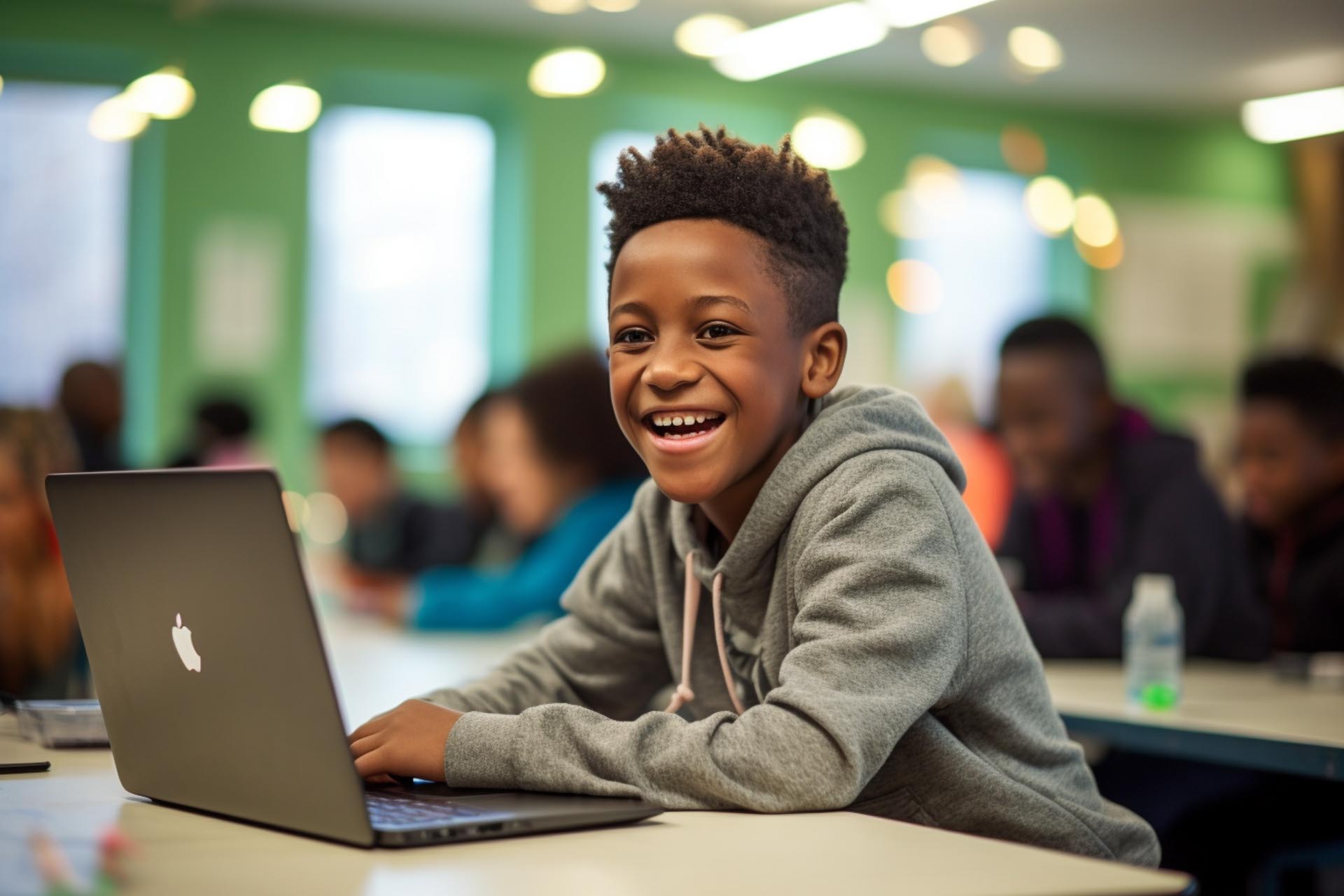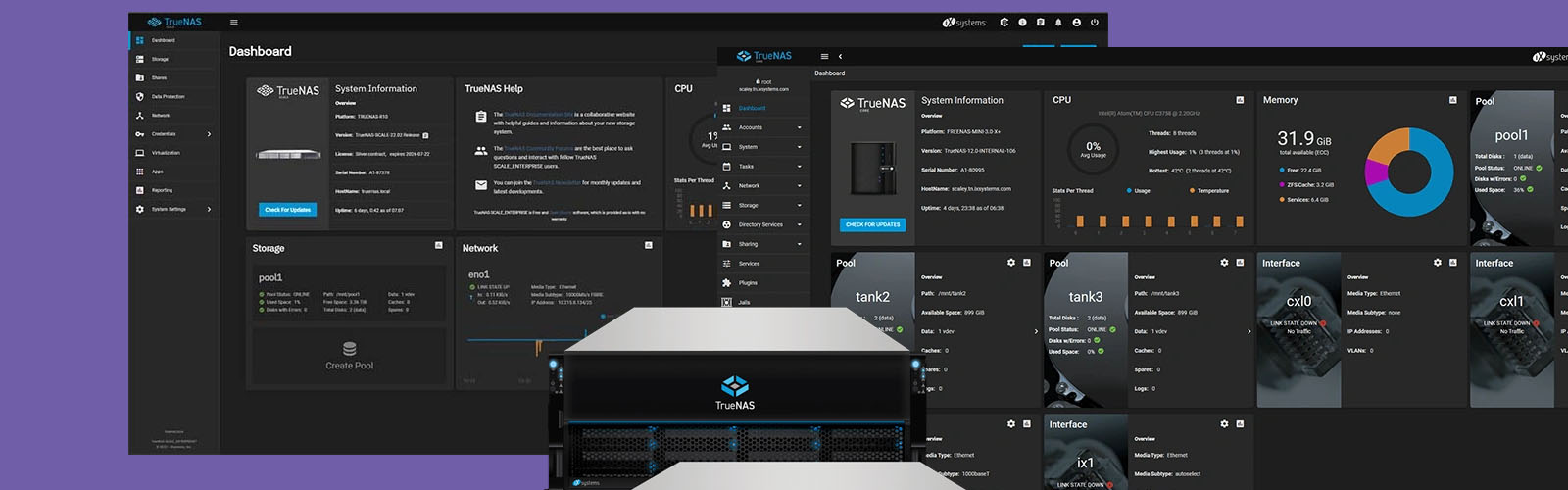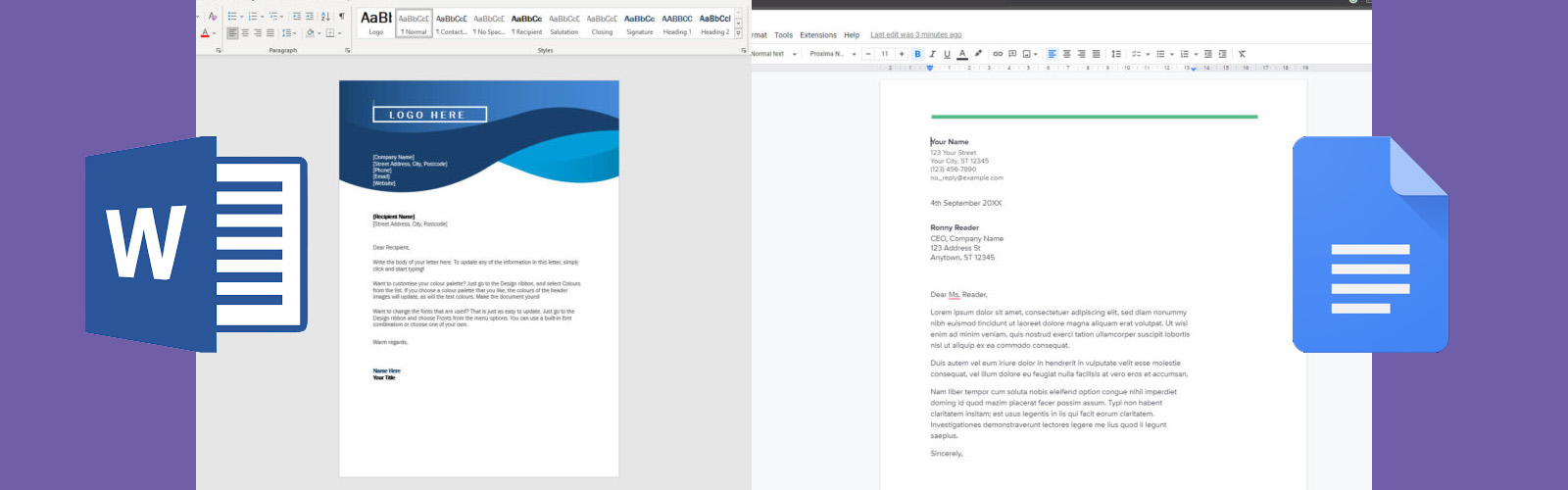The integration of technology into the classroom is no longer a luxury but a necessity. From interactive e-learning platforms to digital research tools, technology has revolutionised the way educators teach and students learn.
However, with this digital transformation comes a pressing responsibility: ensuring children's online safety in the classroom. As classrooms become increasingly connected, the virtual threats that children might encounter also multiply. Cyber security in education has never been more paramount.
Earlier this year, The National Cyber Security Centre said "appropriate security measures" should be in place to defend against and prevent disruption from the threat of cyberattacks aimed at schools.
Cyber attacks, cyber bullying, exposure to inappropriate content, and potential data breaches are just a few of the challenges educators must navigate. Balancing the immense benefits of online resources with the paramount importance of student safety is the new frontier in education.
This article aims to equip educators, administrators, and even parents with top tips and strategies to ensure a secure and productive digital learning environment for every student.
Digital Classrooms
The modern classroom is a fusion of traditional teaching methods and cutting-edge technology. The lines between physical and digital learning environments continue to blur, bringing both opportunities and challenges.
What is a Digital Classroom?
The concept of a classroom has evolved dramatically. No longer confined to four walls, a blackboard, and rows of desks, today's classroom has expanded beyond physical boundaries, embracing the vast potential of the technology and networks. But what exactly is a digital classroom?
A digital classroom is an educational environment that utilises technology to enhance the learning experience. It integrates digital tools and platforms, allowing educators to deliver content in more interactive, engaging, and personalised ways. This modern classroom is not just about the devices it houses but the innovative methods it fosters.
Central to this environment are Learning Management Systems (LMS) like Moodle, Canvas, and Blackboard, which serve as hubs for assignments, assessments, and discussions. The classroom is further enriched with diverse digital content, including e-books, online journals, educational videos, and virtual simulations, catering to different learning styles.
Collaborative platforms like Google Classroom, Microsoft Teams, and Zoom have transformed group activities, enabling seamless real-time collaboration regardless of physical location. Additionally, the rise of adaptive learning technologies, powered by artificial intelligence, ensures that content is tailored to individual student needs, offering a personalised learning journey for each student.
The Rise of E-learning Platforms and Digital Tools in Education
Gone are the days when chalkboards and textbooks were the primary tools of instruction.
Today, e-learning platforms have become the backbone of many educational institutions, offering a plethora of resources at the fingertips of both educators and students.
These platforms, ranging from Learning Management Systems (LMS) to interactive apps like Kahoot and Quizlet, provide dynamic ways to present information, engage students, and assess understanding.
The integration of augmented reality (AR), virtual reality (VR), and artificial intelligence (AI) in education has opened doors to immersive learning experiences previously deemed the stuff of science fiction. Students can now take virtual field trips, interact with 3D models, and receive personalised learning recommendations, all from the comfort of their classroom or home.
Potential Online Threats in an Educational Setting
The digital tools that have transformed education are not without their vulnerabilities. One of the most pressing concerns is cyberbullying, where students may face harassment or humiliation from their peers in online spaces associated with schoolwork.
The vastness of the internet means students can inadvertently stumble upon inappropriate or harmful content during research or recreational browsing.
Phishing attacks, where malicious entities trick individuals into providing sensitive information, have also seen a rise in educational settings. Schools' databases, rich with personal information of staff and students, can become targets for hackers.
The use of third-party apps and platforms, if not vetted properly, can lead to data privacy issues, with student information being shared or sold without consent.
As educators, understanding these threats is the first step in creating a protected digital classroom.
Setting Up a Safe Digital Infrastructure
Where technology is deeply woven into the fabric of education, ensuring a robust and secure digital infrastructure is paramount to securing children's online safety. As schools and institutions increasingly rely on online platforms and tools, the need for a secure digital environment becomes even more critical to protect both educators and students.
Choosing Secure E-Learning Platforms and Tools
The foundation of a safe digital classroom lies in the selection of secure e-learning platforms and tools. When choosing a platform, it's essential to prioritise those with a proven track record of security and reliability.
Researching user reviews, seeking recommendations from other educational institutions, seeking professional advice, and verifying the platform's security certifications can provide valuable insights. Additionally, ensuring that the platform adheres to data privacy standards and offers end-to-end encryption is crucial.
Regular Updates and Maintenance of School Digital Systems
Regularly updating and maintaining the school's systems is a proactive measure to guard against potential vulnerabilities. This includes updating software, patching security holes, and periodically auditing the systems to identify and address any weak points. Schools should also have a dedicated IT team or partner with tech providers to ensure that the digital infrastructure remains up-to-date and resilient against threats.
Implementing Strong Password Policies and Two-Factor Authentication
One of the most common entry points for unauthorised access is weak or compromised passwords. Implementing a strong password policy ensures that all users—be it students, teachers, or administrators—create complex and unique passwords. Encouraging the use of password managers can further enhance security.
Integrating two-factor authentication (2FA or MFA) adds an extra layer of protection. With 2FA, even if a password is compromised, unauthorised users would still need a second form of verification, such as a text message code or biometric authentication, to gain access.
Educating Students about Online Threats
Today's students are adept at navigating the online world. However, their familiarity with technology doesn't necessarily equate to an understanding of the potential dangers lurking in the digital shadows. To secure children's online safety, providing students with the knowledge and skills to protect themselves online, can be a proactive and effective approach to a growing issue.
Incorporating Children's Online Safety into the Curriculum
Digital safety shouldn't be an afterthought or a one-off lesson; it should be an integral part of the school curriculum. By weaving topics like cyber security, online etiquette, and data privacy into subjects, students can gain a good understanding of the cyber threats they may face.
Lessons can cover everything from recognising phishing attempts to understanding the implications of sharing personal information online. Regularly updating this curriculum to reflect the latest online threats ensures that students are always equipped with current knowledge.
Simulations to Teach Students about Potential Online Threats
Interactive learning methods, such as role-playing and simulations, can be particularly effective in teaching students about online safety. By placing students in simulated online scenarios, they can experience firsthand the potential challenges and dilemmas of their digital surroundings.
A simulation could involve students receiving emails from "unknown senders" and having to decide which are genuine and which might be phishing attempts. Role-playing exercises can also help students empathise with victims of cyberbullying, fostering a more respectful online community.
Encouraging Students to Speak Up about Suspicious Online Activities
One fundamental element to children's online safety is creating an open and supportive environment is crucial for ensuring student safety.
Students should feel comfortable approaching teachers, counselors, or school administrators about any suspicious or concerning online interactions they've encountered.
Regularly reinforcing the message that it's okay to seek help and that reporting suspicious activities is a sign of strength, not weakness, can empower students to take action.
Schools can also establish dedicated channels or platforms where students can anonymously report any online threats or concerns.
Collaborative Efforts With Parents for Their Children's Online Safety
Online safety is not the sole responsibility of educational institutions. It requires a collective effort, bringing together various stakeholders, from parents to tech industry leaders.
By fostering collaboration, schools can tap into a wider pool of resources, expertise, and perspectives, ensuring a multi-faceted approach to digital protection.
Engaging Parents in Online Safety Initiatives
Parents play a pivotal role in their children's online safety, often serving as the first line of defense against potential threats.
Schools should actively engage parents in online safety initiatives, providing them with resources, guidelines, and best practices to monitor and guide their children's digital activities.
Regular parent-teacher meetings focused on digital safety, informative newsletters, and dedicated parent portals can help bridge the gap between school and home, ensuring consistent safety measures across both environments.
Collaborations with Tech Companies for Safe Software and Tools
Tech companies, especially those specialising in educational software and tools, are invaluable allies in the quest for online safety. Collaborating with these companies can provide schools with access to the latest and most secure digital platforms.
Feedback loops can be established, allowing schools to communicate their specific needs and concerns, leading to tailored solutions. Such partnerships can also result in discounted or donated software licenses, making cutting-edge tools more accessible to educational institutions.
Regular Workshops with Cybersecurity Experts
To stay ahead of these challenges, schools should organise regular workshops with cybersecurity experts. These experts can provide insights into the latest online threats, offer hands-on training to staff and students, and recommend proactive measures to enhance digital security.
Such workshops can also serve as platforms for open discussions, allowing students and staff to voice their concerns, ask questions, and gain a deeper understanding of the digital world's intricacies.
Monitoring and Supervision
While education and collaboration are vital components of children's online safety, proactive monitoring and supervision are equally crucial. By keeping a close eye on digital activities and resources, schools can identify potential threats early, prevent unwanted access to inappropriate content, and ensure that the digital tools used align with educational goals and safety standards.
Using Classroom Management Software to Monitor Online Activities
Classroom management software offers educators a bird's-eye view of students' online activities during lessons.
Tools like Classcraft, NetSupport, and LanSchool allow teachers to view students' screens in real-time, ensuring they stay on task and don't venture into potentially harmful digital territories.
These platforms also enable educators to lock screens, restrict internet access, or push relevant websites to students, ensuring a focused and safe online learning environment.
Setting Up Content Filters to Block Inappropriate Websites
Given the vastness of the internet, students can inadvertently or intentionally stumble upon inappropriate or harmful content.
Implementing content filters is a proactive measure to prevent such access. By setting up filters, schools can block websites that contain explicit content, violence, or other material deemed unsuitable for students.
Regularly updating these filters to include new or overlooked websites ensures a consistently safe browsing experience.
Regular Audits and Reviews of Online Resources Used in Teaching
The digital tools and resources used in teaching should undergo regular audits and reviews. This process ensures that the platforms remain secure, up-to-date, and relevant to the curriculum.
Reviews can also identify potential vulnerabilities or areas where the software might not meet the school's safety or educational standards. Feedback from both educators and students can be invaluable during these audits, offering insights into the effectiveness and safety of the tools in use.
Preparing for Remote Learning Scenarios
The recent global events have underscored the importance of being prepared for remote learning scenarios. As schools pivot to online education in response to unforeseen circumstances, ensuring the safety and effectiveness of remote learning becomes paramount. This shift not only involves technological adjustments but also behavioral and collaborative measures to maintain a conducive learning environment from a distance.
Ensuring Secure Connections for Remote Classes
The foundation of effective remote learning is a stable and secure online connection. Schools should provide guidelines on setting up Virtual Private Networks (VPNs) to ensure encrypted and safe connections. Using platforms with end-to-end encryption, like Google Meet, Zoom, or Microsoft Teams, can prevent unauthorised access and eavesdropping.
Educators should also be trained to recognise and avoid potential security threats, such as "Zoombombing," where unauthorised individuals disrupt online meetings.
Guidelines for Students during Online Classes
Setting clear expectations for students during online classes can enhance focus and minimise distractions. These guidelines might include:
- Keeping the camera on for better engagement.
- Muting the microphone when not speaking to reduce background noise.
- Using virtual backgrounds or positioning the camera against a neutral background to maintain privacy.
- Participating actively in discussions and refraining from multitasking.
- Reporting any technical issues or suspicious activities immediately.
Parental Involvement in Monitoring During Remote Learning
Parents play a crucial role in the remote learning ecosystem. Their involvement can ensure a distraction-free environment for students and add an additional layer of online safety. Schools can provide parents with:
- A schedule of online classes and expected online hours.
- Guidelines on setting up a conducive learning space at home.
- Resources and tools to monitor their child's online safety.
- Channels to communicate any concerns or feedback to educators.
Children's Online Safety: The Takeaways
The journey towards creating a safe environment for our students is not one to be undertaken in isolation. It is a collective responsibility that calls for the concerted efforts of educators, parents, and tech providers.
Educators lay the foundation with their guidance and curriculum, parents reinforce this with their supervision and support, and tech providers offer the tools and innovations to make it all possible. Together, they form a formidable alliance against the myriad of online threats.
The vision is clear: a digital classroom where students can explore, learn, and grow without fear. A space where curiosity is nurtured, knowledge is imparted, and safety is assured.
With collaboration, vigilance, and continuous adaptation, we can transform this vision into a reality, ensuring that the digital classroom remains a beacon of hope, progress, and security for all.