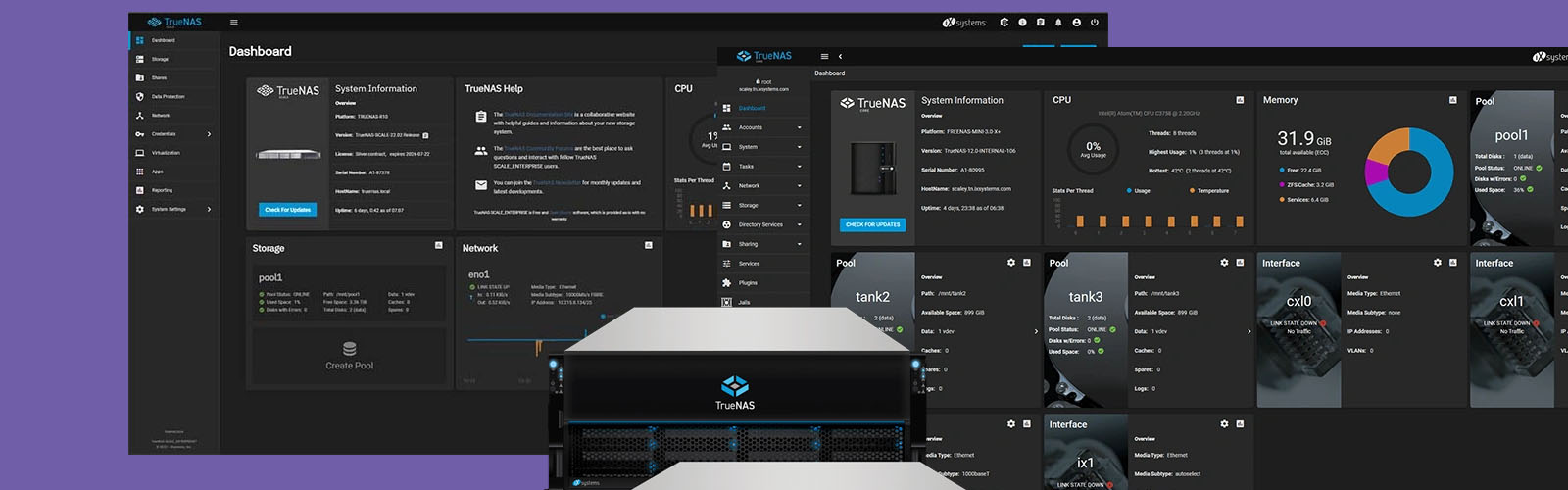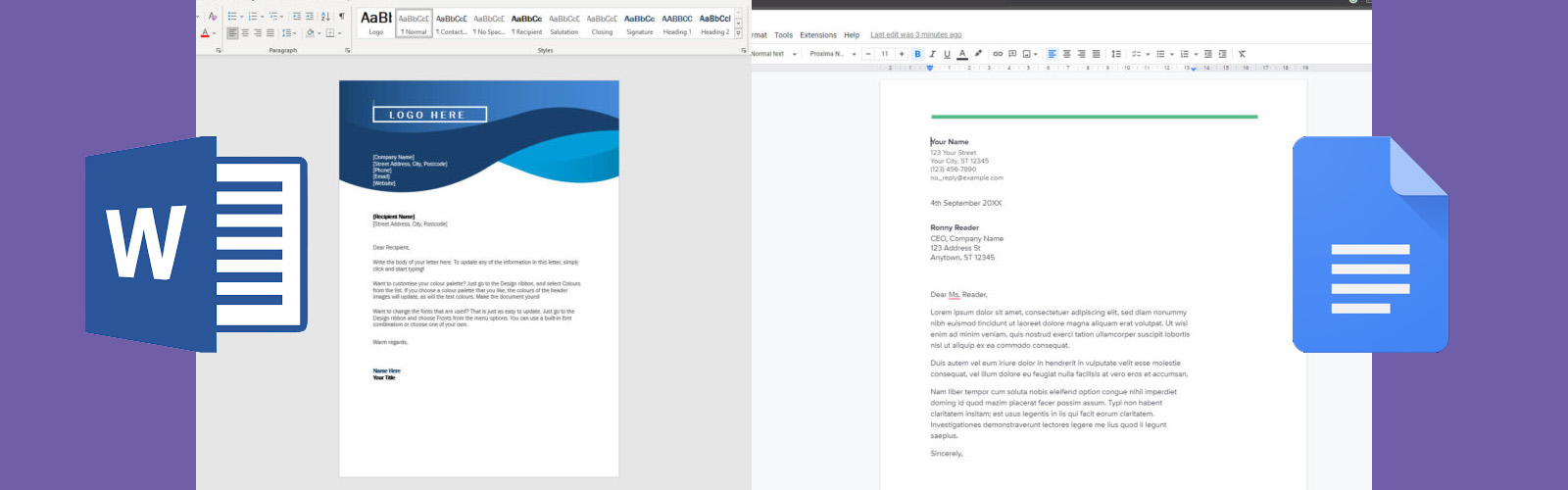Covid-19 didn’t just impact offices during the pandemic; it also affected classrooms and university lectures. From in-person lessons and lectures to Zoom calls overnight. This shift to online lessons created challenges across the board for collaboration, and more importantly, for data security. When it comes to keeping classrooms safe online, Google Workspace Education Plus is helping teachers and IT managers breathe a little easier.
With features like advanced security controls and granular permission settings, Google is making sure that only authorised users can access sensitive data. And with its built-in collaboration tools, students and teachers can work together more securely than ever before.
So, if you're looking for a way to keep your classroom safe and connected, Google Workspace Education Plus is worth a closer look.
What is Education Plus and how does it work
Education Plus is a cloud-based productivity suite that helps students and teachers collaborate more effectively. Google Workspace includes Google Classroom, Docs, Sheets, Slides, and Google Meet.
Google Workspace Education Plus adds Google Vault for archiving and compliance and Google Jamboard for collaborative brainstorming. Education Plus is available to schools and districts that have signed up for Google Workspace for Education. Pricing is based on the number of users and the features that each school or district chooses to enable. Education Plus is a great way for schools to improve collaboration and communication between students and teachers.
How Google Workspace Education Plus can help keep classrooms safe online
Google Workspace Education Plus can help keep classrooms safe online in several ways. First, it provides a secure environment for students to share and collaborate on assignments. All data is encrypted and stored safely in the cloud, so there's no risk of it being accessed by unauthorised individuals.
Plus also offers a few tools that can help educators keep track of student activity and monitor for signs of cyberbullying or other inappropriate behaviour. By providing a safe and secure online space for education, Google Workspace Education Plus can help make sure that classrooms are safe for everyone.
Google recently commissioned a study to take a look at the benefits, security and cost impacts associated with utilising Google Workspace for Education, specifically the flagship, Education Plus.
Less Phishing
According to the study, there was a 95% reduction in phishing-related incidents. Education Plus offers effective security and email filtering, which allows you to reduce the number of phishing emails that are received by your students and teachers.
In addition to this, the study also found that because of this improved filtering, the overall time spent dealing with phishing emails was reduced by around 98%.
When a phish slips through the net, though, Education Plus allows IT staff to quickly detect and resolve the incident.
A Real Catch
The Total Economic Impact Study also found that around 300 hours were saved over the space of a year, purely on administrative tasks within an educational institution.
Google has introduced faster and more efficient reporting with their innovative investigation tools and Vault.
In total, this time saving was also equal to approximately £62,000 a year in cost savings. By utilising Education Plus’s advanced security features, you could save up to 35 weeks of IT time.
How to get started with Google Workplace Education Plus in your classroom
If this is the first time you’ve heard of Google Workspace, or specifically, their educational platforms, then take a quick look at the benefits of Education Plus in our previous article, Why You Should Be Using Google Workspace For Education.
If all of this is sounding great, but you’re not quite sure where to start, get in touch with us today. We have years of experience implementing Google Workspace in schools, colleges, universities, and businesses. As Google Partners we’re perfectly positioned to help you select the right Google for Education plan for your institution and get your IT team up and running quickly.