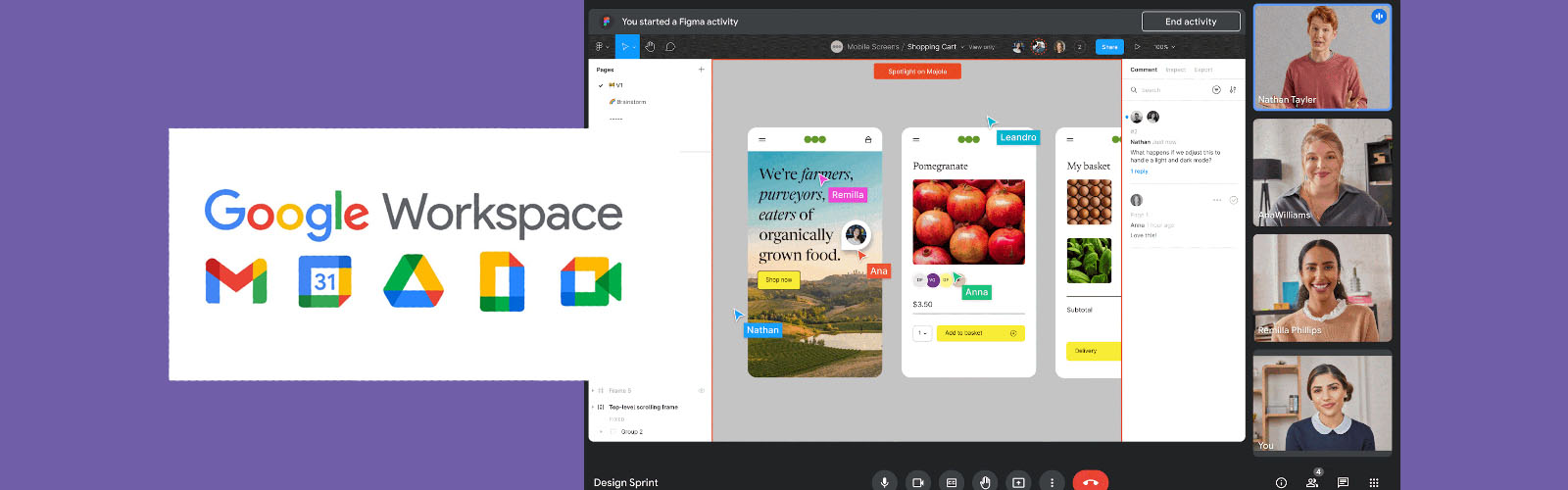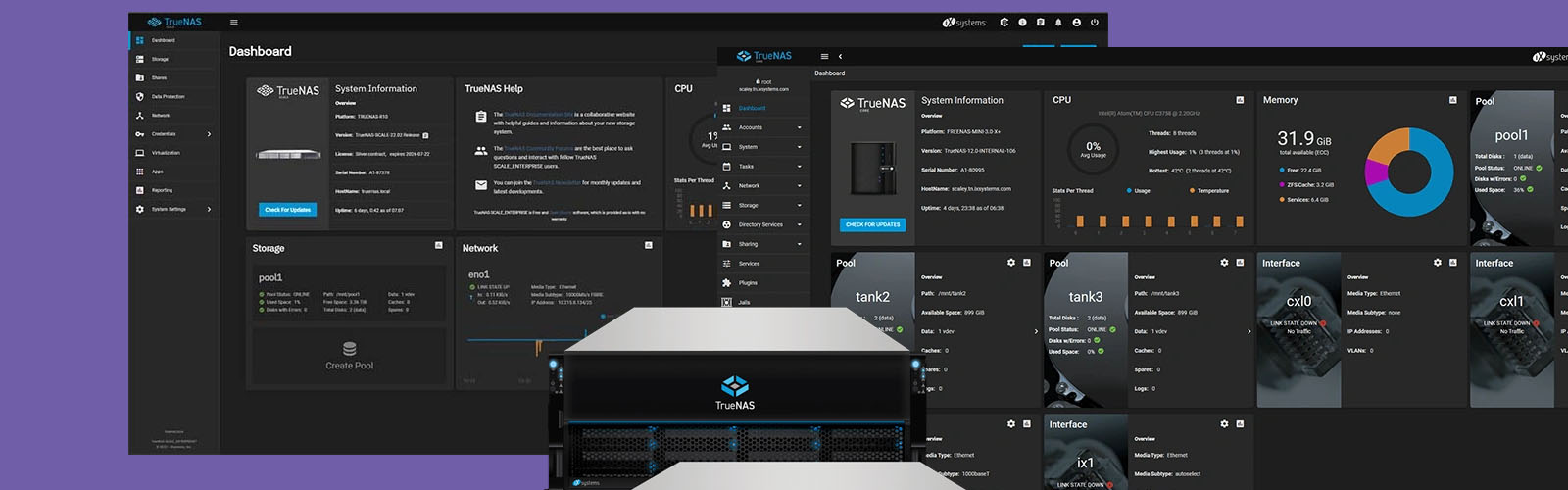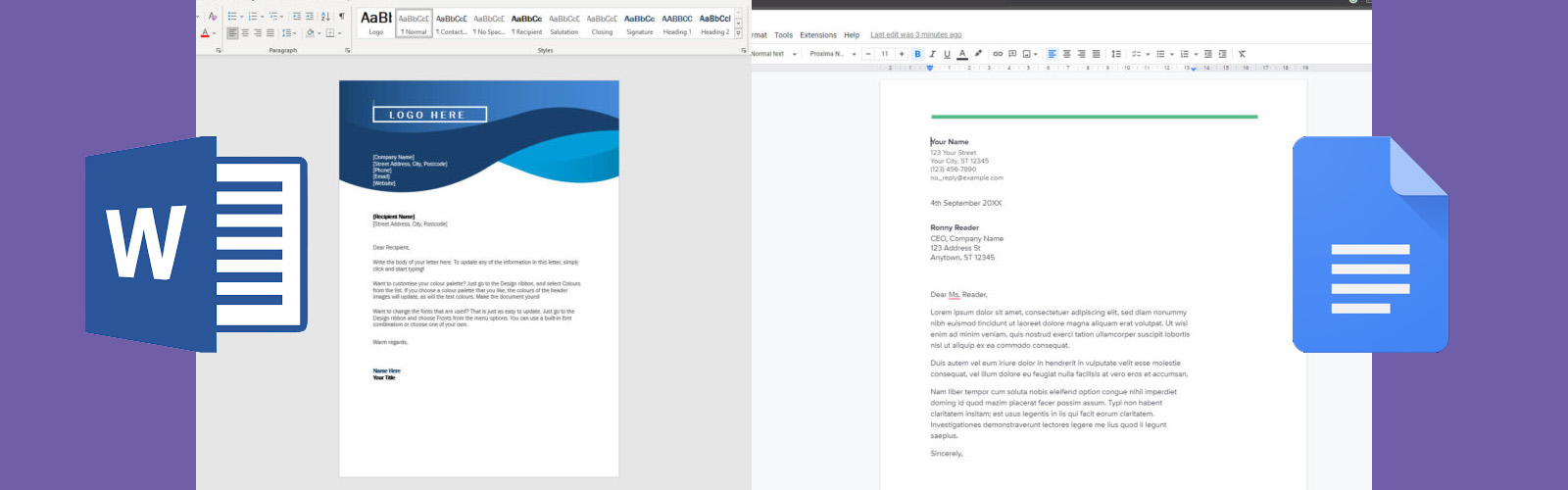The way we work has changed drastically over the past year, and it's safe to say that those changes are here to stay. With more and more people working remotely, businesses have had to adapt to hybrid working in order to stay productive, retain talent, and collaborate effectively.
Google Workspace is a suite of productivity tools that can help your business not only survive but thrive in this new hybrid work environment. Google is no stranger to innovation. In fact, the company has been responsible for some of the most life-altering innovations in recent history. So, it's no surprise that the tech giant is turning its attention to the world of hybrid working.
What is Google Workspace?
If you’re familiar with Haptic, you’ll know how highly we rate Google Workspace for Business and Education. As we have quickly learnt, Covid-19 didn't just impact human health, but also their ways of working. We've seem dramatic uptake in working from home and hybrid working offices, where technology reigns supreme.
Google Workspace is a suite of productivity tools that includes Gmail, Google Drive, Google Calendar, and Google Docs. The Google Workspace business starter plan is designed for small businesses and includes all of the above tools, as well as Google Cloud Storage and Google Vault.
Google Workspace for Education is a version of the Google Workspace suite that is designed specifically for educational institutions. It includes all of the same tools as the standard Google Workspace suite but also has additional features such as Classroom and Hangouts Meet.
As you’d expect, Google continues to innovate these solutions in order to create easier collaboration and productivity within hybrid working environments. Here's what you need to know about Google's plans and how they could benefit your business.
Forget Zoom
Forget Zoom and Microsoft Teams. There’s a free solution in town – Google Meet. Google's video conferencing platform is now available to all Google Workspace users, regardless of whether they have a paid subscription or not.
Meet provides an easy way to connect with colleagues and customers via video, and its integration with other Google products like Calendar and Gmail makes it a breeze to use. Plus, you can record your meetings for later reference or share them with people who couldn't make it.
But that’s not all. Google is introducing even more features to create immersive connections and make video calls feel just as personal as those meetings in the boardroom:
1. Speaker Spotlight in Google Slides
One of the biggest issues with hybrid working presentations is that the speaker gets lost into a sea of video boxes alongside the screen share. Google is now introducing spotlight allowing the presenter to be seen within the slide on screen:
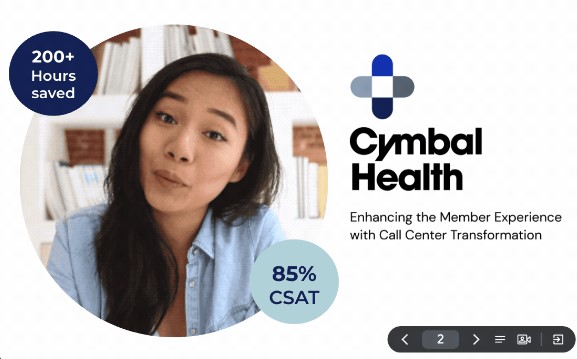
2. “We can’t see you”
If you’re in a meeting room with several other colleagues, you’ll know the struggle of rearranging the webcam to try to fit everyone in the video. Making use of Huddly and Logitech technologies, Google Meet will soon show everyone in the room in an individual window and automatically display active speakers.
A version of this same technology is also being applied for solo attendees. Google Meet will automatically centre a participant within their video tile before joining a meeting, with the ability to manually adjust this at any time once in the call.
3. Know your audience
Similarly, to trying to fit everyone into frame, you may also struggle with knowing who is actually in the audience you’re viewing. Meeting room check-in will soon let you know whom you’re talking to within a crowd, displaying all of the member’s names within the video window itself:

4. Second screen companion
In early 2023 Google plans to add the ability for meeting attendees to use their mobile as a companion app for calls and meetings. They’ll be able to raise their hand, chat, and ask questions via their second screen, while utilising in-room audio and video as they normally would.
5. No more notes!
Whoever pulls the short straw for taking notes may no longer be so unhappy. Google Meet can now transcribe the entire call directly into a Google Doc for later reference. For now, transcription is only available in English, however, other European languages will be coming in early 2023.
Cut some Slack
Google Workspace doesn’t only give you video call capabilities, though. You can also utilise Google Chat as your business’s instant chat solution.
Chat is Google's messaging platform that lets you carry on text conversations with colleagues in real time. With Chat, you can easily @mention specific people to get their attention, as well as drag-and-drop files from your computer or Drive into the chat window. You can create spaces (channels) for up to 8000 members that allow you to have conversations on specific topics, and even add bots to help with things like scheduling and task management.
Google Chat has also added inline conversations so that comments and replies are kept tidy for easier reference and business leaders can also make use of broadcast-only spaces that are the perfect spot for sharing business announcements and news without the ability to reply and react.
Take a SIP
Google is introducing SIP links within its Google Voice platform. SIP link will allow you to assign and manage your phone numbers alongside your Google-provided Voice numbers. You’ll get easy administration capabilities, as well as Google Voice’s advanced features such as spam detection and call routing even for your traditional phone numbers provided by your communications provider.
Secure the bag
With all the improved productivity and collaboration, you’ll see from implementing Google’s innovative hybrid working solutions, you’ll want to make sure everyone, and everything, is safe and secure.
Pre-Cloud era systems and platforms are more challenging to secure in our new world of working from home, on trains, and in Costa. Security became an afterthought and a bolt-on. Google Workspace doesn’t suffer that same fate, though. The entire Google Workspace platform and apps have always been a cloud-based solution, which means you can directly benefit from its data protection and scalability.
1. No more data loss
Google has introduced Data Loss Prevention (DLP) for Google Chat, which allows network administrators to create custom rules and policies to prevent information and data leaks. These security checks happen in real time, and then implements corrective actions without any delay.
This compliance implementation is available across Google’s platform including Gmail, Drive, Docs, Sheets, Slides, and now Chat.
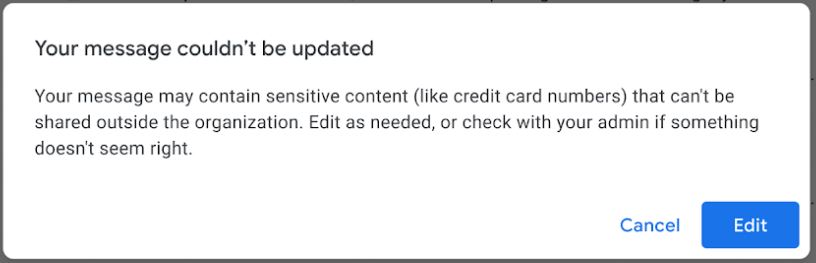
2. A bit more trust
Don’t panic! Liz isn’t on her way back into office. However, Google is implementing improved trust rules for Google Drive, which allow network admins to produce more granular rules for control of internal and external content sharing.
3. Gmail and Google Calendar encryption
For Google Enterprise Plus and Google Education Plus and Standard customers, you’ll soon have complete control over who can access your data which will allows you to meet a variety of compliance requirements, depending on your specific business needs.
Google is introducing Client-side encryption (CSE) to the popular email and calendar applications in addition to it’s Drive, Docs, Sheets, Slides and Meet apps where it is already in place.
Need a helping hand?
Google is constantly looking to innovate and improve their technologies, and its latest additions to Google Workspace are no exception. If you’re looking for a way to improve your business’s hybrid working and collaboration, Google Workspace could be the way to go.
If you’re keen to learn more, or even get hands-on with the applications yourself, why not get in touch with us today so that we can learn about your requirements and guide you through the best solutions for your needs.